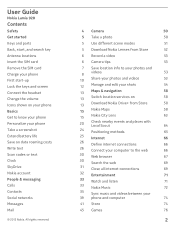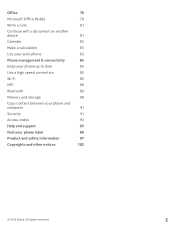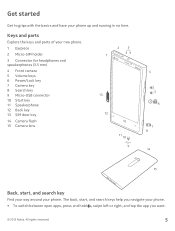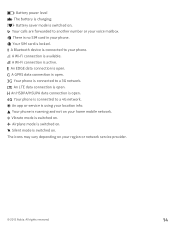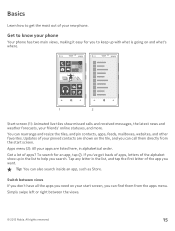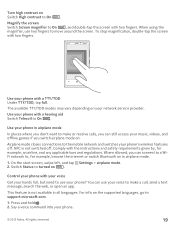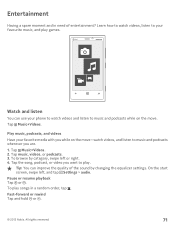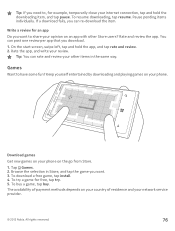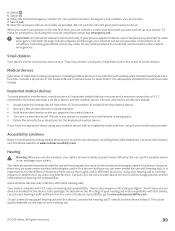Nokia Lumia 920 Support Question
Find answers below for this question about Nokia Lumia 920.Need a Nokia Lumia 920 manual? We have 1 online manual for this item!
Question posted by ermalyn on January 10th, 2013
Off :(
Hello,
I bought my phone Nokia Lumia 920 2 weeks ago. Due to the fact that i don't have a micro sim , im using only by playing games for few hours. I charges the battery before i used the phone and when it was getting low i charge it again. My phone turn off by itself and when i try to switch again, it doesn't turn on anymore. What should I do? Do i have to return it to the shop where i got it or do i have to go to Nokia shop? Do i have to pay for it? Is it spoilt? What a pitty i didn't even enjoy my €600. Please help.
Current Answers
Related Nokia Lumia 920 Manual Pages
Similar Questions
No Display In Mobile Phone
I have a Nokia mobile phone model 6070 the display is not working when I try to switch on it
I have a Nokia mobile phone model 6070 the display is not working when I try to switch on it
(Posted by Swagatdash1978 3 years ago)
How To Use Nokia Lumia 920 Phone To Connect To Internet With Cable
(Posted by doJEH366 9 years ago)
My Changed Nokia Lumia 920 Died On Me Again.sold By Mtn Nigeria- How Do I Go?
why does nokia lumia 920 go off and refuse to come on?
why does nokia lumia 920 go off and refuse to come on?
(Posted by iriorun 10 years ago)
My Lumia 920 Head Phone Jack Keeps Going On One Side, I Have Exchanged It Twice
(Posted by jmamon 10 years ago)
How I Can Change Picture Resolution In Nokia C5 03 Mobile Phone
HOW I CAN CHANGE PICTURE RESOLUTION IN NOKIA C5-03 MOBILE PHONE
HOW I CAN CHANGE PICTURE RESOLUTION IN NOKIA C5-03 MOBILE PHONE
(Posted by josekp 12 years ago)