Nokia Lumia 710 Support Question
Find answers below for this question about Nokia Lumia 710.Need a Nokia Lumia 710 manual? We have 2 online manuals for this item!
Question posted by pereaowlman on May 1st, 2014
How To Save A Picture From The Camera Roll To The Nokia Lumia 710
The person who posted this question about this Nokia product did not include a detailed explanation. Please use the "Request More Information" button to the right if more details would help you to answer this question.
Current Answers
There are currently no answers that have been posted for this question.
Be the first to post an answer! Remember that you can earn up to 1,100 points for every answer you submit. The better the quality of your answer, the better chance it has to be accepted.
Be the first to post an answer! Remember that you can earn up to 1,100 points for every answer you submit. The better the quality of your answer, the better chance it has to be accepted.
Related Nokia Lumia 710 Manual Pages
User Guide - Page 2
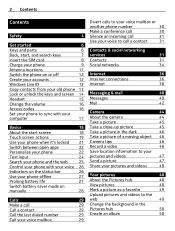
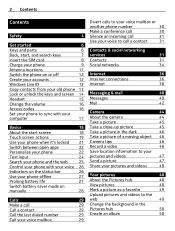
...another phone ...Camera
44
About the camera
44
Take a picture
45
Take a close-up picture
45
Take a picture in the dark
46
Take a picture of a moving object 46
Camera tips
46
Record a video
46
Save location information to your
pictures and videos
47
Send a picture
47
Share your pictures and videos
48
Your pictures
48
About the Pictures hub
48
View pictures
48
Mark a picture...
User Guide - Page 9
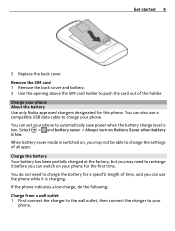
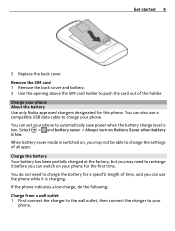
.... 2 Use the opening above the SIM card holder to automatically save power when the battery charge level is low. Charge your
phone. You can switch on your phone. If the phone indicates a low charge, do not need to your phone About the battery Use only Nokia approved chargers designated for the first time. Select > and battery...
User Guide - Page 18
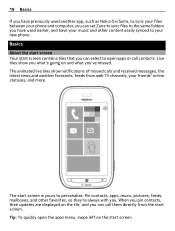
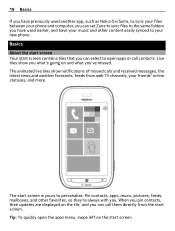
... Basics If you have previously used another app, such as Nokia Ovi Suite, to sync your files between your phone and computer, you can set Zune to sync files to ...contacts. The animated live tiles show you what's going on the start screen. Pin contacts, apps, music, pictures, feeds, mailboxes, and other content easily synced to personalize. Basics
About the start screen Your start screen is ...
User Guide - Page 23


.... Select the type of ringtone or alert you want to change the background picture of your phone to get the best possible fit, and select .
Use this when you use the Zune PC app to create ringtones from your phone tones. Basics 23
Change your theme You can change the colors, to match...
User Guide - Page 27
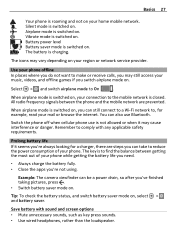
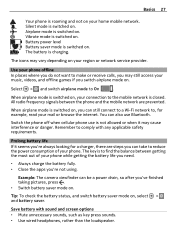
... charger, there are prevented. Example: The camera viewfinder can still connect to a Wi-Fi network to find the balance between the phone and the mobile network are steps you 're not using....Switch the phone off when cellular phone use Bluetooth.
The icons may vary depending on .
Save battery with any applicable safety requirements. Silent mode is switched on your home mobile network....
User Guide - Page 31


... headset.
The social networking services are using as you are third party services and not provided by Nokia.
Select People, and swipe to all. Silence an incoming call When a call , press . Say... People hub. Contacts & social networking services
Contacts About the People hub You can save and organize your phone. Use your voice to call a contact You can also get in data traffic...
User Guide - Page 35


... the social networking services that you use.
Write on your phone, your picture, select Post to , and
select . 4 Select .
Select People, and swipe to all .
1 Select your own contact card and your picture. 2 Select your picture again, and in the Pictures hub, select a new picture. 3 Drag the picture around to adjust the cropping, and select . 4 To set...
User Guide - Page 45
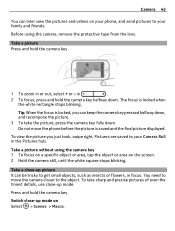
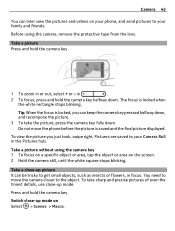
... camera key.
1 To zoom in the Pictures hub.
Take a picture without using the camera, remove the protective tape from the lens.
Tip: When the focus is locked, you just took, swipe right.
Take a picture Press and hold the camera key halfway down . Camera 45
You can later view the pictures and videos on your phone, and send pictures to your Camera Roll...
User Guide - Page 46
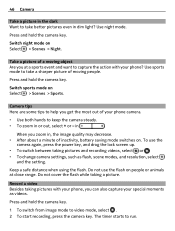
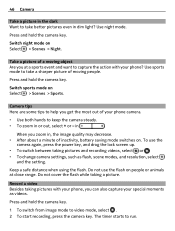
... use the flash on Select > Scenes > Sports. Record a video Besides taking pictures with your phone? 46 Camera
Take a picture in the dark Want to capture the action with your phone, you zoom in, the image quality may decrease. • After about a minute of inactivity, battery saving mode switches on Select > Scenes > Night. Keep a safe distance when...
User Guide - Page 47


The timer stops. The video is automatically saved to your phone to your PC using Zune, and send it from the People hub, select .
Send a picture You can set your Camera Roll in a multimedia message or mail. Send a picture in a mail 1 On the start screen, select a mailbox. 2 Select . 3 To add a recipient from the People hub, select . 4 Enter...
User Guide - Page 48


... view the previous picture, swipe right. 48 Your pictures
Share your fingers together or apart. Not all sharing services support all file formats or videos recorded in or out Place two fingers on the screen, and slide your pictures and videos Press and hold the camera key. Your pictures
About the Pictures hub Select Pictures.
Browse pictures Select Camera Roll.
User Guide - Page 49
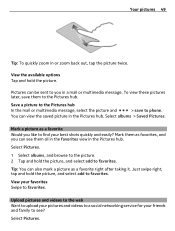
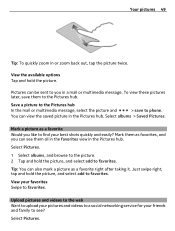
... the picture and
> save them to see them as a favorite right after taking it.
Just swipe right, tap and hold the picture.
Select Pictures. View your friends and family to the Pictures hub.
Your pictures 49
Tip: To quickly zoom in the Pictures hub. View the available options Tap and hold the picture, and select add to phone. Pictures can...
User Guide - Page 66


...save your workbook, select
> save . Apply a filter to a cell Select .
This way, you .
Instead of jotting them down on paper are easy to notes.
1 Select .
2 Write your note. 3 To format the text, select
> format.
4 To add a picture..., select .
5 To record a sound clip, select .
6 To save the ...values or text.
4 To save your workbook, select
> save .
Send a workbook in a...
User Guide - Page 73
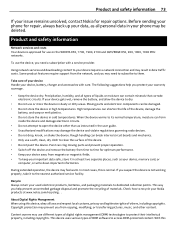
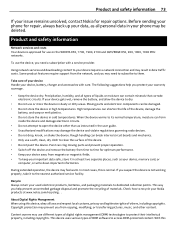
... from copying, modifying, or transferring pictures, music, and other than as ...temperatures. This way you may need a subscription with care. Before sending your phone for optimum performance. • Keep your device away from time to clean the...gets wet, remove the battery, and allow the device to recycle your Nokia products at least two separate places, such as all personal data in ...
User Guide - Page 75


...Never rely solely on any reason to suspect that interference is committed to making mobile phones easy to make emergency calls both cellular and internet calls, if your health ...equipment, including wireless phones, may attempt to use for your wireless device with disabilities. Persons who have activated for the implanted medical device.
Accessibility solutions Nokia is taking place. ...
User Guide - Page 77
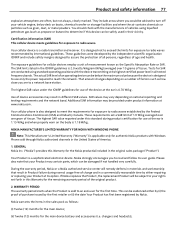
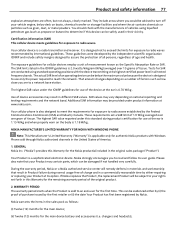
... the independent scientific organization ICNIRP and include safety margins designed to assure the protection of vehicles using standard operating positions with Windows Phone sold to an end-user for authentic Nokia products with the device transmitting at its option. WARRANTY PERIOD The warranty period starts when the Product is applicable only for...
User Guide - Page 80
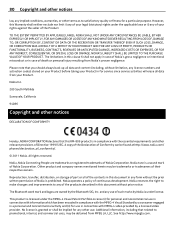
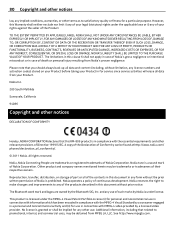
...Nokia is prohibited. Nokia reserves the right to make changes and improvements to promotional, internal, and commercial uses, may be found at http://www.nokia.com/ phones/declaration_of_conformity/.
© 2011 Nokia...LOSS OF PROFIT, PRODUCTS OR FUNCTIONALITY, BUSINESS, CONTRACTS, REVENUES OR ANTICIPATED SAVINGS, INCREASED COSTS OR EXPENSES, OR FOR ANY INDIRECT, CONSEQUENTIAL OR SPECIAL LOSS...
User Guide - Page 82
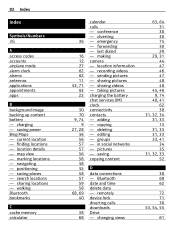
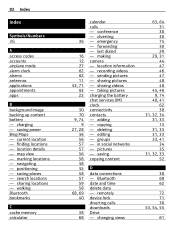
... - saving power Bing Maps - recording videos - copying - groups - charging - last dialed - remotely device lock diverting calls downloads Drive - map view - sending pictures - conference - taking pictures charging the battery chat services (IM) clock connectivity contacts - marking locations - pictures - location details - positioning - making camera - location...
User Guide - Page 84
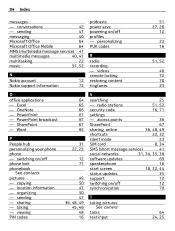
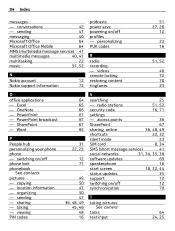
...Mobile
64
MMS (multimedia message service) 41
multimedia messages
40, 41
multitasking
22
music
51, 52
N
Nokia account
12
Nokia support information
72
podcasts power save powering on /off phone lock phonebook
See contacts pictures...46 72 70 23
O
office applications - taking pictures See camera
tasks text input
64 24, 25 conversations
42
- OneNote - organizing -
User Guide 2 - Page 5
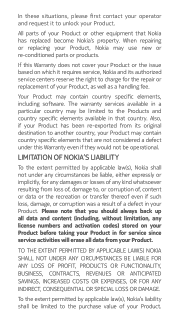
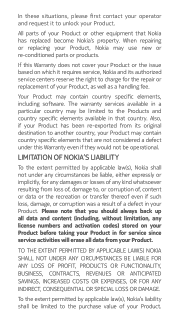
... FOR ANY LOSS OF PROFIT, PRODUCTS OR FUNCTIONALITY, BUSINESS, CONTRACTS, REVENUES OR ANTICIPATED SAVINGS, INCREASED COSTS OR EXPENSES, OR FOR ANY INDIRECT, CONSEQUENTIAL OR SPECIAL LOSS OR DAMAGE. LIMITATION OF NOKIA'S LIABILITY
To the extent permitted by applicable law(s), Nokia's liability shall be liable, either expressly or implicitly, for any damages or losses...
Similar Questions
How Do You Save Pictures Off Facebook To A Windows Nokia Lumia 822
(Posted by pihe 9 years ago)
How Do You Save Pictures From Messages On Nokia Lumia 710
(Posted by vpAnina 9 years ago)
Phone Update Nokia Lumia 710
how do I update my Nokia Lumia 710?? I mean which all softwares do I need to downoad to that ??
how do I update my Nokia Lumia 710?? I mean which all softwares do I need to downoad to that ??
(Posted by ni9e 11 years ago)

