Nokia Lumia 710 Support Question
Find answers below for this question about Nokia Lumia 710.Need a Nokia Lumia 710 manual? We have 2 online manuals for this item!
Question posted by newi on March 5th, 2014
How To Root Nokia Lumia 710 Tmobile
The person who posted this question about this Nokia product did not include a detailed explanation. Please use the "Request More Information" button to the right if more details would help you to answer this question.
Current Answers
There are currently no answers that have been posted for this question.
Be the first to post an answer! Remember that you can earn up to 1,100 points for every answer you submit. The better the quality of your answer, the better chance it has to be accepted.
Be the first to post an answer! Remember that you can earn up to 1,100 points for every answer you submit. The better the quality of your answer, the better chance it has to be accepted.
Related Nokia Lumia 710 Manual Pages
User Guide - Page 3


...
Office
62
Clock
62
Calendar
63
Microsoft Office Mobile
64
Use the calculator
68
Connectivity & phone management 68
Bluetooth
68
Keep your phone software and
applications up to date
69
Back up, sync, and restore your
phone
70
Free up phone memory
71
Remove an application from your
phone
71
Security
71
Support
72
Product and...
User Guide - Page 4
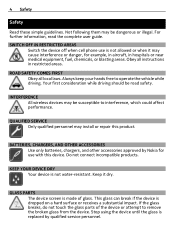
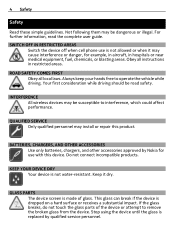
...dry. QUALIFIED SERVICE Only qualified personnel may cause interference or danger, for use is replaced by Nokia for example, in aircraft, in restricted areas. Keep it may install or repair this device....touch the glass parts of glass. SWITCH OFF IN RESTRICTED AREAS
Switch the device off when cell phone use with this product. This glass can break if the device is not water-resistant. 4...
User Guide - Page 9
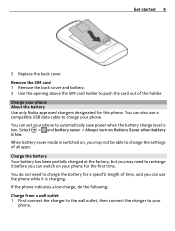
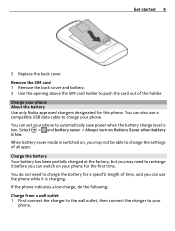
... outlet, then connect the charger to change the settings of the holder. You can also use the phone while it before you may not be able to your phone About the battery Use only Nokia approved chargers designated for the first time. When battery saver mode is switched on Battery Saver when battery...
User Guide - Page 12
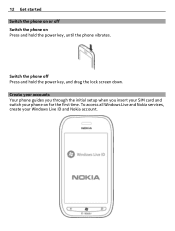
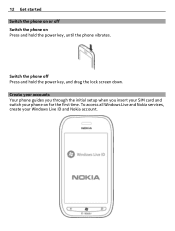
... and switch your Windows Live ID and Nokia account.
Switch the phone off Switch the phone on for the first time. 12 Get started Switch the phone on or off Press and hold the power key, until the phone vibrates. To access all Windows Live and Nokia services, create your phone on Press and hold the power...
User Guide - Page 13


... and password on your PC, and open the Zune PC app, and you already have a Windows Live ID or Nokia account, sign in Windows Live • Keep track of and lock your lost phone with your existing username and password. The contacts on your password? To create a Windows Live ID later, connect...
User Guide - Page 15
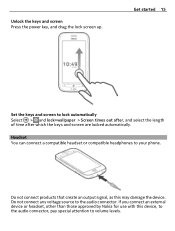
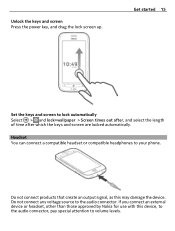
...after which the keys and screen are locked automatically. Do not connect any voltage source to your phone. Headset You can connect a compatible headset or compatible headphones to the audio connector. If you... connect an external device or headset, other than those approved by Nokia for use with this may damage the device.
Unlock the keys and screen Press the power ...
User Guide - Page 16
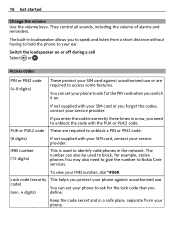
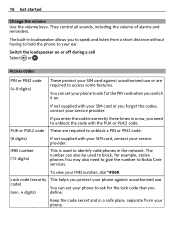
... your SIM card or you
(min. 4 digits)
define. These are required to Nokia Care services.
To view your ear. code)
You can also be used to identify valid phones in a safe place, separate from a short distance without having to hold the phone to unblock a PIN or PIN2 code.
(8 digits)
IMEI number (15 digits...
User Guide - Page 18
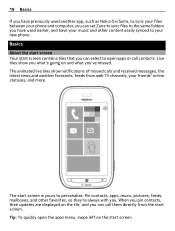
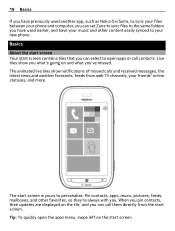
...start screen. 18 Basics If you have your music and other content easily synced to your new phone.
Pin contacts, apps, music, pictures, feeds, mailboxes, and other favorites, so they're ...always with you have used earlier, and have previously used another app, such as Nokia Ovi Suite, to personalize. When you pin contacts, their updates are displayed on the start screen...
User Guide - Page 27
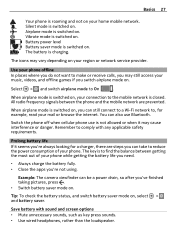
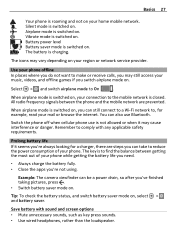
...can take to find the balance between the phone and the mobile network are steps you switch airplane mode on. Switch the phone off when cellular phone use Bluetooth. The key is not allowed or...any applicable safety requirements. Prolong battery life If it may vary depending on . Basics 27
Your phone is charging. Vibrate mode is switched on, you 've finished taking pictures, press . •...
User Guide - Page 28


... mode, you can use the Zune PC app to copy your favorite music to your phone.
• Set your phone to check for new mail less frequently.
• Switch Bluetooth on only when needed....the radio, are listening to music or otherwise using your phone, but do not want to make or receive calls, switch airplane mode on.
• Rather than a mobile data (GPRS or 3G) connection.
• Stop your...
User Guide - Page 31


... & social networking services
Contacts About the People hub You can save your voice to make a phone call a contact You can save and organize your friends through a Bluetooth headset. Familiarize yourself with... of use of the social networking service you are third party services and not provided by Nokia. Say Call and the contact's name. End an active conference call Select end call ...
User Guide - Page 36


...and select . Use a mobile data connection when roaming Select cellular > Data roaming options > roam.
Select > .
Internet
Internet connections Define how your phone connects to the internet Does.... Recent posts from your friends are displayed. 2 On the post, select . 3 Write your phone to upload pictures automatically to social networking services. 4 Add a picture caption if you 're up ...
User Guide - Page 37


...briefly at the top of available connections.
Mobile data access points are only allowed to...be restricted in the
appropriate fields. Manually add a mobile data access point 1 Select cellular > add APN. ...and notifies of the screen. Tip: Your phone periodically checks for your mobile data account. 4 If the APN uses ...
Data roaming means using your phone to Wi-Fi networks in public places,...
User Guide - Page 38


... the background is switched to Off
. Browse the web Select . Close a network connection If an application in your phone to view web pages on the news, and visit your favorite websites.
Close all mobile data connections 1 Select cellular.
2 Switch Data connection to On
.
2 Select advanced > .
3 Enter the network name, and select add...
User Guide - Page 56
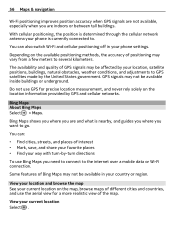
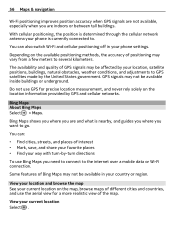
... turn-by-turn directions
To use Bing Maps you need to connect to the internet over a mobile data or Wi-Fi connection.
Bing Maps shows you where you are and what is nearby, ...natural obstacles, weather conditions, and adjustments to go.
View your location and browse the map See your phone settings. Some features of different cities and countries, and use GPS for a more realistic view of...
User Guide - Page 69


... at www.nokia.com/support.
When you update your phone software with Zune, your computer during a call even if your phone software and applications up to date About phone software and ...the update, the instructions in step with the beat -
Make sure that the accessory you can have your phone from an unknown device. You may need :
• The Zune app • A compatible computer ...
User Guide - Page 72
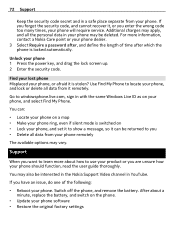
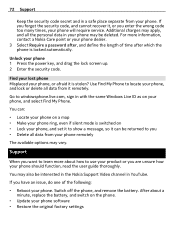
... remove the battery. If you enter the wrong code too many times, your phone may apply, and all the personal data in your phone will require service. Additional charges may be interested in the Nokia Support Video channel in YouTube. For more about a minute, replace the battery, and switch on • Lock your...
User Guide - Page 75


...6 Enter the official emergency number for your wireless device with disabilities. Persons who have activated for your internet call service provider. Accessibility solutions Nokia is committed to making mobile phones easy to suspect that interference is taking place. • Follow the manufacturer directions for essential communications like medical emergencies.
Emergency call numbers...
User Guide - Page 84
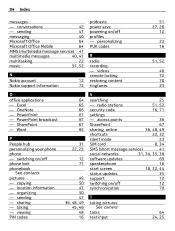
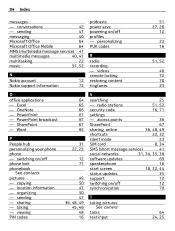
sending
41
messaging
40
Microsoft Office
64
Microsoft Office Mobile
64
MMS (multimedia message service) 41
multimedia messages
40, 41
multitasking
22
music
51, 52
N
Nokia account
12
Nokia support information
72
podcasts power save powering on /off phone lock phonebook
See contacts pictures - OneNote - PowerPoint - PowerPoint broadcast - switching on /off
12
synchronization
...
User Guide 2 - Page 1
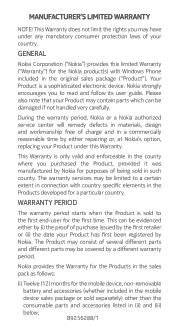
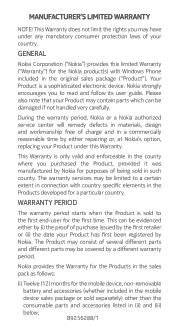
... certain extent in connection with Windows Phone included in the county where you to read and follow its user guide.
GENERAL
Nokia Corporation ("Nokia") provides this Warranty. B9256288/1 This...;erent warranty period. This can be covered by Nokia for the mobile device, non-removable
battery and accessories (whether included in the mobile
device sales package or sold in (ii) and...
Similar Questions
Phone Update Nokia Lumia 710
how do I update my Nokia Lumia 710?? I mean which all softwares do I need to downoad to that ??
how do I update my Nokia Lumia 710?? I mean which all softwares do I need to downoad to that ??
(Posted by ni9e 11 years ago)
How I Can Change Picture Resolution In Nokia C5 03 Mobile Phone
HOW I CAN CHANGE PICTURE RESOLUTION IN NOKIA C5-03 MOBILE PHONE
HOW I CAN CHANGE PICTURE RESOLUTION IN NOKIA C5-03 MOBILE PHONE
(Posted by josekp 11 years ago)
Problem Of Mobile Phone
I have a problem with my mobile phone he wrote contact Serves
I have a problem with my mobile phone he wrote contact Serves
(Posted by compta2011 12 years ago)

