Nokia Lumia 710 Support Question
Find answers below for this question about Nokia Lumia 710.Need a Nokia Lumia 710 manual? We have 2 online manuals for this item!
Question posted by pjrwor on September 15th, 2013
Nokia 710 Wont Turn On
The person who posted this question about this Nokia product did not include a detailed explanation. Please use the "Request More Information" button to the right if more details would help you to answer this question.
Current Answers
There are currently no answers that have been posted for this question.
Be the first to post an answer! Remember that you can earn up to 1,100 points for every answer you submit. The better the quality of your answer, the better chance it has to be accepted.
Be the first to post an answer! Remember that you can earn up to 1,100 points for every answer you submit. The better the quality of your answer, the better chance it has to be accepted.
Related Nokia Lumia 710 Manual Pages
User Guide - Page 3


...
Office
62
Clock
62
Calendar
63
Microsoft Office Mobile
64
Use the calculator
68
Connectivity & phone management 68
Bluetooth
68
Keep your phone software and
applications up to date
69
Back up, sync, and restore your
phone
70
Free up phone memory
71
Remove an application from your
phone
71
Security
71
Support
72
Product and...
User Guide - Page 4
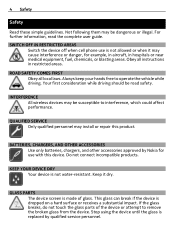
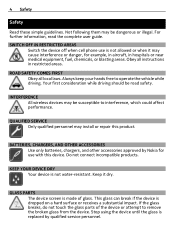
... the device until the glass is not allowed or when it dry. SWITCH OFF IN RESTRICTED AREAS
Switch the device off when cell phone use is replaced by Nokia for example, in aircraft, in restricted areas. ROAD SAFETY COMES FIRST Obey all instructions in hospitals or near medical equipment, fuel, chemicals, or...
User Guide - Page 9
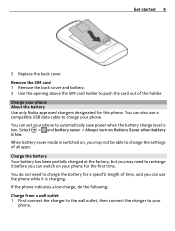
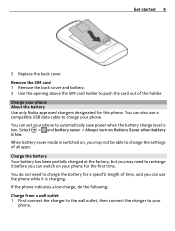
... the battery Use only Nokia approved chargers designated for this phone. Remove the SIM card 1 Remove the back cover and battery. 2 Use the opening above the SIM card holder to change the settings of all apps. Select > and battery saver > Always turn on your phone for a specific length of the holder. Charge the battery...
User Guide - Page 12
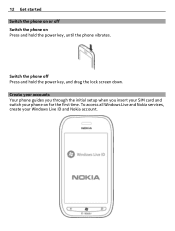
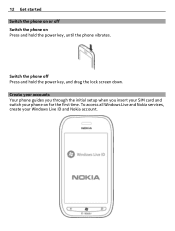
... hold the power key, until the phone vibrates. To access all Windows Live and Nokia services, create your phone on Press and hold the power key, and drag the lock screen down. Switch the phone off Switch the phone on for the first time. Create your accounts Your phone guides you through the initial setup when...
User Guide - Page 13


... the Contacts Transfer app to support Bluetooth.
The contacts on your computer or phone. You can request it to create an account. Get started 13
To create a Windows Live ID and Nokia account, you already have a Windows Live ID or Nokia account, sign in with your existing username and password. If you need...
User Guide - Page 15
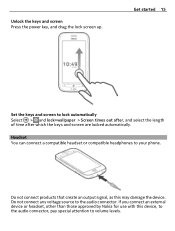
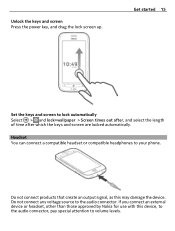
If you connect an external device or headset, other than those approved by Nokia for use with this may damage the device. Unlock the keys and screen Press the power key, and drag the lock screen ... select the length of time after which the keys and screen are locked automatically.
Do not connect any voltage source to your phone. Get started 15
Set the keys and screen to volume levels.
User Guide - Page 16
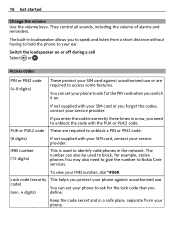
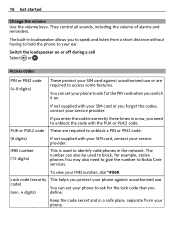
... you
(min. 4 digits)
define. Keep the code secret and in the network. This is used to Nokia Care services.
They control all sounds, including the volume of alarms and reminders. If not supplied with your phone.
Lock code (security This helps you need to give the number to block, for the lock...
User Guide - Page 18
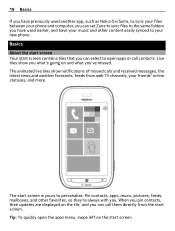
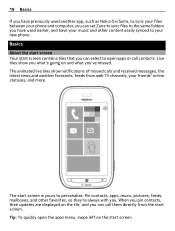
...and you have used earlier, and have previously used another app, such as Nokia Ovi Suite, to sync your files between your phone and computer, you can select to open the apps menu, swipe left ...to personalize. Tip: To quickly open apps or call them directly from web TV channels, your new phone. The start screen. 18 Basics If you have your music and other favorites, so they're always...
User Guide - Page 28


... copy your favorite music to your phone.
• Set your phone to the internet, rather than a mobile data (GPRS or 3G) connection.
• Stop your phone normally, but if you think you...saver mode from switching on automatically Clear the Always turn on Battery Saver when battery is low check box. Select low.
> and battery saver > Always turn on Battery Saver when battery is low check ...
User Guide - Page 37


Internet 37
Data roaming means using your phone to Wi-Fi networks in public places, such as a library or internet café. Manually add a mobile data access point 1 Select cellular > add APN. ...the notification.
When out and about, you later change your Wi-Fi connection. Connecting to www.nokia.com/support.
To manage your local authorities. Note: Using Wi-Fi may be restricted in ...
User Guide - Page 56
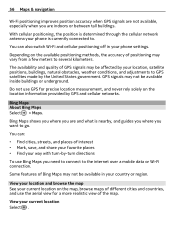
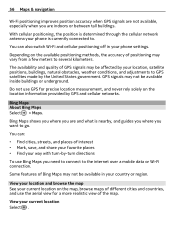
...cities, streets, and places of GPS signals may vary from a few meters to the internet over a mobile data or Wi-Fi connection. Do not use Bing Maps you want to GPS satellites made by GPS ...your favorite places • Find your way with turn-by-turn directions
To use GPS for a more realistic view of Bing Maps may not be affected by your phone is nearby, and guides you where you need ...
User Guide - Page 59
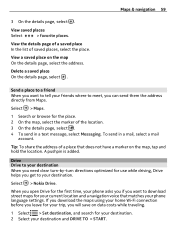
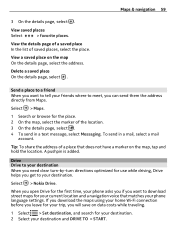
... send them the address directly from Maps. Drive Drive to your destination When you need clear turn-by-turn directions optimized for use while driving, Drive helps you get to meet, you want to download...list of a place that matches your phone asks you if you will save on the map On the details page, select the address.
A pushpin is added. Select > Nokia Drive. If you download the maps ...
User Guide - Page 67


... the broadcast presentation, and select the link.
Open the mail containing the link to SharePoint Workspace Mobile, press .
Select > Office, and swipe to documents.
1 Select a PowerPoint file, and turn your phone on your presentation, select
> save your phone.
Select > Office, and swipe to locations.
1 Select SharePoint, enter the web address for a SharePoint site, and...
User Guide - Page 68
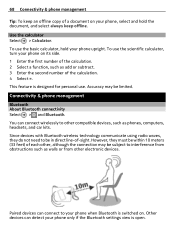
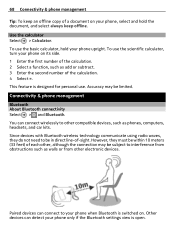
... in direct line-of a document on . To use the scientific calculator, turn your phone on its side. 1 Enter the first number of the calculation. 2 Select a function, such as phones, computers, headsets, and car kits. Paired devices can detect your phone upright. Connectivity & phone management
Bluetooth About Bluetooth connectivity Select > and Bluetooth. Since devices with Bluetooth...
User Guide - Page 69


... make emergency calls, until the installation is completed and the device is not directly at www.nokia.com/support. This helps to protect your phone.
Connect to a wireless headset With a wireless headset, you can have your phone software with the beat - Make sure that the accessory you update your hands free, for new...
User Guide - Page 72
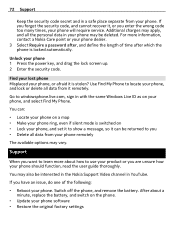
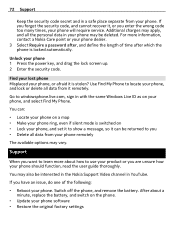
... use your product or you want to learn more information, contact a Nokia Care point or your phone dealer. 3 Select Require a password after which the phone is stolen?
Unlock your phone remotely
The available options may also be deleted. Additional charges may be interested in the Nokia Support Video channel in a safe place separate from your...
User Guide - Page 75


... the manufacturer directions for your health care provider. Accessibility solutions Nokia is committed to making mobile phones easy to avoid potential interference with the function of inadequately protected...8226; Hold the wireless device to the ear opposite the medical device. • Turn the wireless device off if there is any questions about using your present location.
Emergency...
User Guide - Page 77
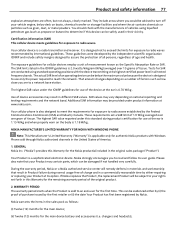
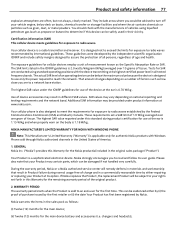
...propane or butane) to determine if this Warranty for exposure to turn off your Product at www.nokia.com. It is designed to use only the power required to... to radio waves. Your cellular phone is 0.70 W/kg . NOKIA MANUFACTURER'S LIMITED WARRANTY FOR NOKIA WITH WINDOWS PHONE
Note: This Manufacturer's Limited Warranty ("Warranty") is sold through Nokia authorized channels in the sales pack...
User Guide - Page 84
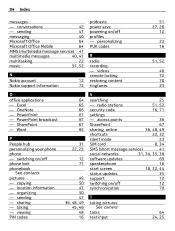
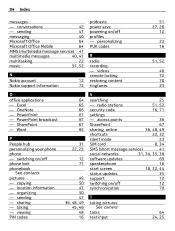
...messaging
40
Microsoft Office
64
Microsoft Office Mobile
64
MMS (multimedia message service) 41
multimedia messages
40, 41
multitasking
22
music
51, 52
N
Nokia account
12
Nokia support information
72
podcasts power save ... screen
18, 22, 44
status updates
35
support
72
switching on /off phone lock phonebook
See contacts pictures - viewing PIN codes
64 65 66 67 67...
User Guide 2 - Page 1
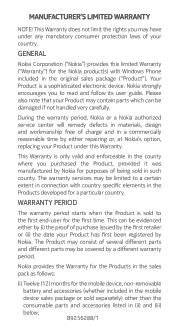
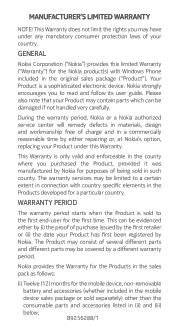
... country specific elements in the original sales package ("Product").
Nokia strongly encourages you to a certain extent in connection with Windows Phone included in the Products developed for a particular country. Your Product is sold to the first end-user for the mobile device, non-removable
battery and accessories (whether included in the...
Similar Questions
Phone Wont Turn Back On
is my phone a total loss now since it wont turn on anymore after it froze? i was using my bluetooth ...
is my phone a total loss now since it wont turn on anymore after it froze? i was using my bluetooth ...
(Posted by cherryannealcalen 11 years ago)

