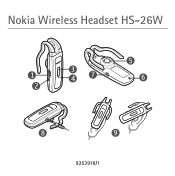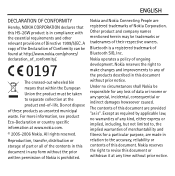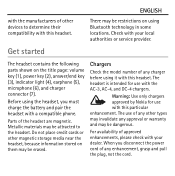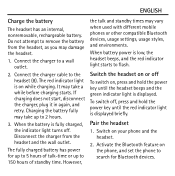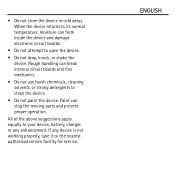Nokia HS 26W Support Question
Find answers below for this question about Nokia HS 26W - Headset - Over-the-ear.Need a Nokia HS 26W manual? We have 1 online manual for this item!
Question posted by tayisoon on August 14th, 2013
How To Change The Battery For Nokia Hs 26w
I left Nokia HS26W unused for a year & I have just decided to use it now.I then charge it but there is no indicating light that shown it is being charged. In net, it was not charged.I then suspect battery could have damaged, thus, I want to replace the battery & see if it works (if it is not too troublesome and not too expensive)
Current Answers
Answer #1: Posted by TommyKervz on August 14th, 2013 8:13 PM
Greetings - Yes, . If left unused, a fully charged battery will lose its charge over time - so the battery is most likely the issue.
How ever, the battery is a user non-removable and thus you will need to check with your dealer.
How ever, the battery is a user non-removable and thus you will need to check with your dealer.
Answer #2: Posted by TommyKervz on August 14th, 2013 8:13 PM
Greetings - Yes, . If left unused, a fully charged battery will lose its charge over time - so the battery is most likely the issue.
How ever, the battery is a user non-removable and thus you will need to check with your dealer.
How ever, the battery is a user non-removable and thus you will need to check with your dealer.
Related Nokia HS 26W Manual Pages
Similar Questions
Bluetooth Issue
Hi I was using this Bluetooth and few year I didn't use this Bluetooth now I plugged in for charge a...
Hi I was using this Bluetooth and few year I didn't use this Bluetooth now I plugged in for charge a...
(Posted by pmadhav323 3 years ago)
Nokia Headset Indicator Light.
My indicator light is flashing blue 2 times each 3 seconds. What does it mean?
My indicator light is flashing blue 2 times each 3 seconds. What does it mean?
(Posted by jonasiivari 11 years ago)