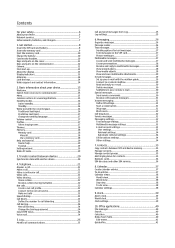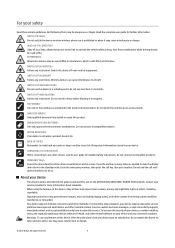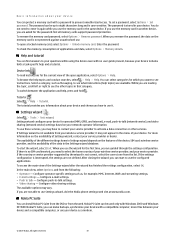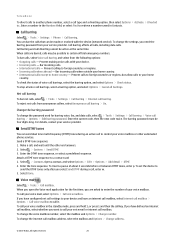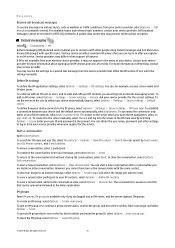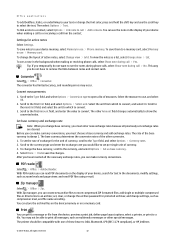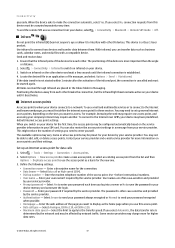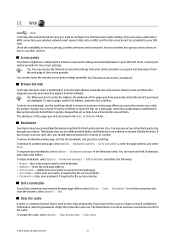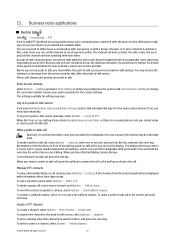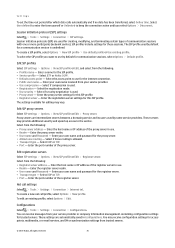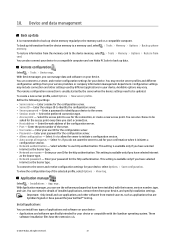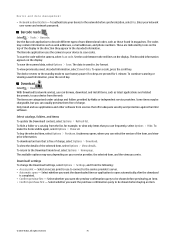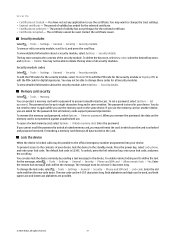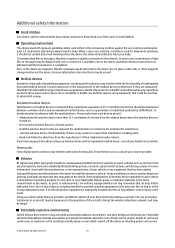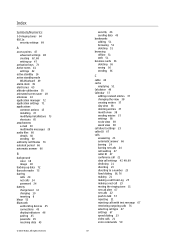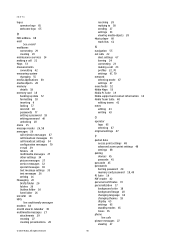Nokia E90 Support Question
Find answers below for this question about Nokia E90 - Communicator Smartphone 128 MB.Need a Nokia E90 manual? We have 1 online manual for this item!
Question posted by adnanarif78655 on February 1st, 2014
Forgot My Password I Don't Remember My Password
The person who posted this question about this Nokia product did not include a detailed explanation. Please use the "Request More Information" button to the right if more details would help you to answer this question.
Current Answers
Answer #1: Posted by TommyKervz on February 1st, 2014 6:32 AM
Greetings. You have 2 options. If you still have proof of purchase, then visist your nearest Nokia Care Center and the 2nd one is to have the phone's firmware flashed using a service software like Phoenix. This latter you can have done for you virtually at any cellphone repairs shop or DIY.
Related Nokia E90 Manual Pages
Similar Questions
Forgot Password Of Panel Key
I forgot my panel key password of mobile please how to unlock
I forgot my panel key password of mobile please how to unlock
(Posted by shahbaaz44495 2 years ago)
How To Make Video Calls From Nokia E90 Communicator
(Posted by bdvsaeri 9 years ago)
How To Format Nokia 5300 Xpressmusic Phone When Forgot Password
how to format nokia 5300 xpressmusic phone when forgot password
how to format nokia 5300 xpressmusic phone when forgot password
(Posted by dasnilendu90 10 years ago)
I Forgot My Security Cod Of My Nokia E90 .. Now What To Do
i forgot my security cod of my nokia e90 .. now what to do
i forgot my security cod of my nokia e90 .. now what to do
(Posted by zohaibabbasmba 11 years ago)
Forgot Password
i am forgotting the securiyt code pl help the defult securites . 12345 not working
i am forgotting the securiyt code pl help the defult securites . 12345 not working
(Posted by pamuengg007 11 years ago)