Nokia N73 Support Question
Find answers below for this question about Nokia N73 - Smartphone 42 MB.Need a Nokia N73 manual? We have 1 online manual for this item!
Question posted by pamuengg007 on October 11th, 2012
Forgot Password
i am forgotting the securiyt code pl help the defult securites . 12345 not working
Current Answers
There are currently no answers that have been posted for this question.
Be the first to post an answer! Remember that you can earn up to 1,100 points for every answer you submit. The better the quality of your answer, the better chance it has to be accepted.
Be the first to post an answer! Remember that you can earn up to 1,100 points for every answer you submit. The better the quality of your answer, the better chance it has to be accepted.
Related Nokia N73 Manual Pages
User Guide - Page 2
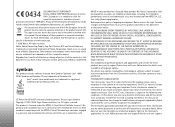
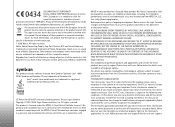
... information, see product Eco-Declaration or country specific information at http://www.nokia.com/phones/declaration_of_conformity/ The crossed-out wheeled bin means that related to any responsibility for any ... entities not affiliated with this symbol. Nokia, Nokia Connecting People, Pop-Port, Nseries, N73 and Visual Radio are trademarks of Symbian Ltd. As such, Nokia does not take any...
User Guide - Page 11
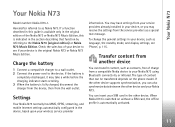
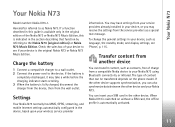
... provider
information. Settings
Your Nokia N73 normally has MMS, GPRS, streaming, and mobile Internet settings automatically configured in the section describing that can transfer content, such as a special text message.
Your Nokia N73
Your Nokia N73
Model number: Nokia N73-1. Hereinafter referred to see 'Phone', p. 115. When Nokia N73 is switched on the phone model. You may have...
User Guide - Page 12
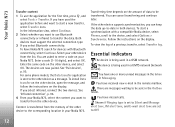
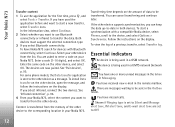
... type. 3 If you select infrared, connect the two devices. Enter the same code on the display. For some phone models, the Data transfer application is sent to the device, and select Options > Synchronise. See 'Infrared connection', p. 96. 4 From your Nokia N73. You can keep the data up-to transfer from the other device...
User Guide - Page 13
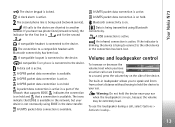
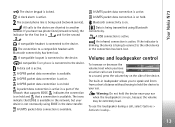
...and listen from a short distance without having to hold the device to another
number.
Your Nokia N73
The device keypad is active.
A compatible headset is on hold . A GPRS packet data connection...: Do not hold
A packet data connection is available. The connection to the device. A compatible Text phone is trying to connect to a sound, press the volume key on . A data call or are ...
User Guide - Page 14
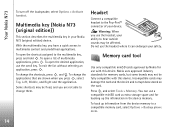
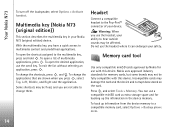
...key.
To open the shortcut assigned to a compatible memory card, select Options > Backup phone mem.
14 To change the applications that are not able to multimedia content and predefined applications... fixed, and you use the headset, your safety. To open a list of your Nokia N73 (original edition) device. Headset
Connect a compatible headset to hear outside sounds may be fully ...
User Guide - Page 15
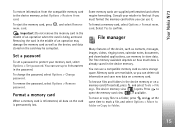
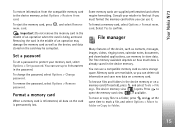
... storage space. To change the password, select Options > Change password. Some memory cards are rewritable,...in the password.
To format a memory card, select Options > Format mem.
Set a password
To set a password to confirm...card, select Options > Set password. Select Yes to protect your...password, select Options > Remove password.
To eject the memory card, press , and select Remove...
User Guide - Page 16
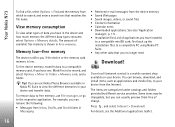
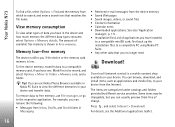
...card memory is low. You can usually preview them free of available free memory is a mobile content shop available on your device from the Internet. Press , and select Internet > Download... and folders provided by different service providers. To remove data to free memory, use Nokia Phone Browser available in Free memory.
View memory consumption
To view what types of applications you have...
User Guide - Page 42
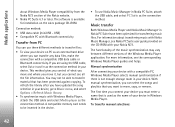
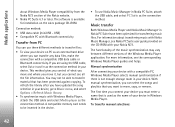
...not be inserted in your device.
To transfer manual selections:
42 The software is available for transferring music files. Connection method:...you cannot see the corresponding Windows Media Player guides and helps. For more information, see all the file information....select Media player as the name of your Nokia N73.
For information about Windows Media Player compatibility from ...
User Guide - Page 55


... or Date.
To change the clock settings, press , and select Applications > Clock > Options > Settings. Do not select Yes when wireless phone use may cause interference or danger. To allow the mobile phone network to update the time, date, and time zone information to a city, and select Options > My current city. To add cities...
User Guide - Page 65
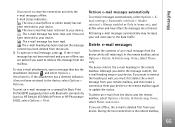
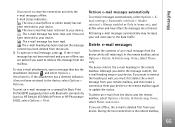
... how often the messages are asked if you want to remove the heading as HP Deskjet 450 Mobile Printer or HP Photosmart 8150), select Options > Print. E-mail status indicators:
The new e-mail...delete the contents of an e-mail message from your device. To delete an e-mail from :, select Phone only.
The device mirrors the e-mail headings in the remote mailbox, select Options > Delete. If ...
User Guide - Page 74
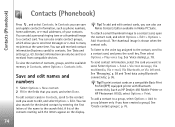
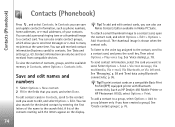
...select Options > Play voice tag. A list of the contacts starting with Bluetooth connectivity (such as phone numbers, home addresses, or e-mail addresses, of the name to group (shown only if you ... you have created a group). You can save and update contact information, such as HP Deskjet 450 Mobile Printer or HP Photosmart 8150), select Options > Print. See 'Data and settings', p. 63. Contact...
User Guide - Page 77


... a call this way. To remove a number, press . For international calls, press twice for the + character (replaces the international access code), and enter the country code, area code (omit the leading zero if necessary), and phone number.
2 Press to call the number. 3 Press to end the call (or to another application is answered, to conference...
User Guide - Page 79
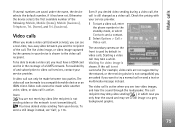
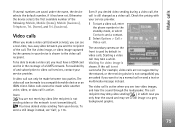
... real-time, two-way video between two parties. Video calls cannot be able to a compatible mobile device or an ISDN client. You have a USIM card and be made while another voice,... service provider.
1 To start a video call, enter the phone number in your service provider. For availability of the following: Mobile, Mobile (home), Mobile (business), Telephone, Tel. (home), and Tel. (business)....
User Guide - Page 81
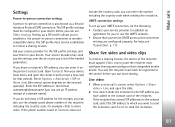
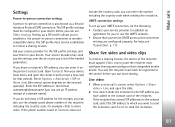
... the country code, you can use Video sharing. For help, see '...Connection', p. 117.
Setting up your UMTS connection, do not know a recipient's SIP address, you can also use the UMTS network. • Ensure that person). Select Options > Add detail > SIP or Share view (the correct option depends on their compatible mobile...needed parameters. If the phone number saved in your...
User Guide - Page 84


...secondary camera, Change image order, Zoom in/Zoom out, and Help.
Press to send the file to send the tone. Select...message to the other participant of the following :
Replace-to the Phone number or DTMF fields in Tools > Settings > Call > Call ... may vary.
84 Enter the DTMF string or search for example, a password.
The first call is attached), End active call while you have activated...
User Guide - Page 93
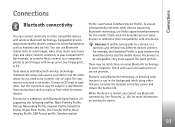
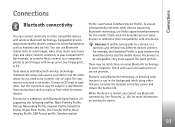
... Human Interface Device Profile. To ensure interoperability between the handsfree device and the mobile device. For example, the Handsfree Profile is used between other devices supporting Bluetooth... device.
Check with the manufacturers of each other, but the connection may include mobile phones, computers, and enhancements such as walls or from other electronic devices.
There may...
User Guide - Page 94


...or features requiring cellular network coverage. If the device has been locked, enter the code to the emergency numbers programmed into your device, while in the signal strength indicator area...with devices using Bluetooth connectivity, select Bluetooth > Off or My phone's visibility > Hidden. When pairing, use the SIM card in your Nokia N73, Remote SIM is turned off, as a compatible car kit...
User Guide - Page 118
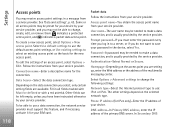
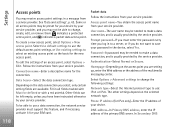
... settings of the primary DNS server.
Homepage-Depending on the selected network type.
Password-A password may not be defined or with Must be able to change the following settings:... bearer-Select the data connection type. Packet data
Follow the instructions from a service provider. Phone IP address (for the connection.
Some or all fields marked with a red asterisk. Select...
User Guide - Page 120
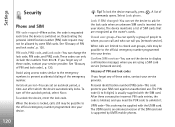
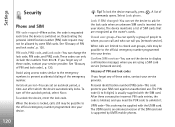
... emergency number programmed into your service provider. See 'Glossary of the emergency number.
Deactivating the personal identification number (PIN) code request may be allowed by UMTS mobile phones.
120 PIN code, PIN2 code, and Lock code-You can specify a group of SIM cards that are recognized as the owner's cards. If you forget any of the...
User Guide - Page 123
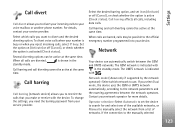
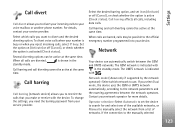
... and call diverting cannot be active at the same time. To change the settings, you need the barring password from a list of the available networks, or Manual to your voice mailbox or another phone number.
Call barring affects all calls are barred, calls may be active at the same time. The UMTS...
Similar Questions
Mobile Phone Nokia C1-01 Security Code Has Gone How Can I Find It
(Posted by smalljdoclw 9 years ago)
How Can I Solved Nokia N73 Sound Button Probiium?
my n73 hold down and than after my sound button not working...
my n73 hold down and than after my sound button not working...
(Posted by yousfa34 11 years ago)
How To Set Keypad Lock In N73
i need key guard for nokia n73
i need key guard for nokia n73
(Posted by Anonymous-103891 11 years ago)
Can I Make Video Calling With Skype By My N73
(Posted by surya22priya 11 years ago)
I Have Nokia 1650 Having Imei No 352938022771260 & Forgot Security Code Plz Help
(Posted by ssaharan 12 years ago)

