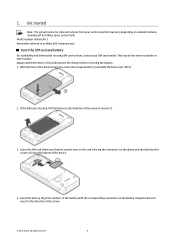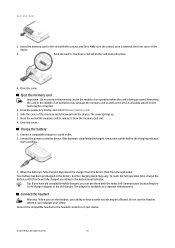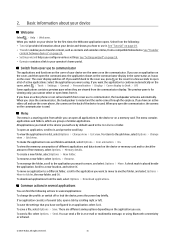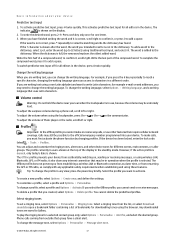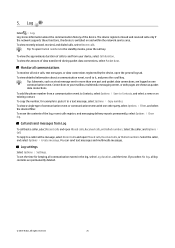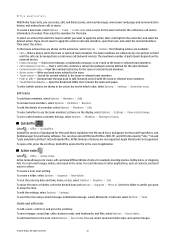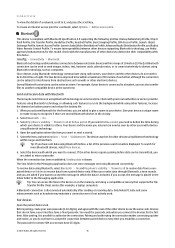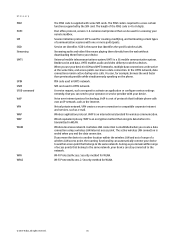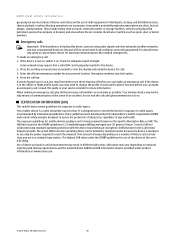Nokia E90 Support Question
Find answers below for this question about Nokia E90 - Communicator Smartphone 128 MB.Need a Nokia E90 manual? We have 1 online manual for this item!
Question posted by mrjamesj on September 1st, 2012
How To Hack E90
The person who posted this question about this Nokia product did not include a detailed explanation. Please use the "Request More Information" button to the right if more details would help you to answer this question.
Current Answers
Related Nokia E90 Manual Pages
Similar Questions
My Nokia E90 Camera Does Not Work.how Can It Work Again?
My nokia E90 communicator camera doesnot work, on opening its shows error in written and its LCD get...
My nokia E90 communicator camera doesnot work, on opening its shows error in written and its LCD get...
(Posted by afzalhh15 10 years ago)
Need A Nokia E90 Parts
need a nokia e90 all parts except a board
need a nokia e90 all parts except a board
(Posted by adityashrivastav30 11 years ago)
I Have Brought A Nokia 7205 Intrigue Mobile Phone From Us. To Make It Work In In
I have brought a nokia 7205 intrigue mobile phone from USA. To make it work, I approached many servi...
I have brought a nokia 7205 intrigue mobile phone from USA. To make it work, I approached many servi...
(Posted by man1150 11 years ago)