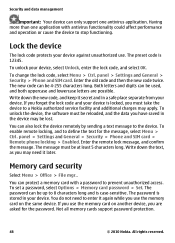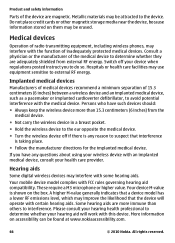Nokia E73 Support Question
Find answers below for this question about Nokia E73.Need a Nokia E73 manual? We have 1 online manual for this item!
Question posted by monthermeqdadi on February 19th, 2014
I Forgot My Password For Nokia E73
i forgot my password for my nokia e73
Current Answers
Related Nokia E73 Manual Pages
Similar Questions
My Daughter Forgot Her Lock Code Of Nokia E73.
How could I reset the lock code on Nokia E73, because my daughter forgot her lock code and we can no...
How could I reset the lock code on Nokia E73, because my daughter forgot her lock code and we can no...
(Posted by amydichang 11 years ago)
I Have Brought A Nokia 7205 Intrigue Mobile Phone From Us. To Make It Work In In
I have brought a nokia 7205 intrigue mobile phone from USA. To make it work, I approached many servi...
I have brought a nokia 7205 intrigue mobile phone from USA. To make it work, I approached many servi...
(Posted by man1150 12 years ago)
Problem Of Mobile Phone
I have a problem with my mobile phone he wrote contact Serves
I have a problem with my mobile phone he wrote contact Serves
(Posted by compta2011 12 years ago)