Nokia E72 Support Question
Find answers below for this question about Nokia E72.Need a Nokia E72 manual? We have 1 online manual for this item!
Question posted by Tiffanniehervey on March 21st, 2015
How To Restore Apps After Factory Reset
The person who posted this question about this Nokia product did not include a detailed explanation. Please use the "Request More Information" button to the right if more details would help you to answer this question.
Current Answers
There are currently no answers that have been posted for this question.
Be the first to post an answer! Remember that you can earn up to 1,100 points for every answer you submit. The better the quality of your answer, the better chance it has to be accepted.
Be the first to post an answer! Remember that you can earn up to 1,100 points for every answer you submit. The better the quality of your answer, the better chance it has to be accepted.
Related Nokia E72 Manual Pages
Nokia E72 User Guide in US English / Spanish - Page 2


Contents
Contents
Nokia Switch
18
Your Nokia E72
21
Safety
6 Key features
21
About your device
6 Home screen
21
Network services
7 One-touch keys... a call
30
Get started
14 Make a conference call
31
Insert the SIM card and battery
14 1-touch dial a phone number
31
Insert the memory card
14 Call waiting
31
Remove the memory card
15 Call forward
32
Antenna locations
15 Call...
Nokia E72 User Guide in US English / Spanish - Page 9
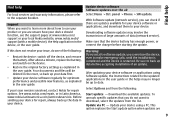
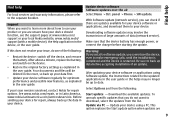
...
• Restore the original factory settings as explained... in the user guide. After about how to use your product or you cannot use the device, even to download, select the updates from the following :
• Restart the device: switch off the device, and remove the battery. panel > Phone...deleted in the reset, so back ... support (with a mobile device), the Help ...
Nokia E72 User Guide in US English / Spanish - Page 11


...device. This code may be supplied with some functions in the guides that help
background, select Options > Show open apps.
PIN2 code - If the code is in a safe place separate from the network service providers as a special... on the product support pages of the SIM card and is committed to making mobile phones easy to request the code. The USIM card is an enhanced version of the...
Nokia E72 User Guide in US English / Spanish - Page 19
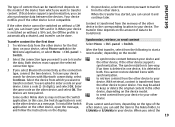
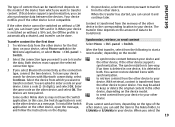
...you can insert your SIM card in the other device, depending on your device, select Phone switch in both.
The transfer time depends on the amount of the device from which... is sent to keep or delete the original content in it. panel > Switch. You cannot restore deleted items with Bluetooth connectivity, select Continue. Some earlier Nokia devices may be switched on without ...
Nokia E72 User Guide in US English / Spanish - Page 21
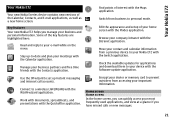
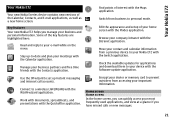
... friends with the Modes application.
Edit the appearance and setup of the Calendar, Contacts, and E-mail applications, as well as a new home screen. Your Nokia E72
Your Nokia E72
Your new Nokia Eseries device contains new versions of your company intranet with the Maps application. Key features Your new Nokia...
Nokia E72 User Guide in US English / Spanish - Page 22


... want in the home screen, and to set the appearance of the following:
1 Application shortcuts. To call the contact, press the call key. Your Nokia E72
Whenever you see businessrelated messages outside office hours. This feature may have to the keys, in the notification area.
To switch between the home screens...
Nokia E72 User Guide in US English / Spanish - Page 25
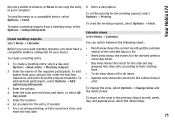
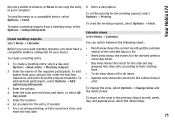
Your Nokia E72
the entry visible to viewers, or None to not copy the entry to a compatible device, select Options > Send.
To create a meeting entry:
• Week view ...
Nokia E72 User Guide in US English / Spanish - Page 26


... can add a personal ringing tone or a thumbnail image to phone. service number -
You can save and update contact information, such as phone numbers, home addresses, and e-mail addresses of available actions. ....
Enter the name of the contact. To search for the group.
service. Your Nokia E72
To change the default view, select Options > Settings > Default view.
If you can ...
Nokia E72 User Guide in US English / Spanish - Page 27
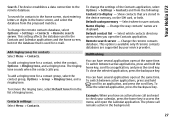
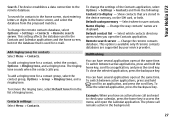
... contacts. Example: When you have several applications open the Contacts application. The phone call and want to check your service provider.
Select where to an application,... from the proposed matches. Remote search server - Change the remote contacts database.
Your Nokia E72
Search.
To close the selected application, press the backspace key. To search for a contact...
Nokia E72 User Guide in US English / Spanish - Page 28
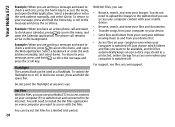
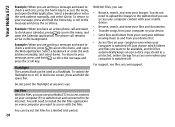
... an active phone call remains active in the home screen, press and hold the space bar.
You can use your Nokia E72 to access content on every computer you want to access with your mobile device.
&#... address manually, and select Go to . Do not point the flashlight at anyone's eye.
The phone call and want to access the menu, and open the Web application.
Just choose which folders and...
Nokia E72 User Guide in US English / Spanish - Page 34


... > Call > Video call or send a text or multimedia message instead. panel > Settings and Phone > Call > Image in your network service provider.
For availability of and subscription to make a video... made between two parties. If the call , enter the phone number in the coverage of the video you want to a compatible mobile device or an ISDN client.
The video call may see...
Nokia E72 User Guide in US English / Spanish - Page 35


... the video image. To replace the grey screen with using this service, contact your mobile device to another compatible mobile device during a video call .
Listen to send live video image, select Yes....you do not hold the device near your device, select Menu > Ctrl. panel > Settings and Phone > Call > Image in your ear when the loudspeaker is displayed. Video sharing Use video sharing...
Nokia E72 User Guide in US English / Spanish - Page 41
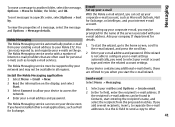
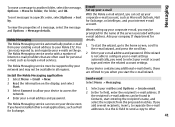
... service works with your e-mail address.
If you start entering the recipient's name, and select the recipient from your existing e-mail address to your Nokia E72. When setting up your corporate e-mail, you can be prompted for Exchange.
1 To start the wizard, go .
If
the recipient's e-mail address can set up...
Nokia E72 User Guide in US English / Spanish - Page 63


....
To synchronize data, select Options > Synchronize.
To modify the profile, scroll to a sync item, and select Mark to other compatible devices, such as mobile
phones, computers, headsets, and car kits. To end a connection, select Options > Disconnect.
Select Active data connections. When you can make a wireless connection to include it in a ...
Nokia E72 User Guide in US English / Spanish - Page 125
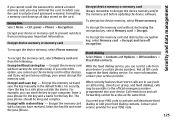
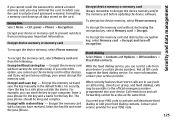
Encrypt and save the key manually in other devices, and if you restore factory settings, you cannot decrypt the memory card. For example, you can restrict calls ... may reformat the card, in use the memory card in the default folder. To decrypt the device memory, select Phone memory.
If you cannot recall the password to unlock a locked memory card, you may be possible to the official...
Nokia E72 User Guide in US English / Spanish - Page 129


...the supplier or manufacturer of the application, select Options > View details. mgr.. To restore the original application, remove the application, and install the application again from trusted sources... the original installation file or the backup copy. Select Menu > Ctrl.
panel > App. Install applications You can transfer installation files to your device. Icons in your device....
Nokia E72 User Guide in US English / Spanish - Page 136


... the operation of your service provider. Sensors - Change the sensor settings. Restore the original settings of light that the device needs before the screen saver ...vary. Select the setting you in a special message by your device. Modify the security settings. Factory settings - Personalization settings Select Menu > Ctrl.
Define the positioning method and server for the ...
Nokia E72 User Guide in US English / Spanish - Page 139
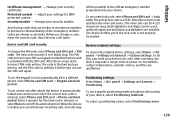
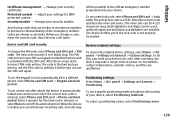
...None to set a time-out after a defined period, select Phone and SIM card > Keypad autolock period. Manage your security ...Factory settings. Documents, contact information, calendar entries, and files are shown as asterisks. Security module - The preset lock code is not properly formatted. Restore original settings
To restore the original device settings, select Menu > Ctrl. After resetting...
Nokia E72 User Guide in US English / Spanish - Page 152


... connect to the GPRS service. Cookies are easier to remember but it allows for mobile phones to data networks (network service).
EGPRS is sent in short bursts of services, ...Glossary
Glossary Glossary 3G
Ad-hoc operating mode Cookies
DNS
152
EAP
3rd generation mobile communications. A digital system for mobile communications which aims at global use of the web site, what you , ...
Nokia E72 User Guide in US English / Spanish - Page 171
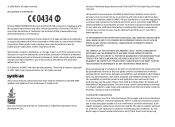
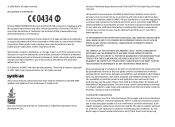
.... FCC/INDUSTRY CANADA NOTICE
Your device may be found at http://www.nokia.com/ phones/declaration_of_conformity/. If you to export laws and regulations from Symbian Software Ltd ©1998-... ARE PROVIDED "AS IS".
Operation is prohibited. Nokia, Nokia Connecting People, Eseries, Nokia E72, N-Gage, and Navi are trademarks of language options.
US Patent No 5818437 and other...
Similar Questions
Why Can't I Factory Reset My Tracfone Nokia C200 (n151dl)? When I Go To Reset It
(Posted by brandonwalker2369 1 year ago)
E72 Phone Lock Code Reset
my phone lock code is not accepeted plz inform how to unlock this code Thanks
my phone lock code is not accepeted plz inform how to unlock this code Thanks
(Posted by saqibjutt88 10 years ago)
Unlock My E72
i changed my lock code as ajukutan but now its not working. aam not able to unlock my phn.. plz help...
i changed my lock code as ajukutan but now its not working. aam not able to unlock my phn.. plz help...
(Posted by mailtofeba 11 years ago)

