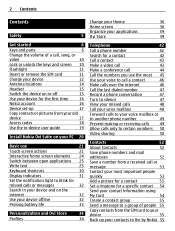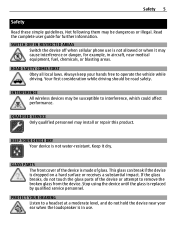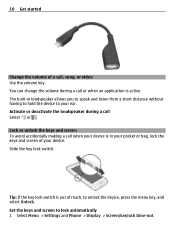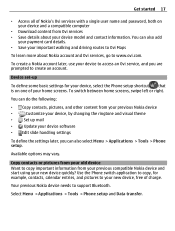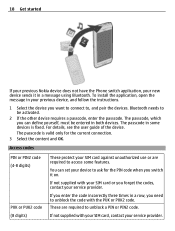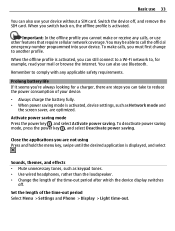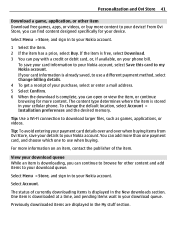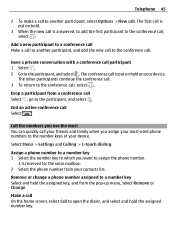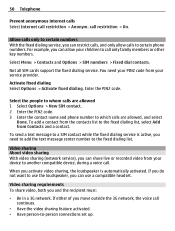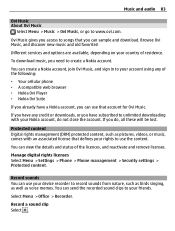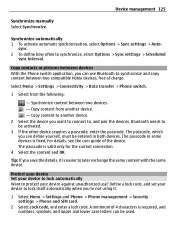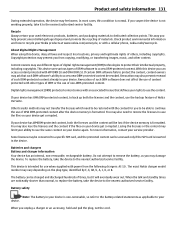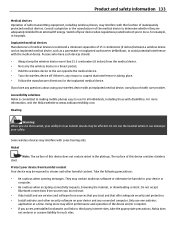Nokia E7-00 Support Question
Find answers below for this question about Nokia E7-00.Need a Nokia E7-00 manual? We have 1 online manual for this item!
Question posted by panchaldarshan1 on February 5th, 2013
Remove Or Change Call Image..
Hi,,,
please, guide me what to do ?
Once, i go to photos and select options then use image as call image select. But now whenever and every call when i dial that image show there,,,,but i just want to remove call image,,,,even i have already delete that image from memory,,,,but it always shown when i call.....So, i just want to remove it,,,pls guide me...or msg me on my cell
contact
Current Answers
Related Nokia E7-00 Manual Pages
Similar Questions
What Muist I Do To Keep My Stuff Safe On My Nokia E7 When Updating Software?
(Posted by 0839436546 11 years ago)
My E7 Home Screen Does Not Change After Installing The Theme
(Posted by Anonymous-102343 11 years ago)
I Have Brought A Nokia 7205 Intrigue Mobile Phone From Us. To Make It Work In In
I have brought a nokia 7205 intrigue mobile phone from USA. To make it work, I approached many servi...
I have brought a nokia 7205 intrigue mobile phone from USA. To make it work, I approached many servi...
(Posted by man1150 11 years ago)
Password Protection For E7 Phone
how do i get a password protection on my phone to stop others using it
how do i get a password protection on my phone to stop others using it
(Posted by carolpoole4 11 years ago)
How I Can Change Picture Resolution In Nokia C5 03 Mobile Phone
HOW I CAN CHANGE PICTURE RESOLUTION IN NOKIA C5-03 MOBILE PHONE
HOW I CAN CHANGE PICTURE RESOLUTION IN NOKIA C5-03 MOBILE PHONE
(Posted by josekp 11 years ago)