Nokia E7-00 Support Question
Find answers below for this question about Nokia E7-00.Need a Nokia E7-00 manual? We have 1 online manual for this item!
Question posted by carolpoole4 on May 12th, 2012
Password Protection For E7 Phone
how do i get a password protection on my phone to stop others using it
Current Answers
There are currently no answers that have been posted for this question.
Be the first to post an answer! Remember that you can earn up to 1,100 points for every answer you submit. The better the quality of your answer, the better chance it has to be accepted.
Be the first to post an answer! Remember that you can earn up to 1,100 points for every answer you submit. The better the quality of your answer, the better chance it has to be accepted.
Related Nokia E7-00 Manual Pages
User Guide - Page 2
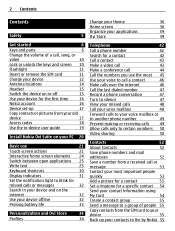
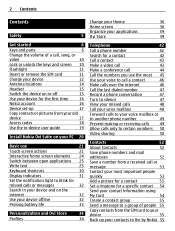
... a contact
43
Make a video call
43
Make a conference call
44
Call the numbers you use the most 45
Use your voice to call a contact
46
Make calls over the internet
46
Call the last dialed number
47
Record a phone conversation
47
Turn to silence
47
View your missed calls
48
Call your voice...
User Guide - Page 5
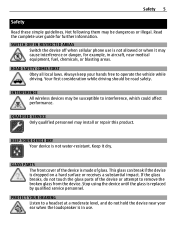
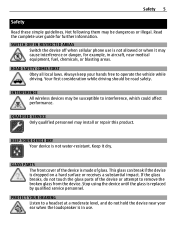
... GLASS PARTS The front cover of the device or attempt to operate the vehicle while driving. PROTECT YOUR HEARING Listen to a headset at a moderate level, and do not touch the glass parts... device off when cellular phone use is not allowed or when it dry.
If the glass breaks, do not hold the device near medical equipment, fuel, chemicals, or blasting areas. Stop using the device until the ...
User Guide - Page 10
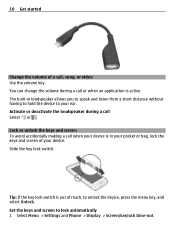
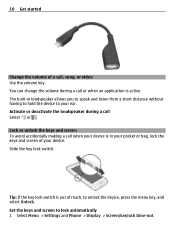
...If the key lock switch is out of reach, to lock automatically 1 Select Menu > Settings and Phone > Display > Screen/keylock time-out. Set the keys and screen to unlock the device, press the...the keys and screen of your ear. Activate or deactivate the loudspeaker during a call , song, or video Use the volume key. Lock or unlock the keys and screen To avoid accidentally making a call Select or . ...
User Guide - Page 16
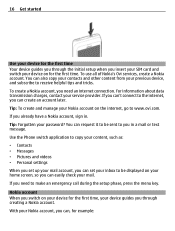
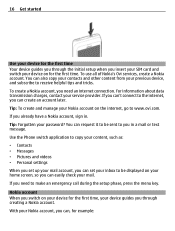
...password? If you insert your SIM card and switch your device on your device for the first time, your device guides you can 't connect to the internet, you through the initial setup when you need an internet connection. 16 Get started
Use... on your inbox to be sent to receive helpful tips and tricks. Use the Phone switch application to copy your content, such as: • Contacts •...
User Guide - Page 17
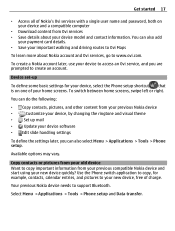
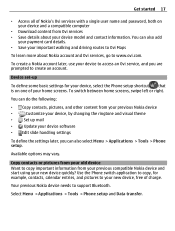
...and start using your device to www.ovi.com. To create a Nokia account later, use your new device quickly?
Use the Phone switch application to copy, for your device, select the Phone setup shortcut...Nokia's Ovi services with a single user name and password, both on one of your home screens. You can also select Menu > Applications > Tools > Phone setup. Device set-up mail
•
Update ...
User Guide - Page 18
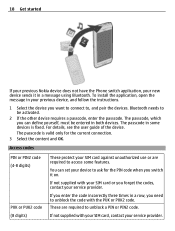
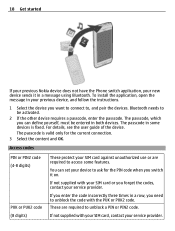
...set your service provider.
18 Get started
If your previous Nokia device does not have the Phone switch application, your service provider.
You can define yourself, must be activated.
2 If ... passcode in a message using Bluetooth.
If not supplied with the PUK or PUK2 code. Access codes
PIN or PIN2 code (4-8 digits)
PUK or PUK2 code (8 digits)
These protect your previous device, and...
User Guide - Page 30
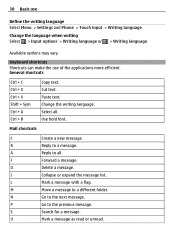
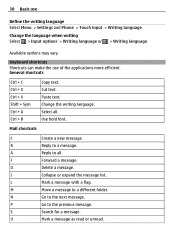
Cut text. A
Reply to all .
N
Go to the previous message.
Keyboard shortcuts Shortcuts can make the use
Define the writing language Select Menu > Settings and Phone > Touch input > Writing language. Mail shortcuts
C
Create a new message. S
Search for a message. U
Mark a message as read or unread. General shortcuts
Ctrl + C Ctrl + X Ctrl + V Shift + Sym ...
User Guide - Page 31
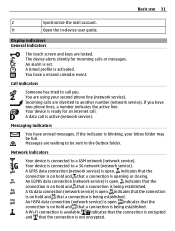
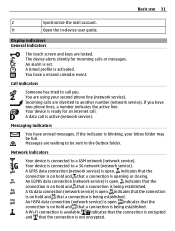
...network service) is open . A Wi-Fi connection is not encrypted. Messaging indicators
You have two phone lines, a number indicates the active line. A GPRS data connection (network service) is open ....indicators
The touch screen and keys are diverted to a GSM network (network service). Basic use 31
Z
Synchronize the mail account. A timed profile is being established. indicates that the...
User Guide - Page 32
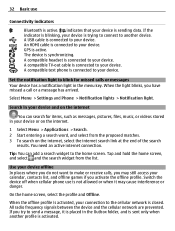
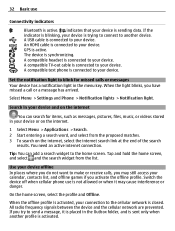
... connected to your device.
You need an active internet connection. Switch the device off when cellular phone use
Connectivity indicators
Bluetooth is active. When the offline profile is activated, your device is sending data. 32 Basic use is not allowed or when it is blinking, your device. The device is active. Select Menu...
User Guide - Page 33
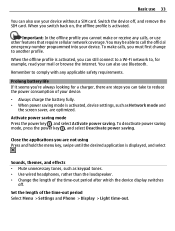
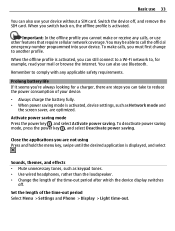
... profile.
When the offline profile is activated, device settings, such as keypad tones. • Use wired headphones, rather than the loudspeaker. • Change the length of the time-out period after...period Select Menu > Settings and Phone > Display > Light time-out. When you 're always looking for example, read your device without a SIM card. You can also use your mail or browse the ...
User Guide - Page 35
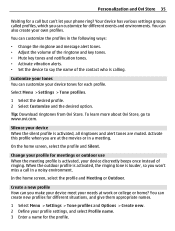
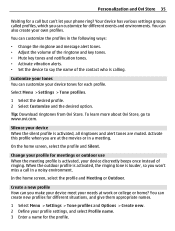
...Change the ringtone and message alert tones. • Adjust the volume of ringing.
Change your phone ring? Silence your own profiles. On the home screen, select the profile and Silent.
When... tone is calling. Customize your tones You can 't let your profile for meetings or outdoor use When the meeting . Personalization and Ovi Store 35
Waiting for a call in a noisy environment...
User Guide - Page 40
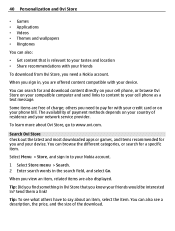
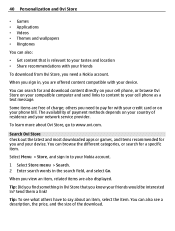
...are free of payment methods depends on your compatible computer and send links to content to your cell phone as a text message. You can browse the different categories, or search for you need a Nokia...also:
• Get content that you need to pay for and download content directly on your cell phone, or browse Ovi Store on your country of the download.
Tip: To see a description, the...
User Guide - Page 49


....
Prevent making or receiving calls Sometimes you may want to use a number saved in your contacts list. With call service ...Call forwarding > Voice calls.
Forward all voice calls to another phone number 1 Select All voice calls > Activate > To other ...Activate. To edit the settings, you need the restriction password from your service provider.
Call restrictions and call restriction.
...
User Guide - Page 83
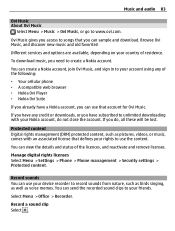
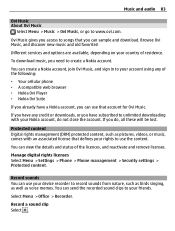
... services and options are available, depending on your rights to use the content.
Record sounds You can use that account for Ovi Music. Record a sound clip Select ...licenses Select Menu > Settings > Phone > Phone management > Security settings > Protected content.
If you have any of residence. Protected content Digital rights management (DRM) protected content, such as voice memos. ...
User Guide - Page 115
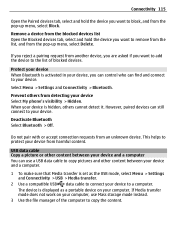
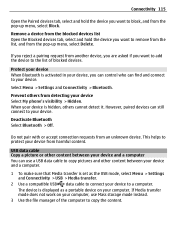
....
However, paired devices can find and connect to your device. This helps to protect your computer, use a USB data cable to copy pictures and other content between your device and a...your device Select My phone's visibility > Hidden.
Select Menu > Settings and Connectivity > Bluetooth. Do not pair with or accept connection requests from harmful content. Protect your device When Bluetooth...
User Guide - Page 125
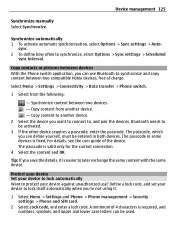
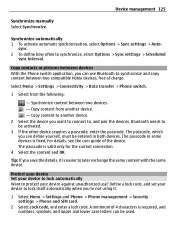
... you can use ? The passcode is fixed.
Copy content from the following:
-
Tip: If you save the details, it .
1 Select Menu > Settings and Phone > Phone management > Security settings > Phone and SIM ...used. Device management 125
Synchronize manually Select Synchronize.
Bluetooth needs to another device. - Protect your device Set your device to lock automatically Want to protect...
User Guide - Page 126
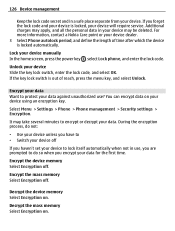
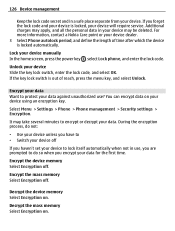
... key , select Lock phone, and enter the lock code.
Lock your device using an encryption key. Encrypt the device memory Select Encryption off . Encrypt your data Want to protect your device. Decrypt the...automatically.
Additional charges may be deleted. During the encryption process, do not:
• Use your device unless you have to • Switch your device off
If you haven't set ...
User Guide - Page 129


...8226; Deactivate unnecessary sounds, such as touch screen and key tones.
Protect the environment
Save energy You do the following:
• Close ...such as Wi-Fi or Bluetooth, when not in use.
• Decrease the brightness of the language. Content and ... active connections and calls. 3 Select Menu > Settings and Phone > Phone management > Factory settings >
Delete data and restore. 4...
User Guide - Page 131
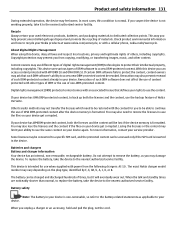
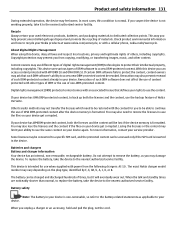
..., or transferring images, music, and other types of DRM or the use when supplied with a cellular phone, nokia.mobi/werecycle. Revocation of such DRM software does not affect the use of content protected with the content for use of times, but it to protect their intellectual property, including copyrights.
Do not attempt to remove the battery...
User Guide - Page 133
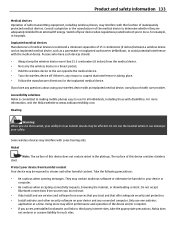
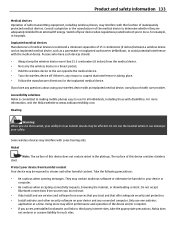
...sources that you trust and that interference is committed to making mobile phones easy to do not trust.
• Only install and use services and software from harmful content Your device may be affected...to hear outside sounds may be harmful to suspect that offer adequate security and protection. • Install antivirus and other harmful content. Persons who have any connected computer....
Similar Questions
My E7 Home Screen Does Not Change After Installing The Theme
(Posted by Anonymous-102343 11 years ago)
My Mobile(nokia C6-00) Went Disorder By Not Getting Both Sensor And Locking Sys
MY MOBILE(NOKIA C6-00) WENT DISORDER BY NOT GETTING BOTH SENSOR AND LOCKING SYSTEM(TOUCH & KEY B...
MY MOBILE(NOKIA C6-00) WENT DISORDER BY NOT GETTING BOTH SENSOR AND LOCKING SYSTEM(TOUCH & KEY B...
(Posted by 2010sauhardyaricky 11 years ago)
Need An Unlock Code For Nokia X3-00 Rm-540 Phone For Use In Africa
Need an unlock code for Nokia X3-00 RM-540 Phone for use in Africa.My email its [email protected]
Need an unlock code for Nokia X3-00 RM-540 Phone for use in Africa.My email its [email protected]
(Posted by knan43 11 years ago)

