Nokia E66 Support Question
Find answers below for this question about Nokia E66 - E66 - Cell Phone.Need a Nokia E66 manual? We have 1 online manual for this item!
Question posted by fanwealth on September 13th, 2014
Does Nokia E66 Support Viber Apps?
The person who posted this question about this Nokia product did not include a detailed explanation. Please use the "Request More Information" button to the right if more details would help you to answer this question.
Current Answers
There are currently no answers that have been posted for this question.
Be the first to post an answer! Remember that you can earn up to 1,100 points for every answer you submit. The better the quality of your answer, the better chance it has to be accepted.
Be the first to post an answer! Remember that you can earn up to 1,100 points for every answer you submit. The better the quality of your answer, the better chance it has to be accepted.
Related Nokia E66 Manual Pages
User Guide - Page 2


... engineering of continuous development. Nokia, Nokia Connecting People, Eseries, E66, and Visual Radio are trademarks or registered trademarks of Directive 1999/5/EC.
A copy of the Declaration of Nokia Corporation.
T9 text input software Copyright © 1997-2009.
Nokia tune is granted or shall be found at http:// www.nokia.com/phones/declaration_of_conformity/.
© 2008-2009...
User Guide - Page 4


... device 7 Network services 8 Battery removing 8
Find help 9 Support 9 Remote configuration 9 Software updates using your PC 10 Further information 11
E66 in brief 12 Key features 12 Keys and parts 13 Key ... Eseries 29 Access tasks quickly 29 Home screen 29 One-touch keys 30 Nokia Calendar for Eseries 31 Nokia Contacts for Eseries 33 Multitasking 34 Open Ovi 34 About Ovi Store 35
...
User Guide - Page 7
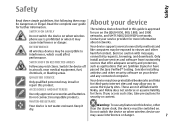
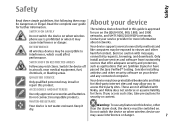
...connected computer.
Your device supports several connectivity methods and like computers may be susceptible to access third-party sites. Exercise caution with Nokia, and Nokia does not endorse or assume... equipment, fuel, chemicals, or blasting areas. Warning: To use on when wireless phone use is not water-resistant. Do not connect incompatible products. SWITCH OFF IN RESTRICTED...
User Guide - Page 9
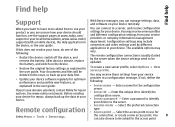
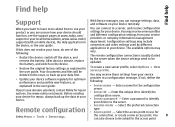
...nokia.com/repair. Find help
Find help
Support
With Device manager, you are unsure how your device should function, see the support pages at www.nokia.com/ support or your local Nokia website, www.nokia.mobi/ support (with a mobile...not resolve your data first. deleted in your issue remains unsolved, contact Nokia for the access point Configuration settings may vary. Enter a name for...
User Guide - Page 12


....
Find points of interest with WLAN wiz.. Some of office. Stay up-to music with Calendar. E66 in brief
E66 in and out of the key features are highlighted here:
Switch from business to as Nokia E66. Hereinafter referred to personal mode. Listen to -date and plan your business and personal information in brief...
User Guide - Page 17
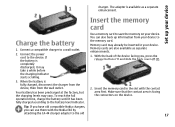
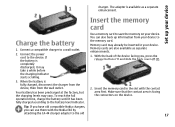
...with the contact area first. Memory card may already be inserted in the slot with the Nokia E66 by
attaching the CA-44 charger adapter to the battery level indicator.
2. Set up ...levels may take a while before the charging indicator starts scrolling. Tip: If you have old compatible Nokia chargers,
you , press the release buttons (1) and slide the back cover off (2).
3. Insert...
User Guide - Page 22
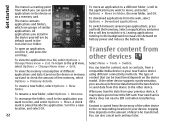
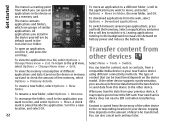
...press and hold the home key. To rename a new folder, select Options > Rename. compatible Nokia device to your previous device, it may require you to insert the SIM card. A check
device... select Options > Change Menu view > List. To view the applications in your device. other device supports synchronisation, you want to move, and select Options > Move.
If the other devices
Select Menu ...
User Guide - Page 26


...only compatible memory cards with this device. Volume control
To adjust the earpiece volume during a phone call . Free memory
To ensure interoperability, use File manager to a compatible PC, then use...card.
Memory card
Select Menu > Tools > Memory. Using an incompatible
Memory card.
Your Nokia device supports the FAT16 and FAT32 file system for your device, or the card has a corrupted ...
User Guide - Page 45


... Windows Media Player selects manual synchronisation automatically. You can also press the voice key to 'Nokia Handset'. Select Menu > Media > Recorder.
If there is not enough free memory in ...image sharing service. You hear your frequency adjustment immediately in Windows Media Player. Recorder supports the AMR file format. Media
When the Sync this device automatically check box is ...
User Guide - Page 60


...Nokia Messaging service works with a number of them .
• Nokia Messaging. For information on the go. The Nokia Messaging service must be supported by your device:
• Regular POP or IMAP e-mail. Select Menu > Nokia... a new e-mail message. You can read , respond to your Nokia E66. Install the Nokia messaging application
every time you have further instructions on the display, and...
User Guide - Page 69


...select Manual and log into an IM server, and the server supports IM groups. To connect to send. The conversation is saved ... > Send. However, you open the IM application, select On app.
To view a conversation, select a participant.
You can search by selecting Options ...Log in the IM main view by User's name, User ID, Phone number, and E-mail address.
To close the conversation, select Options...
User Guide - Page 94
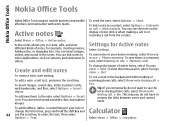
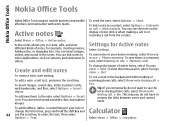
Nokia Office Tools
Nokia Office Tools
Nokia Office Tools support mobile business and enable effective communication with work teams.
Active notes
To send the note, select Options > Send. You can insert images, videos, and sound in use > Phone...shopping lists. This way you to your device when making or receiving phone calls, select Show note during call from the contact. Active notes ...
User Guide - Page 95


The calculator performs operations in the order they are supported. Quickoffice
To save the numbers or results of Quickword for ...Work with Quickoffice. Select Menu > Office > Quickoffice.
95
To send the selected files, select Options > Send. Nokia Office Tools
This calculator has limited accuracy and is designed for files, select Options > Find. The folders and files ...
User Guide - Page 100
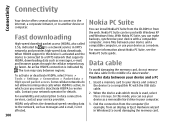
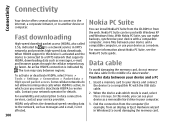
...Nokia PC Suite guide.
For availability and subscription to your device as a modem.
Data cable
To avoid damaging the memory card, do not allow incoming voice calls when HSDPA is active, in Windows) to a UMTS network that supports... downlink packet access (HSDPA, also called 3.5G, indicated by
. When HSDPA support in the middle of a data transfer. The icon may be used , select...
User Guide - Page 102
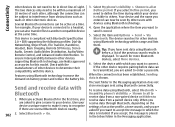
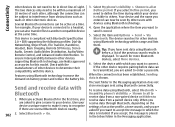
... which the
102 2. at a time. To ensure interoperability between other devices supporting Bluetooth technology, use Nokia approved accessories for the first time, you are several Bluetooth devices nearby. Select... the item and Options > Send > Via
This device is visible to others. Select My phone's visibility > Shown to all to receive data from a non-paired device or Hidden to receive...
User Guide - Page 103
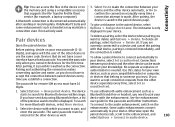
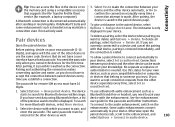
...must be made . If you want to your compatible headset or computer, or devices that supports the File Transfer Profile Client service (for more Bluetooth devices, select More devices.
2. To... that belong to confirm the connection manually every time a connection attempt is ended.
Only Nokia PC Suite and some enhancements such as you have to a device and cancel the pairing...
User Guide - Page 104


...automatically connects to your device that supports Bluetooth wireless technology
car kit.... device, To make or receive calls. For instructions, see the Nokia web site kit must first leave the remote SIM mode. To ...calls, you are not using Bluetooth connectivity, select Bluetooth > Off or My phone's visibility > Hidden.
kit without separate acceptance or authorisation,
To make the ...
User Guide - Page 111
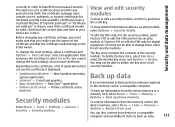
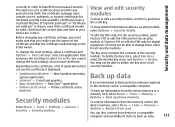
E-mail and graphics. • App. installation -
View and edit security modules
To view or edit a security module, scroll to select ...card, select Menu > Tools > Memory > Options > Back up device memory regularly to be able to back up phone memory. You can use Nokia PC Suite to the listed owner.
Select an application field and press the scroll key to it, and press the scroll...
User Guide - Page 116
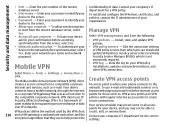
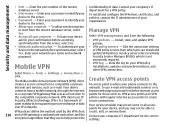
...phone connects to the
intranet and services, such as a front door to points for your device to the server. VPN client uses IP policies with regular internet access points to a Nokia... VPN gateway that acts as e-mail.
The Nokia mobile virtual private network (VPN) client
Create VPN ...where your company's IT department for supporting secure exchange of
secure connections. Security ...
User Guide - Page 150
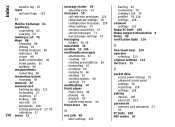
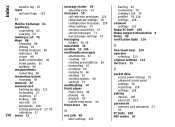
... menu 21
message reader 59 selecting voice 59
messages 58 call rejection messages 123 cell broadcast settings 74 configuration messages 128 other settings 75 sending sound clips 67 service ...81 connecting 79 making a call 79 profiles 78, 128 settings 128 network settings 123 Nokia PC Suite 100 Nokia support information 9 Notes 99 notification light 120
O
One-touch keys 120 operator
selecting 123 ...
Similar Questions
My Phone Doesn't Support Facebook App Nor Any App I Use Daily Why HelpNokia 52
Help my phone suck can't get nothing like my consumer said mad got beat out my cash
Help my phone suck can't get nothing like my consumer said mad got beat out my cash
(Posted by ricksremy 10 years ago)
How Can I Download Viber Free Call Application For Nokia E66?
(Posted by mohammadqayyam 10 years ago)
How Can I Download Viber To My Nokia E66?
i can't seem to find an application to download a viber to my phone.please help me how. thanks!
i can't seem to find an application to download a viber to my phone.please help me how. thanks!
(Posted by jhianncu 11 years ago)

