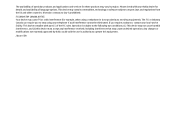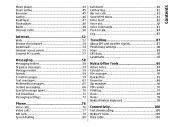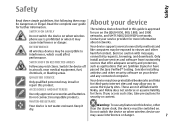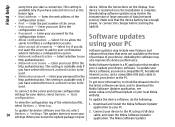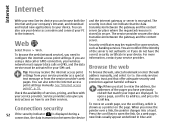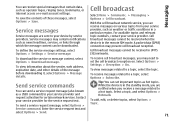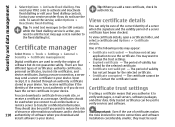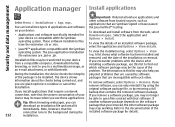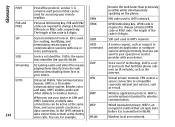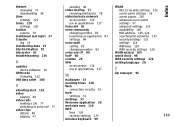Nokia E66 Support Question
Find answers below for this question about Nokia E66 - E66 - Cell Phone.Need a Nokia E66 manual? We have 1 online manual for this item!
Question posted by jacobusckok on June 14th, 2014
How Can I Download An Antivirus Aswell As Software Upgrade For My Ne66
The person who posted this question about this Nokia product did not include a detailed explanation. Please use the "Request More Information" button to the right if more details would help you to answer this question.
Current Answers
Answer #1: Posted by TheWiz on June 15th, 2014 6:53 AM
Follow the instructions here to check for updates.
There is no need to install an antivirus on your phone. The chances of getting a virus on a Symbian phone are slim to none.
Related Nokia E66 Manual Pages
Similar Questions
Lock Code Of Nokia E66 In Alphabet And Number When Update Software
(Posted by firMUS 9 years ago)
How Can I Download Viber Software On My Pc And Transfer It To My Nokia
(Posted by tituaekost 9 years ago)
How Can I Download Viber To My Nokia E66?
i can't seem to find an application to download a viber to my phone.please help me how. thanks!
i can't seem to find an application to download a viber to my phone.please help me how. thanks!
(Posted by jhianncu 11 years ago)
How To Download Call Recorder Software Without Beep For Nokia X2
,, Plz Any Bo
CALL RECORDER SOFTWARE DOWNLOAD FOR NOKIA X2 WITHOUT BEEP
CALL RECORDER SOFTWARE DOWNLOAD FOR NOKIA X2 WITHOUT BEEP
(Posted by harrypunjabiboyz 11 years ago)
How To Unlock The Lock Code Of Nokia E66 After The Software Upgrade?
can you please help me? i already tried lock code, 12345, 00000. none worked.
can you please help me? i already tried lock code, 12345, 00000. none worked.
(Posted by clarissesumili 12 years ago)