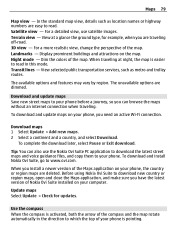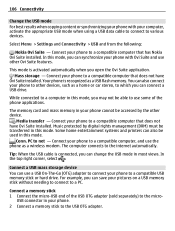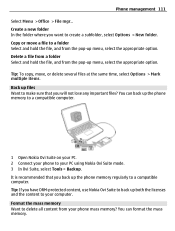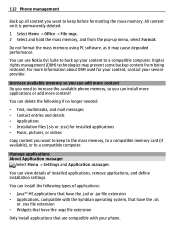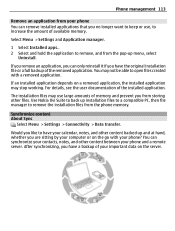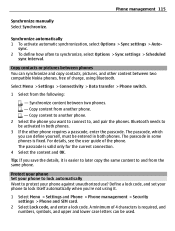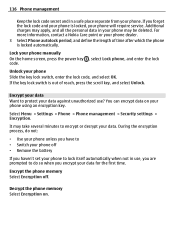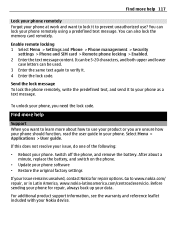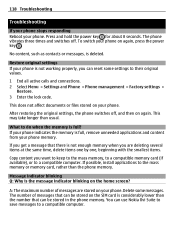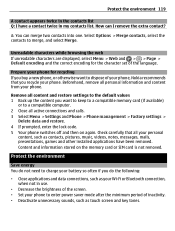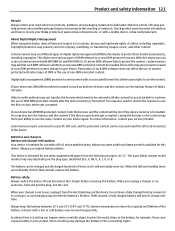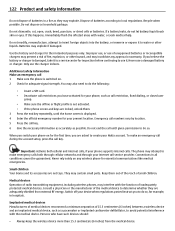Nokia E6-00 Support Question
Find answers below for this question about Nokia E6-00.Need a Nokia E6-00 manual? We have 2 online manuals for this item!
Question posted by kolanesenior on June 23rd, 2012
I Forgot My Unlock Code I'm Using Nokia E6 What Must I Do?
The person who posted this question about this Nokia product did not include a detailed explanation. Please use the "Request More Information" button to the right if more details would help you to answer this question.
Current Answers
Related Nokia E6-00 Manual Pages
Similar Questions
I Forgot My Code I Used When Restore My Nokia Xpressmusic 5130
(Posted by BeaCl 10 years ago)
How Can I Unblock My Nokia E6-00 ????It Has A Network Code !!!
how can i unblock my nokia e6-00??? it has a network block code? where can i find this code???
how can i unblock my nokia e6-00??? it has a network block code? where can i find this code???
(Posted by pshycko1s 10 years ago)
Nokia 6750 Celphone.how To Reset The Security Code
Forgot The Code I Used Befor
(Posted by matharuns 11 years ago)
How To Unclock My E6 Nokia..i Forgot The Code..
hope u can solve my problems..thank you so much..
hope u can solve my problems..thank you so much..
(Posted by butascel87 11 years ago)