Nokia E5-00 Support Question
Find answers below for this question about Nokia E5-00.Need a Nokia E5-00 manual? We have 2 online manuals for this item!
Question posted by shuaib50 on July 7th, 2012
Nokia E5-00 Sim Card Not Valid
I have a nokia E5-00 but do not take the sim card because the offender from London and I live in Afghanistan
Current Answers
There are currently no answers that have been posted for this question.
Be the first to post an answer! Remember that you can earn up to 1,100 points for every answer you submit. The better the quality of your answer, the better chance it has to be accepted.
Be the first to post an answer! Remember that you can earn up to 1,100 points for every answer you submit. The better the quality of your answer, the better chance it has to be accepted.
Related Nokia E5-00 Manual Pages
Nokia E5-00 User Guide in US English - Page 2


... Make a conference call
42
Insert the SIM card and battery
13 1-touch dial a phone number
43
Insert the memory card
15 Call waiting
43
Remove the memory card
16 Call forward
44
Wrist strap
16...decline a video call
49
Antenna locations
20 Video sharing
49
Nokia Switch
20 Log
53
Nokia Ovi Suite
23
Ovi by Nokia
24 Messaging
55
About Ovi Store
25 Messaging folders
56
Organize...
Nokia E5-00 User Guide in US English - Page 9
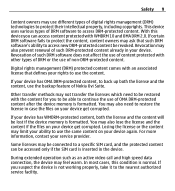
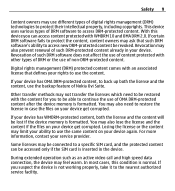
... both the license and the content, use the backup feature of Nokia Ovi Suite.
Some licenses may be connected to use the same content on your ability to a specific SIM card, and the protected content can access content protected with the content ...to back up both the license and the content will be accessed only if the SIM card is inserted in case the files on your service provider.
Nokia E5-00 User Guide in US English - Page 13
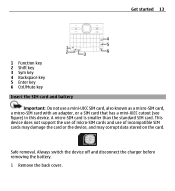
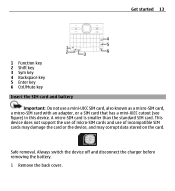
... back cover. A micro-SIM card is smaller than the standard SIM card. Get started 13
1 Function key 2 Shift key 3 Sym key 4 Backspace key 5 Enter key 6 Ctrl/Mute key Insert the SIM card and battery
Important: Do not use of micro-SIM cards and use a mini-UICC SIM card, also known as a micro-SIM card, a micro-SIM card with an adapter, or a SIM card that has a mini...
Nokia E5-00 User Guide in US English - Page 14
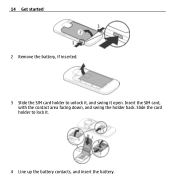
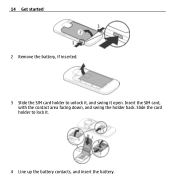
14 Get started
2 Remove the battery, if inserted.
3 Slide the SIM card holder to lock it open. Slide the card holder to unlock it, and swing it .
4 Line up the battery contacts, and insert the battery. Insert the SIM card, with the contact area facing down, and swing the holder back.
Nokia E5-00 User Guide in US English - Page 16
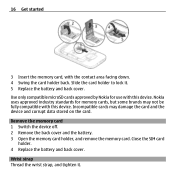
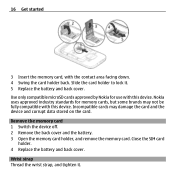
... and the battery. 3 Open the memory card holder, and remove the memory card. Use only compatible microSD cards approved by Nokia for memory cards, but some brands may damage the card and the device and corrupt data stored on the card. Close the SIM card
holder. 4 Replace the battery and back cover. Nokia uses approved industry standards for use with...
Nokia E5-00 User Guide in US English - Page 18


... key. When the device or keypad is locked, calls may be possible to the Nokia AV Connector. Connect a compatible headset Do not connect products that is used for charging a USB device.
panel > Settings and General > Security > Phone and SIM card > Keypad autolock period > User defined, and select the desired length of time Select Menu...
Nokia E5-00 User Guide in US English - Page 20
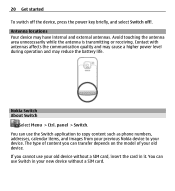
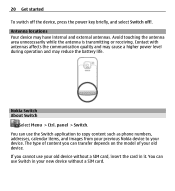
... device may reduce the battery life. You can use the Switch application to copy content such as phone numbers, addresses, calendar items, and images from your previous Nokia device to your new device without a SIM card, insert the card in your device. Contact with antennas affects the communication quality and may cause a higher power level...
Nokia E5-00 User Guide in US English - Page 24


... with Bluetooth connectivity.
For further information on a map • Get a free Ovi Mail account • Buy music
Some items are free of the memory card drive with your Nokia E5-00. 2 Connect the USB cable. This can do, for example, the following:
• Download games, applications, videos, and ringing tones to your PC, and...
Nokia E5-00 User Guide in US English - Page 25


... and location. To access Nokia's Ovi services, go to pay for with the SIM card. others you can create and change the code, and set the device to protect your device.
This code may also vary by 3G cellular phones. Lock code (also known as security code) - You can download mobile games, applications, videos, images...
Nokia E5-00 User Guide in US English - Page 26


... USIM card, contact the network service provider whose SIM card is used to navigate in the home screen view. International Mobile Equipment ...valid devices on the device, and it is registered to a network, the device is in your device.
For more information, contact a Nokia Care Point or your important contacts and application shortcuts. If the code is not supplied with the SIM card...
Nokia E5-00 User Guide in US English - Page 38


... your device (network service), select Options > Settings > Automatic time update > On. To set your device (network service), select Automatic time update > On.
To allow the mobile phone network to update the time, date and time zone information to your current location, scroll to the selected location.
The location is displayed in the...
Nokia E5-00 User Guide in US English - Page 55
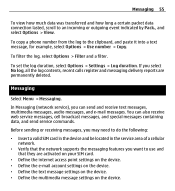
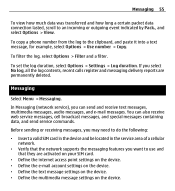
... and a filter. Before sending or receiving messages, you may need to do the following:
• Insert a valid SIM card in the device and be located in the service area of a cellular network.
• Verify that they are ...set the log duration, select Options > Settings > Log duration.
To copy a phone number from the log to the clipboard, and paste it into a text message, for example, select Options > Use...
Nokia E5-00 User Guide in US English - Page 62


...as Mail for personal e-mail, such as e-mail address and password. Install the Nokia Messaging application 1 Select Menu > Messaging and New mailbox. 2 Read the information ...are often used for Exchange.
Download notifications - Nokia Messaging The Nokia Messaging service automatically pushes e-mail from your Nokia E5-00. The Nokia Messaging service must be supported by your network ...
Nokia E5-00 User Guide in US English - Page 76


... change the setting, select Options > Settings > Multimedia message > MMS creation mode > Free or Guided.
1 To create a presentation, select New message > Message. 76 Messaging
To view SIM card messages, open the folder where you copied the messages, and open the message, and select Options > Reply.
2 Select To sender to reply to the sender...
Nokia E5-00 User Guide in US English - Page 90


...Nokia and print images with Bluetooth Specification 2.0 + EDR supporting the following profiles: Advanced Audio Distribution, Audio Video Remote Control, Basic Imaging, Basic Printing, Dial-up Networking, File Transfer, Generic Access, Handsfree, Headset, Human Interface Device, Object Push, Phone Book Access, SIM...interference from obstructions, such as mobile phones, computers, headsets, and car...
Nokia E5-00 User Guide in US English - Page 95


... (from the Unplug or Eject Hardware
wizard in the remote SIM mode, you can only use Nokia Ovi Suite with the data cable. 2 When the device asks which mode to avoid damaging the memory card. Transfer data between your device and a PC 1 Insert a memory card in the signal strength indicator area, and you cannot...
Nokia E5-00 User Guide in US English - Page 169
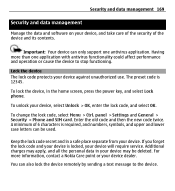
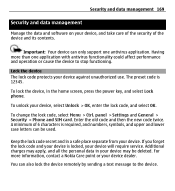
... case letters can be deleted.
To unlock your device. panel > Settings and General > Security > Phone and SIM card. Keep the lock code secret and in a safe place separate from your device, select Unlock >...you forget the lock code and your device dealer. Having more information, contact a Nokia Care point or your device is 12345.
You can only support one application with ...
Nokia E5-00 User Guide in US English - Page 182
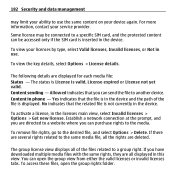
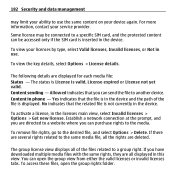
... type, select Valid licenses, Invalid licenses, or Not in use the same content on your device again.
The group license view displays all the rights are all displayed in phone - To view...and data management
may be accessed only if the SIM card is displayed. Yes indicates that the related file is valid, License expired or License not yet valid. To activate a license, in the device ...
Nokia E5-00 User Guide in US English - Page 210


...protocol. Enhanced GPRS. EGPRS is similar to remember but it allows for mobile phones to authenticate wireless devices and authentication servers. For availability and data transfer...Domain name service.
GPRS uses packet data technology where information is that translates domain names such as www.nokia.com into IP addresses such as 192.100.124.195. You must subscribe to GPRS, contact your...
Nokia E5-00 User Guide in US English - Page 221


....ovi.com.
You can change the general settings in your device There are various applications provided by Nokia and third party software developers, that help texts and the application that is committed to making mobile phones easy to use for all individuals, including those with disabilities.
To find and download applications, visit the...
Similar Questions
My Nokia E5-00 Is Continue Offline Mode
dear sir, pls suggest me what i do my nokia e5-00 is continue offline mode. i insert sime card but m...
dear sir, pls suggest me what i do my nokia e5-00 is continue offline mode. i insert sime card but m...
(Posted by tariqueanwar613 9 years ago)
Formatting Procedure Of Nokia E5-00.
I have a Nokia e5-00 set which I want to know the procedure of format the completely. Pls suggest m...
I have a Nokia e5-00 set which I want to know the procedure of format the completely. Pls suggest m...
(Posted by garodiadhanraj 11 years ago)
How I Can Change Picture Resolution In Nokia C5 03 Mobile Phone
HOW I CAN CHANGE PICTURE RESOLUTION IN NOKIA C5-03 MOBILE PHONE
HOW I CAN CHANGE PICTURE RESOLUTION IN NOKIA C5-03 MOBILE PHONE
(Posted by josekp 12 years ago)
Problem Of Mobile Phone
I have a problem with my mobile phone he wrote contact Serves
I have a problem with my mobile phone he wrote contact Serves
(Posted by compta2011 12 years ago)

