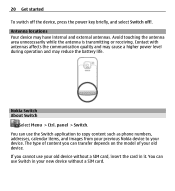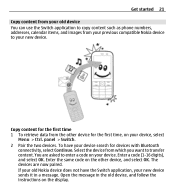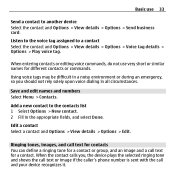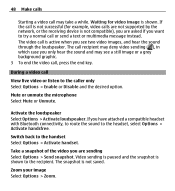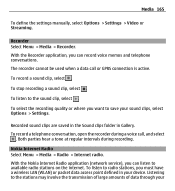Nokia E5-00 Support Question
Find answers below for this question about Nokia E5-00.Need a Nokia E5-00 manual? We have 2 online manuals for this item!
Question posted by kewilly on June 4th, 2014
Nokia E5-00 Cannot Hear Caller
The person who posted this question about this Nokia product did not include a detailed explanation. Please use the "Request More Information" button to the right if more details would help you to answer this question.
Current Answers
Related Nokia E5-00 Manual Pages
Similar Questions
My Nokia E5-00 Is Continue Offline Mode
dear sir, pls suggest me what i do my nokia e5-00 is continue offline mode. i insert sime card but m...
dear sir, pls suggest me what i do my nokia e5-00 is continue offline mode. i insert sime card but m...
(Posted by tariqueanwar613 9 years ago)
Formatting Procedure Of Nokia E5-00.
I have a Nokia e5-00 set which I want to know the procedure of format the completely. Pls suggest m...
I have a Nokia e5-00 set which I want to know the procedure of format the completely. Pls suggest m...
(Posted by garodiadhanraj 11 years ago)
Cant Hear Callers
why cant i hear callers but can when on loudspeaker. have put volume up but nothing
why cant i hear callers but can when on loudspeaker. have put volume up but nothing
(Posted by denise55807 11 years ago)
I Have Brought A Nokia 7205 Intrigue Mobile Phone From Us. To Make It Work In In
I have brought a nokia 7205 intrigue mobile phone from USA. To make it work, I approached many servi...
I have brought a nokia 7205 intrigue mobile phone from USA. To make it work, I approached many servi...
(Posted by man1150 11 years ago)
How I Can Change Picture Resolution In Nokia C5 03 Mobile Phone
HOW I CAN CHANGE PICTURE RESOLUTION IN NOKIA C5-03 MOBILE PHONE
HOW I CAN CHANGE PICTURE RESOLUTION IN NOKIA C5-03 MOBILE PHONE
(Posted by josekp 12 years ago)