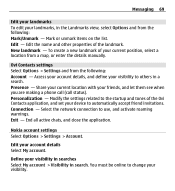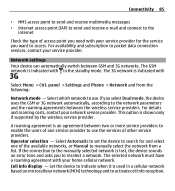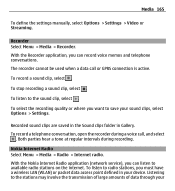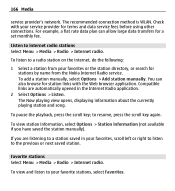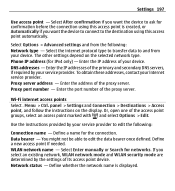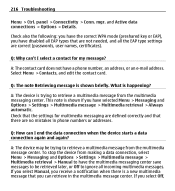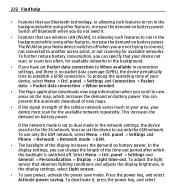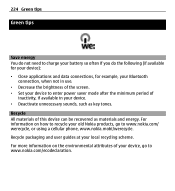Nokia E5-00 Support Question
Find answers below for this question about Nokia E5-00.Need a Nokia E5-00 manual? We have 2 online manuals for this item!
Question posted by Debonair on June 4th, 2013
I Need A Nokia E5 Manual
The person who posted this question about this Nokia product did not include a detailed explanation. Please use the "Request More Information" button to the right if more details would help you to answer this question.
Current Answers
Answer #1: Posted by waelsaidani1 on June 4th, 2013 10:15 PM
Hello Debonair Nokia E5 MANUAL is avaliable here for download free. Click on the link to download the manualhttp://nds1.nokia.com/files/support/apac/phones/guides/Nokia_E5-00_UG_en.pdf
Answer #2: Posted by mech on June 8th, 2013 3:03 AM
http://www.helpowl.com/manual.php?file=00feb5d7df4519026afab56f4c92144b&manual=116868
its available on helpowl.
search nokia e5 and click manuals
Related Nokia E5-00 Manual Pages
Similar Questions
I Have An Older Model Nokia 31551 And Need A Manual. How To Get
I have an older nokia 31551 model and need a manual. Dropping calls . dont understand mute/unmute an...
I have an older nokia 31551 model and need a manual. Dropping calls . dont understand mute/unmute an...
(Posted by pweening 11 years ago)
I Was Forgoten My Nokia E5 Mobile Lock Code
hai this is mohan i was useing nokia mobile and now i forgoten code wat i given so now how to i want...
hai this is mohan i was useing nokia mobile and now i forgoten code wat i given so now how to i want...
(Posted by mohan9845228261 11 years ago)
Formatting Procedure Of Nokia E5-00.
I have a Nokia e5-00 set which I want to know the procedure of format the completely. Pls suggest m...
I have a Nokia e5-00 set which I want to know the procedure of format the completely. Pls suggest m...
(Posted by garodiadhanraj 11 years ago)
Problem Of Mobile Phone
I have a problem with my mobile phone he wrote contact Serves
I have a problem with my mobile phone he wrote contact Serves
(Posted by compta2011 12 years ago)