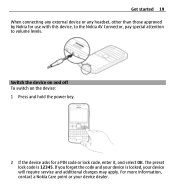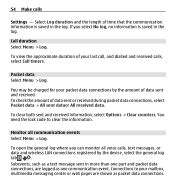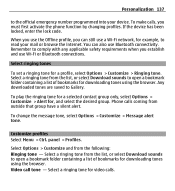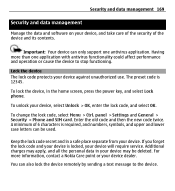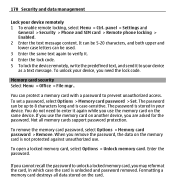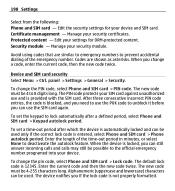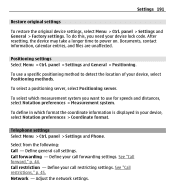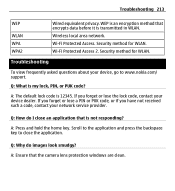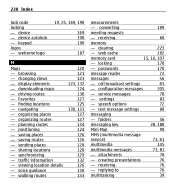Nokia E5-00 Support Question
Find answers below for this question about Nokia E5-00.Need a Nokia E5-00 manual? We have 2 online manuals for this item!
Question posted by SAUlabori on September 10th, 2014
How To Format E5-00 If You Dont Know The Lock Code
The person who posted this question about this Nokia product did not include a detailed explanation. Please use the "Request More Information" button to the right if more details would help you to answer this question.
Current Answers
Related Nokia E5-00 Manual Pages
Similar Questions
My Phone Nokia 5070 Is Asking For Restriction Code And I Dont Know Its Code
(Posted by Noraformento2 9 years ago)
I Was Forgoten My Nokia E5 Mobile Lock Code
hai this is mohan i was useing nokia mobile and now i forgoten code wat i given so now how to i want...
hai this is mohan i was useing nokia mobile and now i forgoten code wat i given so now how to i want...
(Posted by mohan9845228261 11 years ago)
How To Reset My Nokia C6-00 If I Have Lost Lock Code
i want to hard reset my nokia c6-00 bt i have lost the lock code nw wht should i do to reset it plzz...
i want to hard reset my nokia c6-00 bt i have lost the lock code nw wht should i do to reset it plzz...
(Posted by nathalvin1 11 years ago)