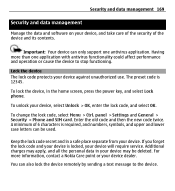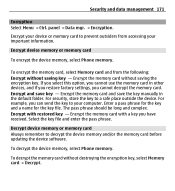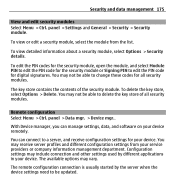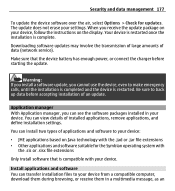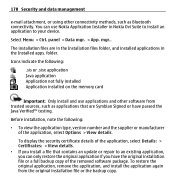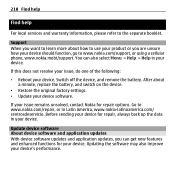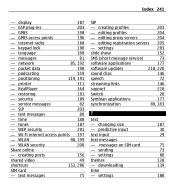Nokia E5-00 Support Question
Find answers below for this question about Nokia E5-00.Need a Nokia E5-00 manual? We have 2 online manuals for this item!
Question posted by shafiumusaabdullahi on August 9th, 2013
Why My E5 Is Unable To Update Software
The person who posted this question about this Nokia product did not include a detailed explanation. Please use the "Request More Information" button to the right if more details would help you to answer this question.
Current Answers
Answer #1: Posted by sabrie on August 13th, 2013 3:54 AM
Hi there. click on the link below to get help.
http://discussions.nokia.com/t5/Software-Updates/FIRMWARE-UPDATE-FOR-NOKIA-E5-00/td-p/909363
http://discussions.nokia.com/t5/Software-Updates/FIRMWARE-UPDATE-FOR-NOKIA-E5-00/td-p/909363
www.techboss.co.za
Related Nokia E5-00 Manual Pages
Similar Questions
Unable To Instal Software Update Sin Nokia E5
unable to instal software update
unable to instal software update
(Posted by deenadsouza 10 years ago)
Mailbox In Nokia E5-00
During the configure email ID, facing error "Unable to create mailbox"?
During the configure email ID, facing error "Unable to create mailbox"?
(Posted by ikghauri 10 years ago)
How Can I Update My E5 Nokia Mobile Software
how can i update my E5 nokia mobile software
how can i update my E5 nokia mobile software
(Posted by baby2532 10 years ago)
What Muist I Do To Keep My Stuff Safe On My Nokia E7 When Updating Software?
(Posted by 0839436546 11 years ago)
By Using Phone From Internet How Can I Update Software In My Nokia C2 01?
(Posted by Durlobhtassa20 11 years ago)