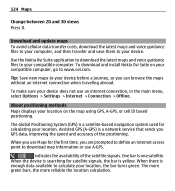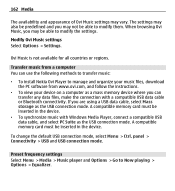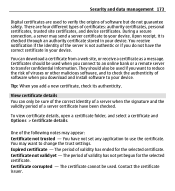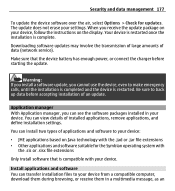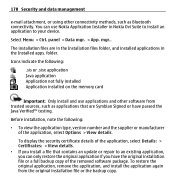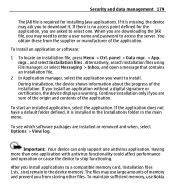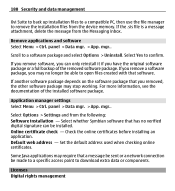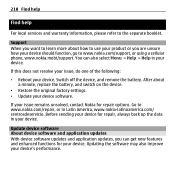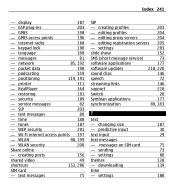Nokia E5-00 Support Question
Find answers below for this question about Nokia E5-00.Need a Nokia E5-00 manual? We have 2 online manuals for this item!
Question posted by deenadsouza on January 16th, 2014
Unable To Instal Software Update Sin Nokia E5
unable to instal software update
Current Answers
Answer #1: Posted by waelsaidani1 on January 16th, 2014 3:10 AM
Hello here is the instruction on how to install and update you Nokia E5: http://www.nokia.com/in-en/support/product/nokia-e5-00/userguidance/?action=singleTopic&topic=GUID-604CC69C-7C85-49BA-ABAC-5610C20CAFD0
Related Nokia E5-00 Manual Pages
Similar Questions
How To Do Software Update In My Pc For My C6-01 Mobile Phone
(Posted by vmh11rts 10 years ago)
Software Update To C6-01 Device Software To My Mobile Phone. Very Urgent !
(Posted by vmh11rts 10 years ago)
How To Install Youtube In My Cp Nokia E5 Because Until Now I Dont Have That.
how to install youtube to nokia e5
how to install youtube to nokia e5
(Posted by jomarabule 10 years ago)
How Can I Update My E5 Nokia Mobile Software
how can i update my E5 nokia mobile software
how can i update my E5 nokia mobile software
(Posted by baby2532 10 years ago)