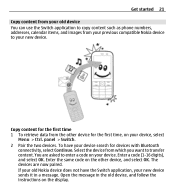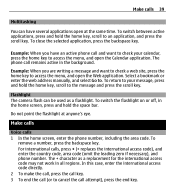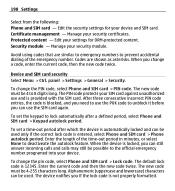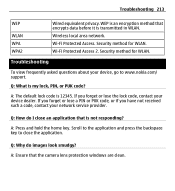Nokia E5-00 Support Question
Find answers below for this question about Nokia E5-00.Need a Nokia E5-00 manual? We have 2 online manuals for this item!
Question posted by sunillg1981 on April 29th, 2013
What Is E5 Puk Code.....
The person who posted this question about this Nokia product did not include a detailed explanation. Please use the "Request More Information" button to the right if more details would help you to answer this question.
Current Answers
Answer #1: Posted by TommyKervz on April 29th, 2013 1:25 PM
Greetings - A PUK codes are assigned onto the sim cards instead - and are used to reset forgotten PIN codes. The PUK code for your particular sim card can be obtained from your network provider (provided you know then cell number of the sim card that needs a PUK code). Simply call your customer careline from a different phone and you will have to option to request a PUK code (probably from no real human agent) - The PUK code will be called out to you or SMSd to the number you will call from after entering the cell number upon prompting.
Related Nokia E5-00 Manual Pages
Similar Questions
What Is The Unlock Puk Code For Nokia E71 Straight Talk?
what is the unlock puk.code for nokia e71 straight talk
what is the unlock puk.code for nokia e71 straight talk
(Posted by paulkristen 10 years ago)
I Want A Puk Code Of Nokia-x2?
i want a puk code of nokia-x2
i want a puk code of nokia-x2
(Posted by innocentbacha102 10 years ago)
I Was Forgoten My Nokia E5 Mobile Lock Code
hai this is mohan i was useing nokia mobile and now i forgoten code wat i given so now how to i want...
hai this is mohan i was useing nokia mobile and now i forgoten code wat i given so now how to i want...
(Posted by mohan9845228261 11 years ago)