Nokia E5-00 Support Question
Find answers below for this question about Nokia E5-00.Need a Nokia E5-00 manual? We have 2 online manuals for this item!
Question posted by edithbaguinho on December 27th, 2012
Does Nokia F5-00 Have The Tethering Feature And Able To Create A Hotspot?
Does Nokia F5-00 have the tethering feature and able to create a Hotspot?
Current Answers
There are currently no answers that have been posted for this question.
Be the first to post an answer! Remember that you can earn up to 1,100 points for every answer you submit. The better the quality of your answer, the better chance it has to be accepted.
Be the first to post an answer! Remember that you can earn up to 1,100 points for every answer you submit. The better the quality of your answer, the better chance it has to be accepted.
Related Nokia E5-00 Manual Pages
Nokia E5-00 User Guide in US English - Page 3
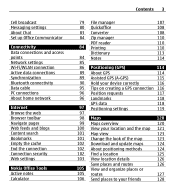
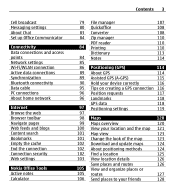
... and blogs Content search Bookmarks Empty the cache End the connection Connection security Web settings
Nokia Office Tools Active notes Calculator
Contents 3
79 File manager
107
80 Quickoffice
108
83 ...GPS
114
89 Assisted GPS (A-GPS)
115
90 Hold your device correctly
116
95 Tips on creating a GPS connection 116
96 Position requests
117
96 Landmarks
118
GPS data
118
97 Positioning ...
Nokia E5-00 User Guide in US English - Page 4


...
Walk to your destination
133 Licenses
180
Plan a route
134 Synchronization
183
Mobile VPN
183
Personalization
135
Profiles
136 Settings
185
Select ringing tones
137 General ...shortcuts
206
Camera Gallery
140
145 Glossary
209
Photos Create a post
147
156 Troubleshooting
213
Nokia Podcasting Music player RealPlayer Recorder Nokia Internet Radio
157
159 Find help
218
163 ...
Nokia E5-00 User Guide in US English - Page 7
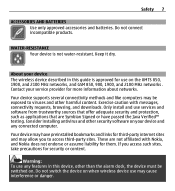
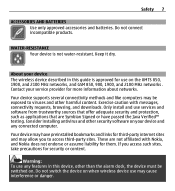
...or have preinstalled bookmarks and links for them. Warning: To use on your device and any features in this device, other than the alarm clock, the device must be exposed to access third...the Java Verified™ testing. Do not connect incompatible products. Exercise caution with Nokia, and Nokia does not endorse or assume liability for third-party internet sites and may be switched...
Nokia E5-00 User Guide in US English - Page 9
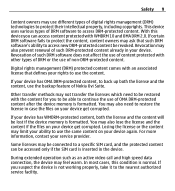
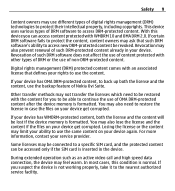
...the device memory is formatted.
You may also need to be able to continue the use of DRM software to protect their intellectual...to be restored with other types of DRM or the use of Nokia Ovi Suite.
Losing the license or the content may limit your...to back up both the license and the content, use the backup feature of non-DRM-protected content.
You may also lose the license and...
Nokia E5-00 User Guide in US English - Page 18


...keyboard to lock automatically after a defined length of the device that create an output signal as charging.
1 Connect a compatible USB device ...from the available USB modes.
panel > Settings and General > Security > Phone and SIM card > Keypad autolock period > User defined, and select the...as this may be incompatible for charging to the Nokia AV Connector. When the USB data cable is ...
Nokia E5-00 User Guide in US English - Page 24


... installation is compatible with a USB data cable or with Apple Macintosh computers. Ovi by Nokia With Ovi by Nokia, you can take several minutes to complete. 3 Select Mass storage as a Removable Disk... applications, videos, and ringing tones to your device • Find your way with your Nokia E5-00. 2 Connect the USB cable. Your PC recognizes the new device and installs the
necessary drivers...
Nokia E5-00 User Guide in US English - Page 25


..., and you can create and change the code, and set the device to pay for with your cellular phone and relevant to access... code (4 - 8 digits) is 12345. PIN2 code - You can download mobile games, applications, videos, images,
themes, and ringing tones to www.ovi.com...For more help and information, go to your own Nokia account. The preset code is usually supplied with the USIM card...
Nokia E5-00 User Guide in US English - Page 26


...the network service provider whose SIM card is in the home screen view. UPUK code - International Mobile Equipment Identity (IMEI) number -
Basic use
Learn how to change a blocked UPIN code. Use ..., and all your device dealer.
This code (8 digits) is registered to use the basic features of your starting point where you can be deleted. The IMEI number for example, stolen, ...
Nokia E5-00 User Guide in US English - Page 27


You might not be able to the contact information. panel > Settings and General > Personalization > Standby mode > Home screen theme and the appropriate option. Contacts bar To add ... You can also add an image to change the home screen theme, select Menu > Ctrl. To remove a contact from the list. To create a new contact, select Options > New contact, enter the details, and select Done.
Nokia E5-00 User Guide in US English - Page 57
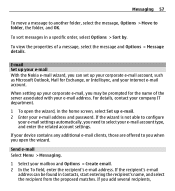
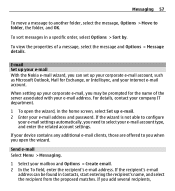
... be found in a specific order, select Options > Sort by. If the wizard is not able to configure
your e-mail settings automatically, you open the wizard, in the home screen, select ...When setting up e-mail. 2 Enter your e-mail With the Nokia e-mail wizard, you add several recipients, For details, contact your mailbox and Options > Create email. 2 In the To field, enter the recipient's e-mail...
Nokia E5-00 User Guide in US English - Page 62


... many lines of e-mail are often used for Exchange. The Nokia Messaging service works with a number of e-mail messages, select On...network and may not be able to display a notification when an e-mail attachment has been downloaded. The Nokia Messaging service can read, respond.... Home screen -
Install the Nokia Messaging application 1 Select Menu > Messaging and New mailbox. 2 Read ...
Nokia E5-00 User Guide in US English - Page 63


... Chat, and enter your friends. If you can start using the Ovi Contacts application, you must register to Ovi by creating a Nokia account.
Start using Ovi Contacts with the same account details.
To use Ovi Contacts, go to the service directly from ... to www.ovi.com. You can share your location with Ovi using your PC or mobile device, you
provide your profile information.
Nokia E5-00 User Guide in US English - Page 69
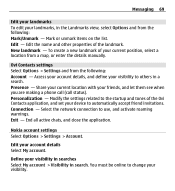
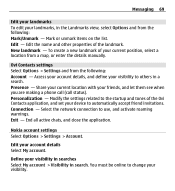
... : Mark/Unmark - To create a new landmark of your friends, and let them see when you are making a phone call (call status). Edit the... name and other properties of the Ovi Contacts application, and set your account details Select My account. Mark or unmark items on the list. Select the network connection to change your visibility.
Nokia...
Nokia E5-00 User Guide in US English - Page 90


... connectivity, you can use Nokia However, they do not need to be in direct line-of each other compatible devices, such as walls or from your compatible PC; Since devices with Bluetooth wireless technology communicate using radio waves, they must be subject to interference from obstructions, such as mobile phones, computers, headsets, and...
Nokia E5-00 User Guide in US English - Page 110
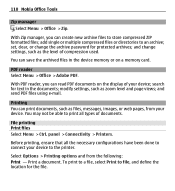
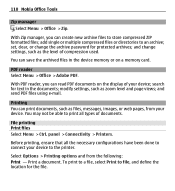
...text in the device memory or on the display of compression used. Printing You can create new archive files to store compressed ZIP formatted files; To print to a file, ...zoom level and page views; and send PDF files using e-mail.
110 Nokia Office Tools
Zip manager Select Menu > Office > Zip. You may not be able to print all the necessary configurations have been done to an archive; ...
Nokia E5-00 User Guide in US English - Page 129


Maps 129
Manage your cellular phone and the Ovi Maps internet service, you need a Nokia account. Sharing your location and viewing the location of use...the social networking service you are using as you are prompted to create one , in the main view, select Options > Account > Nokia account > Create new account. If you do not have a Nokia account, you do not have one . Synchronize saved places, ...
Nokia E5-00 User Guide in US English - Page 181
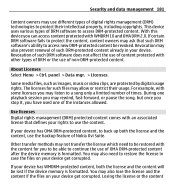
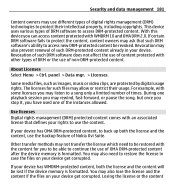
... an associated license that such DRM software's ability to access new DRM-protected content be able to continue the use different types of digital rights management (DRM) technologies to back up... management (DRM) protected content comes with other types of DRM or the use the backup feature of Nokia Ovi Suite. Other transfer methods may not transfer the license which need to use the content...
Nokia E5-00 User Guide in US English - Page 184


...not be able to create secure connections. Select the VPN policy to combine with regular internet access points to create, edit, or remove them.
A policy server refers to a Nokia Security Service...define the following : VPN policies -
Manage VPN Select from which is where your phone connects to authenticate each other VPN connections. Edit the connection settings of open standards ...
Nokia E5-00 User Guide in US English - Page 210


... IP addresses.
Domain names are used in wireless networks to remember but it allows for mobile phones to the GPRS service.
EAP plug-ins are easier to authenticate wireless devices and authentication ...data technology where information is sent in packets is that translates domain names such as www.nokia.com into IP addresses such as 192.100.124.195. As GPRS uses the network...
Nokia E5-00 User Guide in US English - Page 221


... available on battery power and reduce the battery life time.
Prolong battery life Many features in the guides that are various applications provided by Nokia and third party software developers, that help texts and the application that is committed to making mobile phones easy to switch between help you do more information, visit the...
Similar Questions
How Can I Create Security Code In Nokia 2330c-2 Mobile Phone
(Posted by hywopas 9 years ago)
How Can I Remove Clock From Home Screen On C6-00 Mobile Phone
How can i remove clock from home screen on c6-00 mobile phone
How can i remove clock from home screen on c6-00 mobile phone
(Posted by Venkys1992 12 years ago)
Camera Sound Turning Off
i want to turn off my mobile Nokia E5-00 camera sound. how can i turn it off?
i want to turn off my mobile Nokia E5-00 camera sound. how can i turn it off?
(Posted by mriyazmd 12 years ago)

