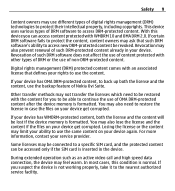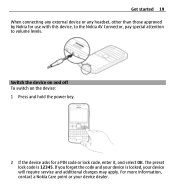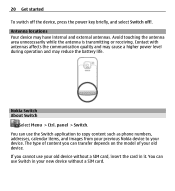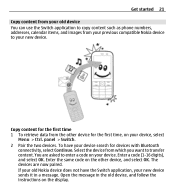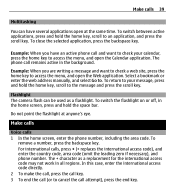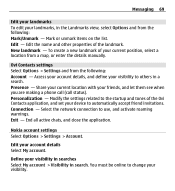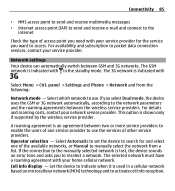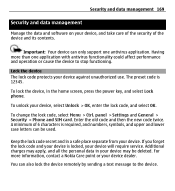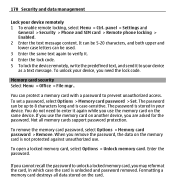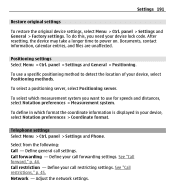Nokia E5-00 Support Question
Find answers below for this question about Nokia E5-00.Need a Nokia E5-00 manual? We have 2 online manuals for this item!
Question posted by SaudSheikh on August 26th, 2013
I Lost My Nokia E-5 Unlock Code How Can I Do My Phone Reset?
The person who posted this question about this Nokia product did not include a detailed explanation. Please use the "Request More Information" button to the right if more details would help you to answer this question.
Current Answers
Answer #1: Posted by sabrie on August 26th, 2013 3:21 AM
Hi there. You will need to hard reset your device and you will looose everything stored in the device's memory. Please click the link below to find the instructions.
http://discussions.nokia.com/t5/Eseries-and-Communicators/Nokia-E5-00-Hard-Reset/td-p/785095
http://discussions.nokia.com/t5/Eseries-and-Communicators/Nokia-E5-00-Hard-Reset/td-p/785095
www.techboss.co.za
Related Nokia E5-00 Manual Pages
Similar Questions
Unlock Code
lost my unlock code for my nokia e73 i need your help to unlock it. thank you
lost my unlock code for my nokia e73 i need your help to unlock it. thank you
(Posted by vanlare16 11 years ago)
Need An Unlock Code For Nokia X3-00 Rm-540 Phone For Use In Africa
Need an unlock code for Nokia X3-00 RM-540 Phone for use in Africa.My email its [email protected]
Need an unlock code for Nokia X3-00 RM-540 Phone for use in Africa.My email its [email protected]
(Posted by knan43 11 years ago)