Nokia E5-00 Support Question
Find answers below for this question about Nokia E5-00.Need a Nokia E5-00 manual? We have 2 online manuals for this item!
Question posted by Nkpandey22 on December 26th, 2012
Unlock The Phone Nokia E5
The person who posted this question about this Nokia product did not include a detailed explanation. Please use the "Request More Information" button to the right if more details would help you to answer this question.
Current Answers
There are currently no answers that have been posted for this question.
Be the first to post an answer! Remember that you can earn up to 1,100 points for every answer you submit. The better the quality of your answer, the better chance it has to be accepted.
Be the first to post an answer! Remember that you can earn up to 1,100 points for every answer you submit. The better the quality of your answer, the better chance it has to be accepted.
Related Nokia E5-00 Manual Pages
Nokia E5-00 User Guide in US English - Page 2


...42
Insert the SIM card and battery
13 1-touch dial a phone number
43
Insert the memory card
15 Call waiting
43
Remove the... restrictions
45
Charge the battery
17 Voice dialing
46
Lock or unlock the keyboard
18 Make a video call
47
Connect a compatible ...Antenna locations
20 Video sharing
49
Nokia Switch
20 Log
53
Nokia Ovi Suite
23
Ovi by Nokia
24 Messaging
55
About Ovi Store...
Nokia E5-00 User Guide in US English - Page 18


... charging to the device.
panel > Settings and General > Security > Phone and SIM card > Keypad autolock period > User defined, and select...Unlock > OK.
Lock or unlock the keyboard
Lock the keyboard In the home screen, select Menu, and quickly press the right selection key.
When the device or keypad is locked, calls may be incompatible for charging, it may be possible to the Nokia...
Nokia E5-00 User Guide in US English - Page 20
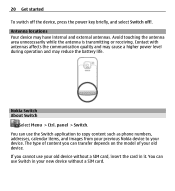
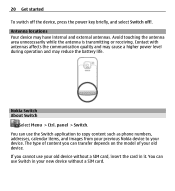
... the Switch application to copy content such as phone numbers, addresses, calendar items, and images from your previous Nokia device to your device. Contact with antennas affects the communication quality and may cause a higher power level during operation and may have internal and external antennas. Nokia Switch About Switch
Select Menu > Ctrl. panel...
Nokia E5-00 User Guide in US English - Page 21
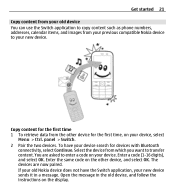
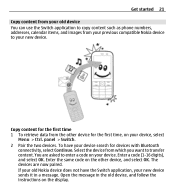
....
Get started 21 Copy content from your old device You can use the Switch application to copy content such as phone numbers, addresses, calendar items, and images from your previous compatible Nokia device to your device search for the first time, on the other device, and select OK. You are now paired...
Nokia E5-00 User Guide in US English - Page 23


... and Options > View log.
To view the log of the shortcut. If this phone, or Priority to other notes between your device. You can also use Ovi Suite to synchronize ...transfer
After a data transfer, you can save a shortcut with your device and a compatible PC. Nokia Ovi Suite Nokia Ovi Suite is a transfer conflict.
You can use Ovi Suite to transfer bookmarks between your device ...
Nokia E5-00 User Guide in US English - Page 24


Ovi Suite is not compatible with your friends. Install Nokia Ovi Suite 1 Ensure the memory card is inserted in your Nokia E5-00. 2 Connect the USB cable.
Your PC recognizes the new device and ...the Windows file browser as the USB connection mode in your device. Ovi by Nokia With Ovi by Nokia, you need to pay for example, the following:
• Download games, applications, videos, and ...
Nokia E5-00 User Guide in US English - Page 25


... of the SIM card and is locked, your phone bill. Protect your device.
The availability of payment methods depends on your cellular phone and relevant to request the code. Access codes
If...information, go to www.ovi.com. To access Nokia's Ovi services, go to www.ovi.com, and register your tastes and location. You can download mobile games, applications, videos, images,
themes, and...
Nokia E5-00 User Guide in US English - Page 38


... that the time is changed according to your device is correct and matches your device (network service), select Automatic time update > On.
To allow the mobile phone network to update the time, date and time zone information to a location, and select Options > Set as current location. To set your current location, scroll...
Nokia E5-00 User Guide in US English - Page 47


...Ctrl. Icons
You are saved for the recognized contact, and displays the name and number. panel > Settings and Phone > Call > Image in the standby mode, or select Contacts and a contact.
2 Select Options > Call...a video call services, contact your service provider.
1 To start a video call, enter the phone number in video call recipient. To be made to cancel, select Quit.
A video call is...
Nokia E5-00 User Guide in US English - Page 49


... sharing Use video sharing (network service) to send live video image, select Yes.
If you only hear the sound of the caller. panel > Settings and Phone > Call > Image in your mobile device to another compatible mobile device during a voice call . To end the video call while you share video, you activate video sharing.
Nokia E5-00 User Guide in US English - Page 62


... other e-mail applications, such as Google e-mail services. You can run on your Nokia E5-00. The Nokia Messaging service can read, respond to, and organize your e-mails on the display, and...messages, select On. 62 Messaging
Message list layout - Nokia Messaging The Nokia Messaging service automatically pushes e-mail from your device to connect to display a warning before ...
Nokia E5-00 User Guide in US English - Page 69
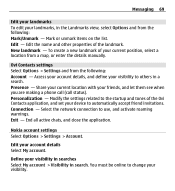
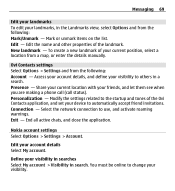
...tones of the Ovi Contacts application, and set your friends, and let them see when you are making a phone call (call status). Modify the settings related to others in search. Exit -
Messaging 69
Edit your landmarks To.... Edit - Ovi Contacts settings Select Options > Settings and from the following : Account - Nokia account settings Select Options > Settings > Account.
Connection -
Nokia E5-00 User Guide in US English - Page 90


...connectivity With Bluetooth connectivity, you can use Nokia You can make a wireless connection to interference from obstructions, such as mobile phones, computers, headsets, and car kits. ...Networking, File Transfer, Generic Access, Handsfree, Headset, Human Interface Device, Object Push, Phone Book Access, SIM Access, Serial Port, Service Discovery Application, Generic Object Exchange. This...
Nokia E5-00 User Guide in US English - Page 96


... USB and USB connection mode, and the desired option. With Nokia Ovi Suite you normally use with the data cable, select Menu ...You can also view and play music stored in your cellular phone with other devices, such as the USB connection mode.
You...LAN (WLAN) access point device or router. To use your mobile device with a variety of compatible PC connectivity and data communications ...
Nokia E5-00 User Guide in US English - Page 106
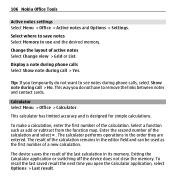
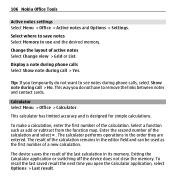
... the last calculation in the order they are entered.
The result of a new calculation.
106 Nokia Office Tools
Active notes settings Select Menu > Office > Active notes and Options > Settings. Select... the last saved result the next time you temporarily do not have to see notes during phone calls, select Show note during call > No. The calculator performs operations in its memory....
Nokia E5-00 User Guide in US English - Page 169
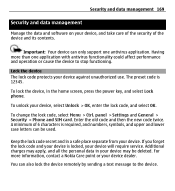
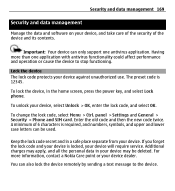
... information, contact a Nokia Care point or your device against unauthorized use.
Lock the device The lock code protects your device dealer. panel > Settings and General > Security > Phone and SIM card. ...code secret and in the home screen, press the power key, and select Lock phone. To unlock your device. Security and data management 169
Security and data management
Manage the data...
Nokia E5-00 User Guide in US English - Page 210


...is a worldwide radio navigation system. For availability and subscription to remember but it allows for mobile phones to the GPRS service. Extensible authentication protocol. Enhanced GPRS. During a voice call, you ...that translates domain names such as www.nokia.com into IP addresses such as 192.100.124.195. The benefit of data over the mobile network. 210 Glossary DNS EAP EGPRS GPRS...
Nokia E5-00 User Guide in US English - Page 221


... find and download applications, visit the Ovi Store at www.nokiaaccessibility.com.
Accessibility solutions Nokia is open apps.
Prolong battery life Many features in the background, select Options >...the guides that help texts and the application that is committed to making mobile phones easy to switch between help you may have settings from the network service providers as...
Nokia E5-00 User Guide in US English - Page 228


... so, for example, in the normal use position at the ear or at www.nokia.com/werecycle, or with the function of the device are not toys. Persons who...information stored on them out of the reach of radio transmitting equipment, including wireless phones, may interfere with a cellular phone, nokia.mobi/ werecycle. This way you help prevent uncontrolled garbage disposal and promote the recycling...
Nokia E5-00 User Guide in US English - Page 231


...Nokia is 2.0 watts/kilogram (W/kg) averaged over one gram of Nokia Corporation. The highest SAR value under the ICNIRP guidelines for use at http://www.nokia.com/ phones/declaration_of_conformity/.
© 2010 Nokia...without the prior written permission of the products described in different SAR values.
Your mobile device is 0.88 W/kg . Other product and company names mentioned herein may...

