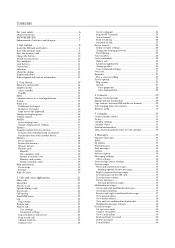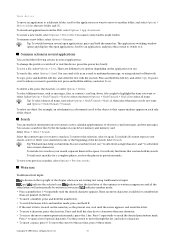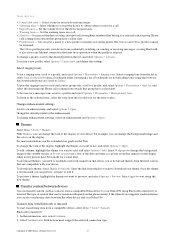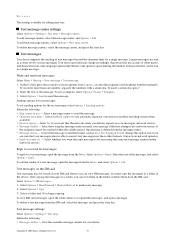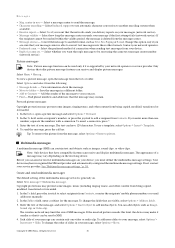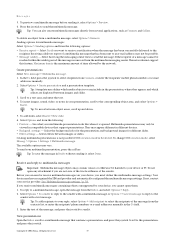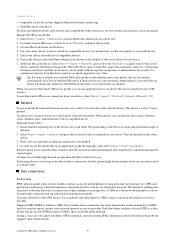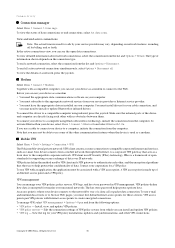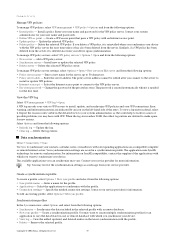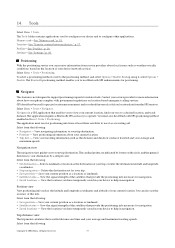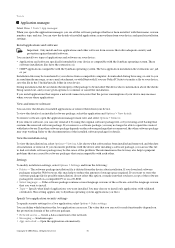Nokia E50 Support Question
Find answers below for this question about Nokia E50 - Smartphone 70 MB.Need a Nokia E50 manual? We have 1 online manual for this item!
Question posted by Anonymous-102208 on March 9th, 2013
Pls Ihave Nokia E50 Nodisply Pls Help
The person who posted this question about this Nokia product did not include a detailed explanation. Please use the "Request More Information" button to the right if more details would help you to answer this question.
Current Answers
Related Nokia E50 Manual Pages
Similar Questions
I Am Sending My Massage For Other Mobile But Could Not Be Send Pls Help Me
i am sending my massage for other mobile but could not be send pls help me
i am sending my massage for other mobile but could not be send pls help me
(Posted by amulgayathri 9 years ago)
How Can I Retrieve Contacts From E50 With Damaged Screen
Screen will not open after droping phone
Screen will not open after droping phone
(Posted by cliveecollins 10 years ago)
My Phone Is Locked Pls Help Me
i have forgoten the security code i used on my nokia 2310 phone.the phone is locked and i cannot use...
i have forgoten the security code i used on my nokia 2310 phone.the phone is locked and i cannot use...
(Posted by SaskatoanPeprah 10 years ago)
Problem With Keypad Of Nokia E50
some keys are not working,can they can be work with any driver .
some keys are not working,can they can be work with any driver .
(Posted by abhishekrohit369 10 years ago)
Menu:feature Not Supported'on My Nokia E50 ,when Opening Youtube
(Posted by chibuzor 12 years ago)