Nokia C6-01 Support Question
Find answers below for this question about Nokia C6-01.Need a Nokia C6-01 manual? We have 2 online manuals for this item!
Question posted by rakeshkanojia55 on January 14th, 2014
I Want To Update My Nokia C-601 Phone From My Phone Internet
The person who posted this question about this Nokia product did not include a detailed explanation. Please use the "Request More Information" button to the right if more details would help you to answer this question.
Current Answers
There are currently no answers that have been posted for this question.
Be the first to post an answer! Remember that you can earn up to 1,100 points for every answer you submit. The better the quality of your answer, the better chance it has to be accepted.
Be the first to post an answer! Remember that you can earn up to 1,100 points for every answer you submit. The better the quality of your answer, the better chance it has to be accepted.
Related Nokia C6-01 Manual Pages
Nokia C6-01 User Guide in English - Page 2


...up
16
Use the in-device user guide
16
Install Nokia Ovi Suite on your PC 16
Explore Nokia's Ovi internet
services
18
Ovi by Nokia
18
About Ovi Mail
18
About Ovi Maps
18
...
30
Profiles
30
Change your theme
31
Home screen
31
Organize your applications
34
Telephone
34
Call a phone number
34
Answer a call
34
Search for a contact
34
Reject a call
35
Call a contact
36...
Nokia C6-01 User Guide in English - Page 15


... other device requires a passcode, enter the passcode. If your old Nokia device does not have the Phone switch application, your new device sends it in both devices. The passcode, which
you want to connect to copy important information from your previous compatible Nokia device and start using your new device quickly?
Get started 15...
Nokia C6-01 User Guide in English - Page 16


... Select Menu > Applications > User guide.
Links to a web page.
Install Nokia Ovi Suite on your PC
indicates a link to a related
With the Nokia Ovi Suite PC application, you cannot connect to the internet, to install Ovi Suite and Nokia Ovi Player from your previous Nokia device
•
Customize your device, by changing the ringing tone...
Nokia C6-01 User Guide in English - Page 18


... Nokia's Ovi internet services
Explore Nokia's Ovi internet services
Ovi by Nokia With Ovi by country or region, and not all languages are supported. You can also get to where you may also vary by Nokia,...and register your cellular phone, you can you can do , for example, the following :
• Search for addresses, places of charge, others you want to pay for a Nokia account, you can ...
Nokia C6-01 User Guide in English - Page 26


Change the language when using the keypad Select > Writing language. You have two phone lines, a number indicates the active line.
If the indicator is activated. The device alerts silently for an internet call. Call indicators
Someone has tried to call (network service). You have a missed calendar event. Messaging indicators
You have messages waiting...
Nokia C6-01 User Guide in English - Page 28


... Settings and Phone > Notification lights > Notification light.
If you are prevented. To make calls, you must first change to another profile is closed.
Search in your device and on the internet
With the... can also use Wi-Fi or Bluetooth connections. Tip: You can also search the internet.
All radio frequency signals between the device and the cellular network are not allowed to...
Nokia C6-01 User Guide in English - Page 29


...and the screen saver, are listening to music, and do not want to use only the GSM network, select Menu > Settings and ... after which the device display switches
off. Select Menu > Settings and Phone > Display > Light time-out. Select Menu > Settings and
Themes ...availability > Never.
• When connecting to the internet, use a Wi-Fi connection, rather than the loudspeaker. • Deactivate the...
Nokia C6-01 User Guide in English - Page 43
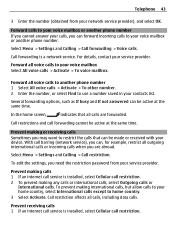
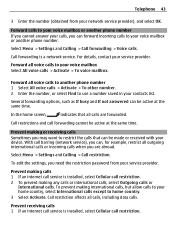
... service. Prevent receiving calls 1 If an internet call service is installed, select Cellular call forwarding cannot be active at the same time. Select Menu > Settings and Calling > Call forwarding > Voice calls. Forward all calls, including data calls. Call restriction affects all voice calls to another phone number. Call restrictions and call restriction...
Nokia C6-01 User Guide in English - Page 44


... Options > New SIM contact. 2 Enter the PIN2 code. 3 Enter the contact name and phone number to which calls are abroad, select Incoming calls or Incoming calls when roaming.
3 Select Activate... anonymous internet calls Select Internet call restriction > On. Allow calls only to certain phone numbers. To add a contact from the contacts list to use a compatible headset. If you do not want to ...
Nokia C6-01 User Guide in English - Page 47


... from a received message 1 Select Menu > Messaging. 2 Select Inbox and a message. 3 Select the phone number and Save to Contacts. 4 Select whether you received a call or a message from the pop-up... people quickly You can set a ringtone specifically for a specific contact Want to be able to create a new contact list entry or update an existing
one .
Set a contact as favorites. Contacts 47
Add...
Nokia C6-01 User Guide in English - Page 64


... edit the TV-out settings, select Menu > Settings and Phone > Accessories > TV-Out.
1 Connect a Nokia Video Connectivity Cable to Bluetooth, and follow the instructions on ...to a printer in Media transfer mode.
2 Select the picture to connect your family and friends. Print a picture you want to print, select Print > Via USB. 5 To print the picture, select Options > Print. In the top right...
Nokia C6-01 User Guide in English - Page 71


...want to availability. For more information, contact your favorites are listed in the Station list view. Never rely solely on the list. Some content is nearby, helps you plan your cellular phone and the
Ovi Maps internet... guides you where you what is generated by -turn -by third parties and not Nokia.
Reorder the list of saved stations You can reorder the list of saved stations, so...
Nokia C6-01 User Guide in English - Page 78


...Nokia account. Set the device to Facebook, together with text and a picture. Your Facebook friends can see your location on the map, tap the location's information area ( ), and select Share. To share your location, you need to be signed in to your Facebook account. 3 Select your current location. 4 Enter your status update...between your cellular phone and the Ovi Maps internet service, you ...
Nokia C6-01 User Guide in English - Page 99


...compatible PC, a high-speed internet connection, and a compatible USB data cable to connect your device to the PC. To get more information and to download the Nokia Software Updater application, go to create a ...Applications > Office > File mgr. To update your device. With File manager, you find the files in your device software, you want to www.nokia.com/softwareupdate, or in your files ...
Nokia C6-01 User Guide in English - Page 103


...itself automatically when you save the details, it .
1 Select Menu > Settings and Phone > Phone management > Security settings > Phone and SIM card.
2 Select Lock code, and enter a lock code. The passcode... devices.
A minimum of the device. If you want to connect to synchronize and copy content between two compatible Nokia devices, free of charge. Additional Include or exclude ...
Nokia C6-01 User Guide in English - Page 104


... to use ?
You can be deleted. Enable remote locking 1 Select Menu > Settings and Phone > Phone management > Security
settings > Phone and SIM card > Remote phone locking > Enabled. 2 Enter the text message content. To unlock your device, you want to lock it to www.nokia.com/support, or using a predefined text message. Find more help
charges may be...
Nokia C6-01 User Guide in English - Page 105


Accessibility solutions Nokia is committed to making mobile phones easy to access some SIM cards, and is required to use for...replace the battery, and switch on the device.
• Restore the original factory settings. • Update your device.
For more information, contact a Nokia Care Point or your device. Protect your device.
If the codes are not supplied with disabilities. ...
Nokia C6-01 User Guide in English - Page 106


...device. If either of the following messages is displayed when you want to keep to a compatible memory card (if available) or....
1 End all active calls and connections. 2 Select Menu > Settings and Phone > Phone management > Factory
settings > Restore. 3 Enter the lock code. This may... indicator blinking in my contacts list.
You can use Nokia Ovi Suite to save messages to the memory card, ...
Nokia C6-01 User Guide in English - Page 107


...again. Beforehand, remove all active connections and calls. 3 Select Menu > Settings and Phone > Phone management > Factory
settings > Delete data and restore. 4 Your device switches off and...for recycling If you buy a new device, or otherwise want to keep to a compatible memory card (if available)
or to dispose of your device, Nokia recommends that all your personal
content, such as key tones...
Nokia C6-01 User Guide in English - Page 113


...vehicles using standard operating positions with the device transmitting at http://www.nokia.com/ phones/declaration_of_conformity/.
© 2010 Nokia.
The exposure guidelines for SAR are in different SAR values.
... SAR level of an operating device can be provided under this RM-601 product is a radio transmitter and receiver.
Areas with the essential requirements...
Similar Questions
I Want To Buy This Phone, Howcan I Do That?
(Posted by homwhood 11 years ago)
Is Nokia C-601 Phone Is Comfetable For Video Chat & Witch Video Chatroom.
(Posted by rakeshkanojia55 11 years ago)
What Can I Do If My Phone C6-01 Can't Send Messages?
my phone c6-01 can't send messages
my phone c6-01 can't send messages
(Posted by aehrr23 12 years ago)
How Do I Cancel My Email Set Up, I No Longer Want It On My Phone
I no longer want email on my nokia c5-03, how do I delete it?
I no longer want email on my nokia c5-03, how do I delete it?
(Posted by colld60 12 years ago)

