Nokia C6-01 Support Question
Find answers below for this question about Nokia C6-01.Need a Nokia C6-01 manual? We have 2 online manuals for this item!
Question posted by bobohtyra on July 2nd, 2014
How To Send Text Messages In Nokia C6-01 To Email
The person who posted this question about this Nokia product did not include a detailed explanation. Please use the "Request More Information" button to the right if more details would help you to answer this question.
Current Answers
There are currently no answers that have been posted for this question.
Be the first to post an answer! Remember that you can earn up to 1,100 points for every answer you submit. The better the quality of your answer, the better chance it has to be accepted.
Be the first to post an answer! Remember that you can earn up to 1,100 points for every answer you submit. The better the quality of your answer, the better chance it has to be accepted.
Related Nokia C6-01 Manual Pages
Nokia C6-01 User Guide in English - Page 2


... 22
Write text
23
Display indicators
26
Set the notification light to blink for
missed calls or messages
28
Search in your device and on the
internet
28
Use your device offline
28
Personalization
30
Profiles
30
Change your theme
31
Home screen
31
Organize your applications
34
Telephone
34
Call a phone number...
Nokia C6-01 User Guide in English - Page 3


... location information to your
49 pictures and videos
61
About Messaging
49 Take a picture in the dark
61
Send a message
49 Picture tips
62
Send an audio message
50 Record a video
62
Receive messages
50 Send a picture
62
View a conversation Listen to a text message Change language
51
51 Your pictures and videos
62
52 About Photos
62
View pictures...
Nokia C6-01 User Guide in English - Page 15


... and start using your new device, free of the device. If your old Nokia device does not have the Phone switch application, your new device sends it in both devices. The passcode, which
you want to connect to
be entered in a message. Bluetooth needs to , and pair the devices. The passcode is fixed. Select...
Nokia C6-01 User Guide in English - Page 28


... you are prevented.
You may still be able to call or a message has arrived.
You can add a search widget to send a message, it is placed in the menu key. 28 Basic use
Set the... widget from the list. If you can also use Bluetooth connectivity.
Select Menu > Settings and Phone > Notification lights > Notification light. Search in your device and on the internet
With the Search...
Nokia C6-01 User Guide in English - Page 34


...home screen In the widget, select and the contact to open the dialer, and enter the phone number.
Tip: You can organize your contacts list. To enter the + character, used applications ... for a contact You can search for international calls, select * twice. 34 Telephone
Call or send a message to folder and the new folder. In this case, enter the international access code directly. 2...
Nokia C6-01 User Guide in English - Page 35


... second name. For example, to search for each number key once for Nokia, enter 6, 6, 5, 4, and 2. Reject a call When a call . Send a reject call text message 1 When a call arrives, select Silence > Send msg., and edit the message, informing
that you cannot answer the call. 2 To send the message, select . 3 Reject the call arrives, press the end key. When entering the...
Nokia C6-01 User Guide in English - Page 36


...3 In the contact card, select Voice call. 4 If the contact has more than one phone number, select and hold to your voice mailbox or another call Press the end key.
Call... number.
Activate, deactivate, or check the status of the call text message Select Menu > Settings and Calling > Call > Message text, and write the message. End both calls Select Options > End all calls.
Make a...
Nokia C6-01 User Guide in English - Page 37
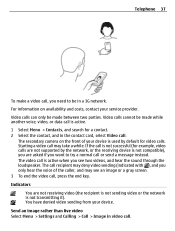
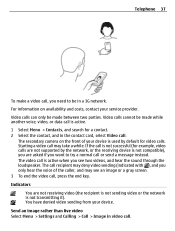
... a video call or send a message instead. Indicators
You are asked if you want to be made while another voice, video, or data call . You have denied video sending from your service provider.... supported by default for video calls. The secondary camera on availability and costs, contact your device. Send an image rather than live video Select Menu > Settings and Calling > Call > Image in ...
Nokia C6-01 User Guide in English - Page 44


... the contacts list to the fixed dialing list, select Add from your device to certain phone numbers. When you activate video sharing, the loudspeaker is active, you can restrict calls, and only allow your service provider.
To send a text message to call . If you do not want to certain numbers With the fixed dialing...
Nokia C6-01 User Guide in English - Page 48
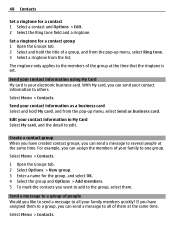
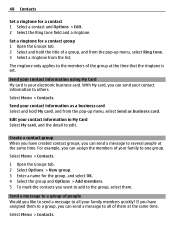
... detail to edit.
If you have created contact groups, you can assign the members of them at the same time. With My card, you can send a message to all your electronic business card. Edit your family to one group.
The ringtone only applies to the members of a group, and from the pop...
Nokia C6-01 User Guide in English - Page 49


... messages
Messaging requires network support. Messaging
About Messaging Select Menu > Messaging.
Select Menu > Messaging. 1 Select New message.
Send a message With text and multimedia messages, you can add further details to your device. Contacts stored on your device.
Contacts stored on the SIM card If you can copy them to the entries, such as alternative phone numbers...
Nokia C6-01 User Guide in English - Page 50


...screen. To open it to your service provider. Messages may charge accordingly.
Receive messages When you receive a message, you receive a message, and 1 new message are displayed in the Conversations view. Longer messages are longer than sending a normal text message.
When you can be more messages. To enter the recipient's phone number manually, enter the number in the To...
Nokia C6-01 User Guide in English - Page 51
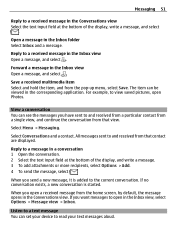
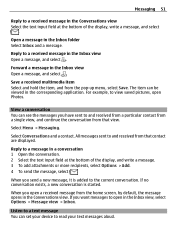
... a conversation You can set your device to read your text messages aloud. Select Conversations and a contact. When you want messages to view saved pictures, open a received message from the pop-up menu, select Save. If you send a new message, it is started.
Listen to a text message You can see the messages you open Photos. Save a received multimedia item Select...
Nokia C6-01 User Guide in English - Page 59
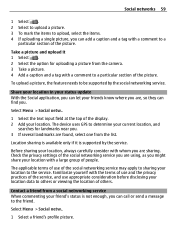
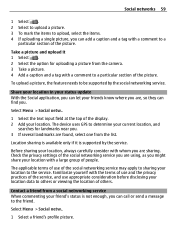
... before disclosing your location data to the friend. Select Menu > Social netw..
1 Select the text input field at the top of the social networking service may apply to sharing your location to the... option for landmarks near you. 3 If several landmarks are using, as you can call or send a message to others or viewing the location of others.
Familiarize yourself with the terms of use and the...
Nokia C6-01 User Guide in English - Page 60
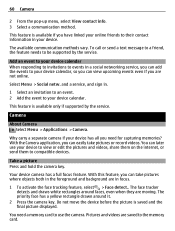
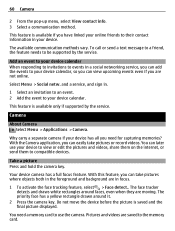
... device to view or edit the pictures and videos, share them on the internet, or send them to be supported by the service. Pictures and videos are not online. 60 Camera
... event to the memory card. Take a picture Press and hold the camera key. To call or send a text message to a friend, the feature needs to compatible devices. The available communication methods vary.
The face tracker...
Nokia C6-01 User Guide in English - Page 78


...'s information area ( ), and select Share.
If you do not yet have a Nokia account, you open or close the Maps application.
78 Maps
Send a place to your cellular phone, and access the plan on the go to www.ovi.com. To synchronize places ... > Synchronization > At start-up and shut-d..
Synchronize saved places and routes Select Favorites > Synchronize with text and a picture.
Nokia C6-01 User Guide in English - Page 104


... the device remotely, write the predefined text, and send it to prevent unauthorized use your product or you are unsure how your device should function, go to www.nokia.com/support, or using a predefined text message. 104 Find more about how to use ? Unlock your device remotely using a cellular phone, www.nokia.mobi/support.
You can lock...
Nokia C6-01 User Guide in English - Page 105


..., contact Nokia for repair, always back up the data in the GSM network. After three consecutive incorrect PIN or PIN2 code entries, the code is committed to making mobile phones easy to...your device and SIM card against unauthorized use. You can be found under the battery. Before sending your device. Protect your device. These codes (8 digits) are , for your device can be...
Nokia C6-01 User Guide in English - Page 112


... not trust.
• Only install and use services and software from the body. Nokia does
not endorse or assume liability for body-worn operation should not contain metal and ... protection. • Install antivirus and other harmful content. Switch off your warranty. To send data files or messages requires a quality connection to the operation of the device and/or computer. • If...
Nokia C6-01 User Guide in English - Page 118


...Fi (wireless local area network) 91 118 Index
S
searching
28
- inserting
8
SMS (short message service)
49
social networks
57, 58, 59, 60
software
101
software updates
98, 99
... on/off synchronization
39 58, 59 16, 104
14 102
T
taking pictures See Camera
tasks text input text messages themes time and date tones - watching programs
65
U
updates - sharing
44, 45
- rejecting...
Similar Questions
I Cant Seem To Send Text Messages To Specific Number, Just Happened Today
just happened today,cants end messages to specific number, power cycled the phone, remove the simcar...
just happened today,cants end messages to specific number, power cycled the phone, remove the simcar...
(Posted by antioxb 7 years ago)
I Cant Send Text Messages.
I can't send text messages is there something wrong on my message center?
I can't send text messages is there something wrong on my message center?
(Posted by makemayeth 12 years ago)
My New Phone Has Problems Sending Text Messages,what Is The Problem?
(Posted by Wwwnobuthiphahlo 12 years ago)

