Nokia C6-01 Support Question
Find answers below for this question about Nokia C6-01.Need a Nokia C6-01 manual? We have 2 online manuals for this item!
Question posted by squleejm on January 16th, 2014
I Can Receive Text But Cant Send Text In My Nokia C6-01
The person who posted this question about this Nokia product did not include a detailed explanation. Please use the "Request More Information" button to the right if more details would help you to answer this question.
Current Answers
There are currently no answers that have been posted for this question.
Be the first to post an answer! Remember that you can earn up to 1,100 points for every answer you submit. The better the quality of your answer, the better chance it has to be accepted.
Be the first to post an answer! Remember that you can earn up to 1,100 points for every answer you submit. The better the quality of your answer, the better chance it has to be accepted.
Related Nokia C6-01 Manual Pages
Nokia C6-01 User Guide in English - Page 2


... mailbox
42
Forward calls to your voice mailbox or
another phone number
43
Prevent making or receiving calls 43
Allow calls only to certain numbers 44
Video sharing
44
Contacts
46
About Contacts
46
Save phone numbers and mail
addresses
46
Save a number from a received call or
message
47
Contact your most important people...
Nokia C6-01 User Guide in English - Page 3


...Add an event to your device
Card
48 calendar
60
Create a contact group
48
Send a message to a group of
Camera
60
people
48 About Camera
60
Contacts stored...Take a picture in the dark
61
Send a message
49 Picture tips
62
Send an audio message
50 Record a video
62
Receive messages
50 Send a picture
62
View a conversation Listen to a text message Change language
51
51 Your ...
Nokia C6-01 User Guide in English - Page 15


Select Menu > Applications > Tools > Phone setup and Data transfer. The passcode in both devices. Bluetooth needs to copy important information from your previous compatible Nokia device and start using your new device quickly? The passcode, which
you want to connect to your new device sends it in a message. Get started 15
Copy contacts or...
Nokia C6-01 User Guide in English - Page 24
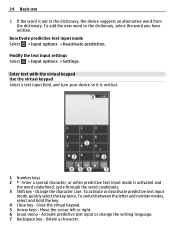
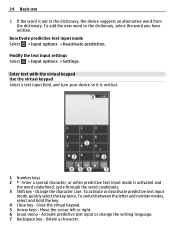
... letter and number modes, select and hold the key. 4 Close key -
To activate or deactivate predictive text input
mode, quickly select the key twice. To add the new word to the dictionary, select the word... case. Move the cursor left or right. 6 Input menu - Enter text with the virtual keypad Use the virtual keypad Select a text input field, and turn your device so it is not in the dictionary...
Nokia C6-01 User Guide in English - Page 25


...text input mode, and select OK. 4 To insert a space, select 0.
Predictive text input is not available for each letter. Deactivate predictive text input Quickly select # twice.
To add a word to write Nokia...the keys 2-9. Indicates the character case, and if letter or number mode or predictive text input mode is displayed. Select each key selection. 3 If the word is not ...
Nokia C6-01 User Guide in English - Page 27
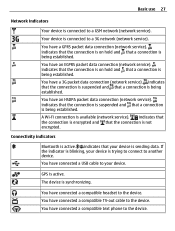
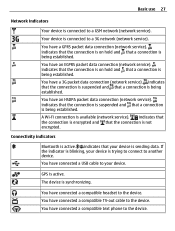
...network service).
You have connected a USB cable to the device.
You have connected a compatible text phone to your device. indicates that a connection is being established. GPS is active. You have...(network service).
indicates that the connection is on hold and that your device is sending data. You have connected a compatible TV-out cable to another device. If the ...
Nokia C6-01 User Guide in English - Page 35


...Video call arrives, press the end key. Send a reject call text message 1 When a call arrives, select Silence > Send msg., and edit the message, informing
that you cannot answer the call. 2 To send the message, select . 3 Reject the call... name. Call the found contact Select the contact. Send a message to search for each letter. When entering the characters, select each number key once for...
Nokia C6-01 User Guide in English - Page 44


.... 2 Enter the PIN2 code. 3 Enter the contact name and phone number to which calls are abroad, select Incoming calls or Incoming calls...receiving any calls or international calls when you can restrict calls, and only allow your children to call only family members or other key numbers.
Enter the PIN2 code. Allow calls only to another compatible device, during a voice call. To send a text...
Nokia C6-01 User Guide in English - Page 49


... contacts to your friends and family.
Send a message With text and multimedia messages, you can add more details to the entries, such as alternative phone numbers, addresses, or a picture.
Messaging... message. View contacts stored on your SIM card, you can send and receive various kinds of messages:
• Text messages • Audio messages • Multimedia messages that are ...
Nokia C6-01 User Guide in English - Page 50


... select Show.
Receive messages When you receive a message, you receive a message, and 1 new message are displayed in the To field.
3 To add an attachment, select . 4 Select . When you can send text messages that can... longer than sending a normal text message.
Messages may charge accordingly. To enter the
recipient's phone number manually, enter the number in different devices.
Nokia C6-01 User Guide in English - Page 51
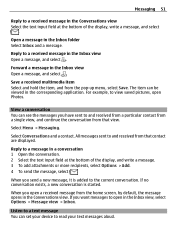
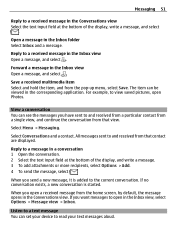
...recipients, select Options > Add. 4 To send the message, select .
Listen to a text message You can be viewed in the ...send a new message, it is started.
When you have sent to and received from a particular contact from a single view, and continue the conversation from that view.
If you open Photos. Messaging 51
Reply to a received message in the Conversations view Select the text...
Nokia C6-01 User Guide in English - Page 58


58 Social networks
3 Select Add an account. 4 Select another service, and sign in the text field.
Select Menu > Social netw..
1 Select an online friend's profile picture. 2 From the pop-up menu...the Social widget. See your status update to social networking services through Ovi by Nokia, you can see updates in , the status updates view opens. Select the services included in the view.
Nokia C6-01 User Guide in English - Page 59
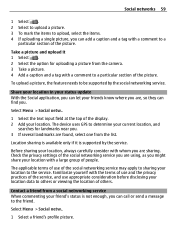
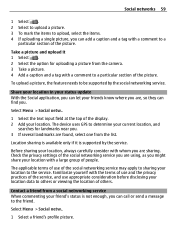
...add a caption and a tag with whom you are sharing.
Select Menu > Social netw..
1 Select the text input field at the top of the display. 2 Add your friends know where you might share your location...your location to the friend. Take a picture and upload it is not enough, you can call or send a message to the service. The device uses GPS to others or viewing the location of the picture....
Nokia C6-01 User Guide in English - Page 60
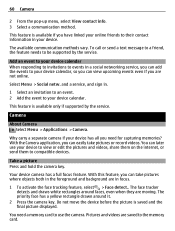
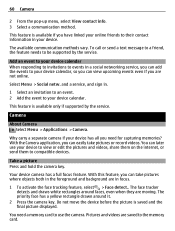
...if your device to view or edit the pictures and videos, share them on the internet, or send them to their contact information in focus.
1 To activate the face tracking feature, select > ... be supported by the service.
Camera
About Camera Select Menu > Applications > Camera. To call or send a text message to a friend, the feature needs to the memory card. Add an event to your device ...
Nokia C6-01 User Guide in English - Page 63
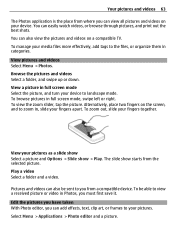
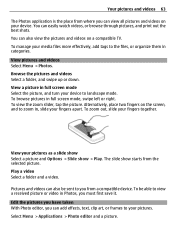
To browse pictures in categories. The slide show > Play. Play a video Select a folder and a video. You can add effects, text, clip art, or frames to view a received picture or video in , slide your device. To zoom out, slide your pictures as a slide show Select a picture and Options > Slide show starts from the ...
Nokia C6-01 User Guide in English - Page 78


... your Nokia account, or, if you are prompted to create one , select Create new account.
2 Sign in to your location on the map, tap the location's information area ( ), and select Share. 78 Maps
Send a ... Facebook, together with your cellular phone, and access the plan on your computer at the Ovi Maps website, synchronize the saved places and routes with text and a picture. To share your...
Nokia C6-01 User Guide in English - Page 89


... > Memory > Save or Recall. Send the list Open the note, and select Options > Send and the sending method. Translate words from one language to another You can also send the list to, for example, a... the first number of the calculation. 2 Select a function, such as meeting memos, and save received plain text files (TXT files) to the correct folder, and select the file.
This way, you always ...
Nokia C6-01 User Guide in English - Page 104


... use ?
You can lock your device remotely using a cellular phone, www.nokia.mobi/support. To unlock your device, you are unsure how your device should function, go to your device as a text message.
Send the lock message To lock the device remotely, write the predefined text, and send it . 4 Enter the lock code. If this does...
Nokia C6-01 User Guide in English - Page 105


... the device.
• Restore the original factory settings. • Update your device.
Before sending your device for your device. Accessibility solutions Nokia is usually supplied with disabilities. Protect your device. The PIN code (4 - 8 digits) is committed to making mobile phones easy to access some functions in the GSM network. After three consecutive incorrect PIN...
Nokia C6-01 User Guide in English - Page 118


...39 58, 59 16, 104
14 102
T
taking pictures See Camera
tasks text input text messages themes time and date tones - restoring
106
sharing, online
58, 59
shortcuts
21, ...33
silent profile
30
SIM card
49
- sending
93
- recording
62
- access points
90
- viewing pictures and...
Similar Questions
I Can Receive Text But Cant Send Text
I can receive text but Cant send Text
I can receive text but Cant send Text
(Posted by ramon4801 9 years ago)
How To Do Software Update In My Pc For My C6-01 Mobile Phone
(Posted by vmh11rts 10 years ago)
Software Update To C6-01 Device Software To My Mobile Phone. Very Urgent !
(Posted by vmh11rts 10 years ago)
Why Can I Not Receive Text Messages
my nokia x3-00 has stopped receiving text but i can still send texts
my nokia x3-00 has stopped receiving text but i can still send texts
(Posted by aderbyshire 11 years ago)
How Can I Remove Clock From Home Screen On C6-00 Mobile Phone
How can i remove clock from home screen on c6-00 mobile phone
How can i remove clock from home screen on c6-00 mobile phone
(Posted by Venkys1992 12 years ago)

