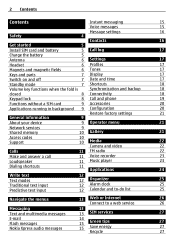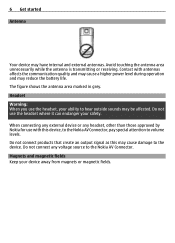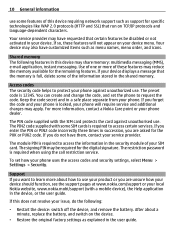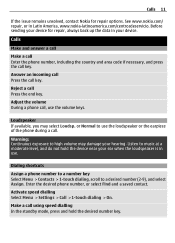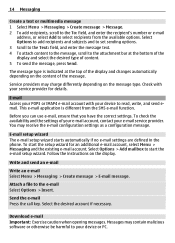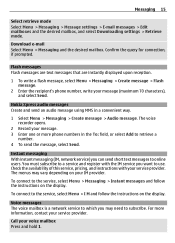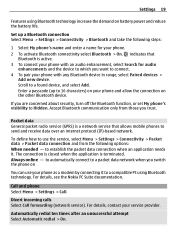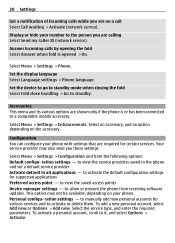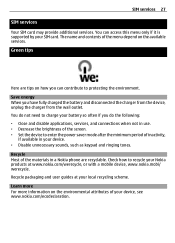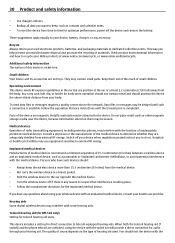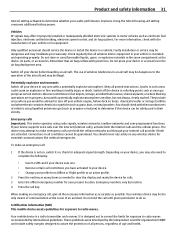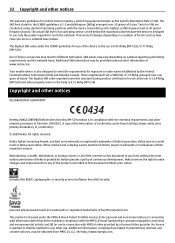Nokia 2720 Support Question
Find answers below for this question about Nokia 2720.Need a Nokia 2720 manual? We have 1 online manual for this item!
Question posted by ramon4801 on May 7th, 2014
I Can Receive Text But Cant Send Text
I can receive text but Cant send Text
Current Answers
Related Nokia 2720 Manual Pages
Similar Questions
No Display In Mobile Phone
I have a Nokia mobile phone model 6070 the display is not working when I try to switch on it
I have a Nokia mobile phone model 6070 the display is not working when I try to switch on it
(Posted by Swagatdash1978 3 years ago)
Need Unlock Code For Nokia 2720a-2b Locked To T..mobile So That I Can Use It In
(Posted by gkaphirikwete 10 years ago)
How Can I Get A Charger For This Phone
i need a charger so i can use it
i need a charger so i can use it
(Posted by josefstarvish 11 years ago)
Nokia 2720
how do I transfer my photos from my phone to my computer. I have bluetooth and I also have a usb cab...
how do I transfer my photos from my phone to my computer. I have bluetooth and I also have a usb cab...
(Posted by cathigginbotham 11 years ago)
How I Can Change Picture Resolution In Nokia C5 03 Mobile Phone
HOW I CAN CHANGE PICTURE RESOLUTION IN NOKIA C5-03 MOBILE PHONE
HOW I CAN CHANGE PICTURE RESOLUTION IN NOKIA C5-03 MOBILE PHONE
(Posted by josekp 12 years ago)