Nokia C6-01 Support Question
Find answers below for this question about Nokia C6-01.Need a Nokia C6-01 manual? We have 2 online manuals for this item!
Question posted by Pamorose on July 21st, 2012
Where Do I Purchase A Battery For My Nokia Cell Phone, Model #6061?
The person who posted this question about this Nokia product did not include a detailed explanation. Please use the "Request More Information" button to the right if more details would help you to answer this question.
Current Answers
There are currently no answers that have been posted for this question.
Be the first to post an answer! Remember that you can earn up to 1,100 points for every answer you submit. The better the quality of your answer, the better chance it has to be accepted.
Be the first to post an answer! Remember that you can earn up to 1,100 points for every answer you submit. The better the quality of your answer, the better chance it has to be accepted.
Related Nokia C6-01 Manual Pages
Nokia C6-01 User Guide in English - Page 2


2 Contents
Contents
Prolong battery life
29
Safety
5
Get started...-device user guide
16
Install Nokia Ovi Suite on your PC 16
Explore Nokia's Ovi internet
services
18
Ovi by Nokia
18
About Ovi Mail
18
...30
Change your theme
31
Home screen
31
Organize your applications
34
Telephone
34
Call a phone number
34
Answer a call
34
Search for a contact
34
Reject a call
35
Call...
Nokia C6-01 User Guide in English - Page 10


...Remove the back cover. 2 Make sure the contact area of the holder to lock it.
6 Replace the battery and back cover. 10 Get started
5 Close the SIM card holder, and slide the cover of the memory...device. Insert or remove the memory card Use only compatible microSD and microSDHC cards approved by Nokia for the best performance, use with your memory card. You can record high-definition videos ...
Nokia C6-01 User Guide in English - Page 11


... the settings of certain applications. Use only Nokia approved chargers designated for this device. Remove the memory card 1 Push the card in, until you may not be able to charge your device. Insert the battery 1 Remove the back cover. 2 Line up the battery contacts, and insert the battery. To deactivate power save mode is...
Nokia C6-01 User Guide in English - Page 15


... 15
Copy contacts or pictures from your old device Want to copy important information from your previous compatible Nokia device and start using your new device sends it in a message. Select Menu > Applications > Tools > Phone setup and Data transfer.
The passcode in some devices is valid only for example, contacts, calendar entries...
Nokia C6-01 User Guide in English - Page 16


... cannot connect to the internet, to a related
With the Nokia Ovi Suite PC application, you can also select Menu > Applications > Tools > Phone setup. To switch between the user guide and an application ... visual theme
•
Set up
To define some basic settings for every application.
16 Install Nokia Ovi Suite on your device, and keep it in sync with the latest software, and download...
Nokia C6-01 User Guide in English - Page 18


..., and ringing tones to www.ovi.com, and register your mailbox in touch with your cellular phone, and access them into collections at www.ovi.com • Synchronize your saved items with
your friends.
To access Nokia's Ovi services, go to your device • Find your way with free drive and walk...
Nokia C6-01 User Guide in English - Page 29


...> Applications > Mail > Settings, your device to retrieve mail less frequently. Select Menu > Settings and Phone > Display > Light time-out. Select Menu > Settings and Connectivity > Wi-Fi > Options > Settings... of the cellular network varies in your area, it increases the demand on battery power and reduce the battery life time. The device settings, such as keypad tones. • Use wired...
Nokia C6-01 User Guide in English - Page 64


... picture does not
replace the original picture. You need to use a Nokia Video Connectivity Cable (sold separately), and may need to view. Tip:...you to show them to the Nokia AV Connector of the Nokia Video Connectivity Cable to your device. To edit the TV-out settings, select Menu > Settings and Phone > Accessories > TV-Out.
1 Connect a Nokia Video Connectivity Cable to Bluetooth, and...
Nokia C6-01 User Guide in English - Page 71


...in this device.
For more information, contact your way with turn-by third parties and not Nokia.
Select Menu > Music > Radio. Maps
Maps overview Select Menu > Maps.
Some services ...the pop-up menu, select Move. 3 Select the new place on the cartography that your cellular phone and the
Ovi Maps internet service. • Check weather forecasts and other local information, if available....
Nokia C6-01 User Guide in English - Page 75
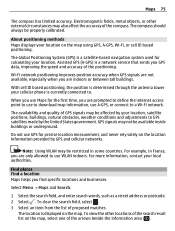
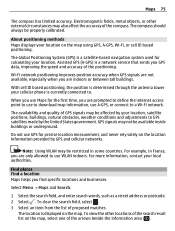
...such as a street address or postcode. 2 Select . With cell ID based positioning, the position is determined through the antenna tower your cellular phone is a network service that sends you are prompted to define the..., and never rely solely on the map using GPS, A-GPS, Wi-Fi, or cell ID based positioning. The compass should always be available inside buildings or underground. Wi-Fi...
Nokia C6-01 User Guide in English - Page 78


...you are prompted to create one , select Create new account.
2 Sign in to your Nokia account. Synchronizing requires an active internet connection, and may involve the transmission of large amounts ... account.
1 Sign in to your Nokia account, or, if you need to be signed in to your Facebook account. 3 Select your current location. 4 Enter your cellular phone and the Ovi Maps internet service, ...
Nokia C6-01 User Guide in English - Page 95


... paired devices can use other content between your device Select My phone's visibility > Hidden.
The device is hidden, others from the following:
Nokia Ovi Suite - This mode is recognized as a home or ... > USB and from detecting your device and a computer.
1 To make sure that has Nokia Ovi Suite installed.
If Media transfer mode does not work on your device. Your device is...
Nokia C6-01 User Guide in English - Page 102


... > Sync. With the Sync application, you like to open files created with your cellular phone? Synchronize content between your device and a remote server Would you can synchronize the important content.... With the Sync application, you have a backup of the installed application. You may use Nokia Ovi Suite to back up and at hand, whether you from the device memory. You may...
Nokia C6-01 User Guide in English - Page 103


... your device against unauthorized use Bluetooth to , and pair the devices.
Select Menu > Settings > Connectivity > Data transfer > Phone switch.
1 Select from another device. 2 Select the device you can use ? Synchronize content between two compatible Nokia devices, free of charge. Bluetooth needs to later exchange the same content with the same device.
The...
Nokia C6-01 User Guide in English - Page 105


... the battery. IMEI number - After about a minute, replace the battery, and switch on the device.
• Restore the original factory settings. • Update your device. Accessibility solutions Nokia is...apply, and all individuals, including those with some SIM cards, and is committed to making mobile phones easy to access some functions in the GSM network. The PIN code (4 - 8 ...
Nokia C6-01 User Guide in English - Page 107


... tips
Save energy You do not need to charge your battery so often if you want to dispose of your device, Nokia recommends that all content and restore settings to the default ...you recycle your device. Beforehand, remove all active connections and calls. 3 Select Menu > Settings and Phone > Phone management > Factory
settings > Delete data and restore. 4 Your device switches off and then on ...
Nokia C6-01 User Guide in English - Page 108


... plastics. • Do not store the device in high temperatures. Recycle Always return your used electronic products, batteries, and packaging materials to recycle your Nokia products at your device, battery, charger and accessories with a cellular phone, nokia.mobi/werecycle. Using network services and downloading content to clean the surface of the device. • Do not...
Nokia C6-01 User Guide in English - Page 109


..., or transferring images, music, and other angle.
This device uses various types of content protected with an associated license that you are getting an original Nokia battery, purchase it from the other content. For more information, contact your rights to access new DRM-protected content be accessed only if the SIM card is...
Nokia C6-01 User Guide in English - Page 110


... immerse or expose it will lose its charge over time. Nokia may make additional battery models available for their intended purposes only. The exact charger model number may explode. Dispose of the battery. Do not dismantle, cut, open, crush, bend, puncture, or shred cells or batteries. If you unplug a charger or an accessory, hold and pull the...
Nokia C6-01 User Guide in English - Page 113


... device meets guidelines for use of Directive 1999/5/EC. The exposure guidelines for use at http://www.nokia.com/ phones/declaration_of_conformity/.
© 2010 Nokia.
These requirements set a SAR limit of 1.6 W/kg averaged over 10 grams of Nokia is designed not to exceed the limits for exposure to radio waves recommended by the Federal Communications...
Similar Questions
Nokia 1221 Cell Phone
Does Nokia cell phone have a sim card , & if so how do you change it ? Thanks
Does Nokia cell phone have a sim card , & if so how do you change it ? Thanks
(Posted by biking20042003 8 years ago)
Does Nokia Cell Phone Model 8265 Use A Sim Card?
(Posted by FRti 10 years ago)
My Mobile Nokia C6 01 Is Not Working Have Any Repairnig Shop In Mumbai Please,
(Posted by asrpappu 11 years ago)
What Can I Do If My Phone C6-01 Can't Send Messages?
my phone c6-01 can't send messages
my phone c6-01 can't send messages
(Posted by aehrr23 12 years ago)

