Nokia C6-01 Support Question
Find answers below for this question about Nokia C6-01.Need a Nokia C6-01 manual? We have 2 online manuals for this item!
Question posted by Kolwh on May 29th, 2014
We Can Instal Windows In Nokia C6-01
The person who posted this question about this Nokia product did not include a detailed explanation. Please use the "Request More Information" button to the right if more details would help you to answer this question.
Current Answers
There are currently no answers that have been posted for this question.
Be the first to post an answer! Remember that you can earn up to 1,100 points for every answer you submit. The better the quality of your answer, the better chance it has to be accepted.
Be the first to post an answer! Remember that you can earn up to 1,100 points for every answer you submit. The better the quality of your answer, the better chance it has to be accepted.
Related Nokia C6-01 Manual Pages
Nokia C6-01 User Guide in English - Page 2


...
16
Use the in-device user guide
16
Install Nokia Ovi Suite on your PC 16
Explore Nokia's Ovi internet
services
18
Ovi by Nokia
18
About Ovi Mail
18
About Ovi Maps...
30
Profiles
30
Change your theme
31
Home screen
31
Organize your applications
34
Telephone
34
Call a phone number
34
Answer a call
34
Search for a contact
34
Reject a call
35
Call a contact
...
Nokia C6-01 User Guide in English - Page 5


... broken glass from the device. SWITCH OFF IN RESTRICTED AREAS
Switch the device off when cellular phone use .
Safety 5
Safety
Read these simple guidelines. ROAD SAFETY COMES FIRST Obey all local ... when the loudspeaker is not allowed or when it dry. INTERFERENCE All wireless devices may install or repair this product. KEEP YOUR DEVICE DRY Your device is replaced by qualified service personnel...
Nokia C6-01 User Guide in English - Page 15


If your old Nokia device does not have the Phone switch application, your new device quickly? Bluetooth needs to , and pair the devices. The .... Get started 15
Copy contacts or pictures from your old device Want to copy important information from your previous compatible Nokia device and start using your new device sends it in a message.
Open the message in both devices. The passcode...
Nokia C6-01 User Guide in English - Page 16


...Press and hold the menu key, swipe left or right. With Phone setup, you can also select Menu > Applications > Tools > Phone setup.
16 Install Nokia Ovi Suite on your device, and keep it in the search ..., swipe left or right, and select the desired application.
Use the in one of instructions. Install Nokia Ovi Suite on your PC
indicates a link to related topics may be at the end of your...
Nokia C6-01 User Guide in English - Page 17


... Open folder to view files, and double-click Install_Nokia_Ovi_Suite.exe.
3 Follow the instructions.
4 When the installation is complete, if you are using Windows XP or Windows Vista on your computer, set the USB mode of your device to Nokia Ovi Suite. To learn more about Ovi Suite, go to www.ovi.com/suite.
Your...
Nokia C6-01 User Guide in English - Page 18


...places of charge, others you may also vary by Nokia, you can also use the Ovi Maps internet service, go with your cellular phone, and access them on your cellular phone or computer. About Ovi Mail With Ovi Mail, ...see where you want to www.ovi.com.
About Ovi Maps With Ovi Maps on your cellular phone, you can you can easily access your mailbox in touch with
your PC.
The anti-spam ...
Nokia C6-01 User Guide in English - Page 19


... of charge; A pop-up menu with your credit card or in your phone bill. others you need to your mobile device and relevant to send an image or delete an alarm, tap and ...item.
Open an application or other screen element Tap the application or element. If you can download mobile games, applications, videos, pictures, themes, and ringing tones to pay for with available options opens...
Nokia C6-01 User Guide in English - Page 40


...very short or similar names for a name, you say also the name and the number type, such as mobile or telephone. Commands are not dependent on the speaker's voice. Hold the device at a short distance away.... Note: Using voice tags may support calls between computers, between cellular phones, and between a VoIP device and a traditional telephone.
Some internet call service provider.
Nokia C6-01 User Guide in English - Page 41


... for the internet call . Select Menu > Contacts. Telephone 41
Install an internet call service You can search for internet call services from the list. For details, go to call someone, but they are signed into a internet call service, you can record phone conversations.
1 During an active voice call, select Menu > Applications > Office...
Nokia C6-01 User Guide in English - Page 43
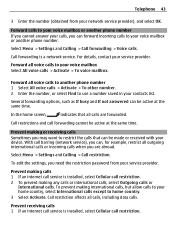
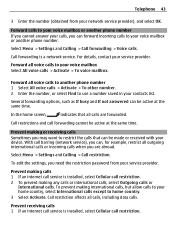
... provider), and select OK.
Prevent making calls 1 If an internet call service is installed, select Cellular call restriction.
2 To prevent making any calls or international calls, select...
Prevent receiving calls 1 If an internet call service is installed, select Cellular call restriction. Forward all voice calls to another phone number. Several forwarding options, such as If busy and ...
Nokia C6-01 User Guide in English - Page 71


...The services may be available in all digital cartography is nearby, helps you plan your cellular phone and the
Ovi Maps internet service. • Check weather forecasts and other local information,..., which may not be inaccurate and is generated by -turn -by third parties and not Nokia.
Some services may result in selected languages.
Some content is subject to go.
• Find...
Nokia C6-01 User Guide in English - Page 74


...of the compass is red or yellow. Select Menu > Maps and My position.
To download and install Nokia Ovi Suite on your compatible computer. The map is a green outline. If the compass needs ...calibration, the outline of the compass turns green. Use the Nokia Ovi Suite application to download the latest maps and voice guidance files to your compatible computer,...
Nokia C6-01 User Guide in English - Page 78


...phone and the Ovi Maps internet service, you do not have one .
Synchronizing requires an active internet connection, and may involve the transmission of large amounts of data through your service provider. To share your location, you need a Nokia...location. 4 Enter your status update. 5 To attach a picture to your Nokia account.
To use the Ovi Maps internet service, go .
The device ...
Nokia C6-01 User Guide in English - Page 95


... compatible computer that does not
have Ovi Suite installed. You can also connect your device to other content between your device Select My phone's visibility > Hidden. USB data cable Copy a... use some of the computer to your device and a computer.
1 To make sure that has Nokia Ovi Suite installed. This mode is displayed as the USB mode, select Menu > Settings and Connectivity > USB >...
Nokia C6-01 User Guide in English - Page 99


... compatible USB data cable to download and install, and select .
Select Menu > Applications > Tools > SW update.
To get more information and to download the Nokia Software Updater application, go to create a...Select Options > Settings > Auto-check for updates and notify you want to www.nokia.com/softwareupdate, or in future.
If there are displayed. If you find the ...
Nokia C6-01 User Guide in English - Page 102


... synchronize the important content between your device and a remote server. When If an installed application depends on the server. After you install applications to a compatible memory card, installation files (.sis, .sisx) remain in a synchronization profile. To maintain sufficient memory, use Nokia Ovi Suite to back up and at hand, whether you are saved in...
Nokia C6-01 User Guide in English - Page 105


... codes (8 digits) are required to access some SIM cards, and is committed to making mobile phones easy to www.nokia.com/ repair, or in your device. The lock code helps you forget an access code... device. Lock code (also known as security code) - For more information, visit the Nokia website at www.nokiaaccessibility.com. Protect your device may be blocked from your device. Keep ...
Nokia C6-01 User Guide in English - Page 106


... twice in the contacts list Q: I remove the extra contact? How can use Nokia Ovi Suite to save messages to a compatible computer. 106 Troubleshooting
Troubleshooting
Restore original ... Menu > Settings and Phone > Phone management > Factory
settings > Restore. 3 Enter the lock code. If either of messages that you are stored on again.
If possible, install applications to the memory...
Nokia C6-01 User Guide in English - Page 107


... Close all active connections and calls. 3 Select Menu > Settings and Phone > Phone management > Factory
settings > Delete data and restore. 4 Your device switches..., videos, notes, messages, mail, presentations, games and other installed applications have been removed. Remove all content and restore settings to...of your device, Nokia recommends that all personal information and content from your ...
Nokia C6-01 User Guide in English - Page 112


...the normal use services and software from harmful content Your device may affect improperly installed or inadequately shielded electronic systems in your vehicle is available. Follow the separation ... They may interfere with great force. Nokia does
not endorse or assume liability for body-worn operation should not contain metal and should install the device in the air bag deployment...
Similar Questions
How To Do Software Update In My Pc For My C6-01 Mobile Phone
(Posted by vmh11rts 10 years ago)
Software Update To C6-01 Device Software To My Mobile Phone. Very Urgent !
(Posted by vmh11rts 10 years ago)
Sir How To Fix Auto Restart Of My Mobile Phone N5220/..?
(Posted by arostique20 11 years ago)
Problem Of Mobile Phone
I have a problem with my mobile phone he wrote contact Serves
I have a problem with my mobile phone he wrote contact Serves
(Posted by compta2011 12 years ago)

