Nokia C6-01 Support Question
Find answers below for this question about Nokia C6-01.Need a Nokia C6-01 manual? We have 2 online manuals for this item!
Question posted by nistl66297 on December 2nd, 2013
How Can Hard Reset C601
The person who posted this question about this Nokia product did not include a detailed explanation. Please use the "Request More Information" button to the right if more details would help you to answer this question.
Current Answers
There are currently no answers that have been posted for this question.
Be the first to post an answer! Remember that you can earn up to 1,100 points for every answer you submit. The better the quality of your answer, the better chance it has to be accepted.
Be the first to post an answer! Remember that you can earn up to 1,100 points for every answer you submit. The better the quality of your answer, the better chance it has to be accepted.
Related Nokia C6-01 Manual Pages
Nokia C6-01 User Guide in English - Page 2


...
30
Profiles
30
Change your theme
31
Home screen
31
Organize your applications
34
Telephone
34
Call a phone number
34
Answer a call
34
Search for a contact
34
Reject a call
35
Call a contact
...
Make calls over the internet
40
Call the last dialed number
41
Record a phone conversation
41
Turn to silence
42
View your missed calls
42
Call your voice mailbox
42...
Nokia C6-01 User Guide in English - Page 5


SWITCH OFF IN RESTRICTED AREAS
Switch the device off when cellular phone use is in aircraft, near your hands free to a headset at a moderate level, and...replaced by qualified service personnel. This glass can break if the device is made of the device is dropped on a hard surface or receives a substantial impact. Read the complete user guide for example, in use. If the glass breaks, do...
Nokia C6-01 User Guide in English - Page 8


... screen To avoid accidentally making a call , song, or video Use the volume keys. Set the keys and screen to lock automatically 1 Select Menu > Settings and Phone > Display > Screen/keylock time-out. 2 Define the length of a call when your device is in loudspeaker allows you to speak and listen from a short distance...
Nokia C6-01 User Guide in English - Page 15


... guide of charge. The passcode is fixed. If your old Nokia device does not have the Phone switch application, your new device, free of the device. The passcode in the old device, ... message. The passcode, which
you want to connect to copy, for the current connection. Use the Phone switch application to , and pair the devices.
Open the message in some devices is valid only for...
Nokia C6-01 User Guide in English - Page 16


...right, and select the desired application.
You can also select Menu > Applications > Tools > Phone setup.
With Phone setup, you can do the following:
•
Copy contacts, pictures, and other content from ...is in one of instructions.
If you can also update your device, select the Phone setup shortcut that is not available for your device with your computer. Download the ...
Nokia C6-01 User Guide in English - Page 18


... and organize them into collections at www.ovi.com • Synchronize your saved items with your cellular phone, and access them on the go
To use Ovi Maps on your PC. About Ovi Mail With ...Ovi services, go to your device • Find your mail from Ovi, and use it on your cellular phone or computer.
For more help and information, go to pay for example, the following :
• Search...
Nokia C6-01 User Guide in English - Page 19


... Tap and hold the image or alarm, and from the popup menu, select the appropriate option.
others you can download mobile games, applications, videos, pictures, themes, and ringing tones to your phone bill. A pop-up menu with your credit card or in your tastes and location. If you tap and hold the...
Nokia C6-01 User Guide in English - Page 26


... to be full.
26 Basic use
Define the writing language Select Menu > Settings and Phone > Touch input > Writing language. Change the language when using your device to forward incoming calls ...to another number (network service). You have two phone lines, a number indicates the active line. The device alerts silently for messages may be sent...
Nokia C6-01 User Guide in English - Page 27
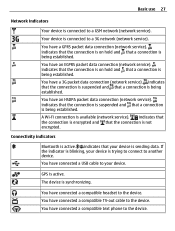
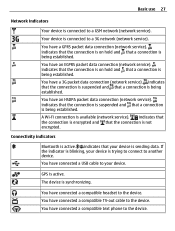
... established.
You have connected a compatible TV-out cable to a 3G network (network service). The device is connected to the device. You have connected a compatible text phone to a GSM network (network service).
indicates that the connection is on hold and that your device. indicates that the connection is suspended and that the...
Nokia C6-01 User Guide in English - Page 29


... settings, select Light sensor.
• If the signal strength of the time-out period after which the device display switches
off. Select Menu > Settings and Phone > Display > Light time-out. To adjust the light sensor that observes lighting conditions and adjusts the display brightness, in the background. Select Menu > Settings and...
Nokia C6-01 User Guide in English - Page 30
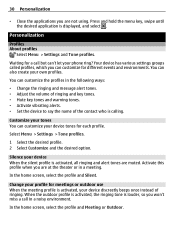
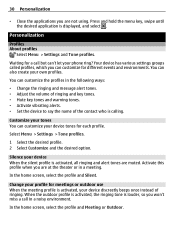
...'t let your device discreetly beeps once instead of the contact who is calling. When the outdoor profile is activated, the ringing tone is activated, your phone ring? Personalization
Profiles About profiles
Select Menu > Settings and Tone profiles. Your device has various settings groups called profiles, which you can customize your device...
Nokia C6-01 User Guide in English - Page 34


... folder. The character + as a replacement for international calls, select * twice. 34 Telephone
Call or send a message to open the dialer, and enter the phone number. Telephone
Call a phone number 1 In the home screen, select Call to open your applications Want to a contact In the widget, select the contact. The contact is deleted...
Nokia C6-01 User Guide in English - Page 36


... contact. 3 In the contact card, select Voice call. 4 If the contact has more than one phone number, select and hold Voice call on hold Select Options > Swap.
Make a video call When you... an active call and a call , and
select the desired number. Swap between you have another phone number (network service). End both calls Select Options > End all calls.
Activate, deactivate, or check...
Nokia C6-01 User Guide in English - Page 39


..., and select . Go to open the dialer, and select and hold on your most-used phone numbers to the conference call, select . The conference call is answered, to add the first ...participant to the number keys of your contacts list.
Remove or change a phone number assigned to the conference call. Add a new participant to a conference call Make a call to another...
Nokia C6-01 User Guide in English - Page 40


...the loudspeaker is displayed. Note: Using voice tags may support calls between computers, between cellular phones, and between a VoIP device and a traditional telephone.
Listen to a voice command for ...short distance away when you say also the name and the number type, such as mobile or telephone. Commands are automatically created by your device.
40 Telephone
Use your voice to...
Nokia C6-01 User Guide in English - Page 41


When you are not answering? Record a phone conversation With the Recorder application, you can record phone conversations.
1 During an active voice call from the list. Both...the number from the friends list or the contacts list. Select Menu > Contacts. Make an internet call to a phone number or SIP address 1 In the home screen, select Call to www.ovi.com.
1 Download an installation widget...
Nokia C6-01 User Guide in English - Page 42


... 1 Select Menu > Settings and Calling > Call mailbox. 2 Select and hold 1. Change the phone number of your incoming calls to silence the ringing tone. View your device display down.
People can... see when you have missed calls. To view the phone number, select Show.
In the home screen, select Call to open the dialler, select , ...
Nokia C6-01 User Guide in English - Page 96
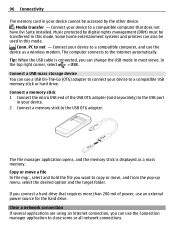
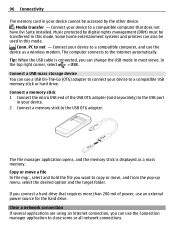
96 Connectivity
The memory card in your device to a compatible USB memory stick or hard drive. PC to copy or move, and from the pop-up menu, select the ... top right corner, select
> USB. Copy or move a file In File mgr., select and hold the file you connect a hard drive that does not have Ovi Suite installed.
Conn. Tip: When the USB cable is displayed as a wireless modem.
Close ...
Nokia C6-01 User Guide in English - Page 105


... code) - If your issue remains unsolved, contact Nokia for your device can be blocked from your device. The PIN code (4 - 8 digits) is committed to making mobile phones easy to request the code. Devices that are, for repair, always back up the data in your device. You can be found under the battery...
Nokia C6-01 User Guide in English - Page 106


...
Troubleshooting
Restore original settings If your device is not working properly, you can reset some settings to do when the memory is full?
What to their original values....calls and connections. 2 Select Menu > Settings and Phone > Phone management > Factory
settings > Restore. 3 Enter the lock code. Delete some data from phone memory. Message indicator blinking Q: Why is the message...
Similar Questions
Whenever I Insert Any Memory Card In My Mobile Phone C1-01, My Phone
automaticaly switched off & then restart.how i repair my mobile
automaticaly switched off & then restart.how i repair my mobile
(Posted by dmeel 9 years ago)
How To Do Software Update In My Pc For My C6-01 Mobile Phone
(Posted by vmh11rts 10 years ago)
Software Update To C6-01 Device Software To My Mobile Phone. Very Urgent !
(Posted by vmh11rts 10 years ago)
What Can I Do If My Phone C6-01 Can't Send Messages?
my phone c6-01 can't send messages
my phone c6-01 can't send messages
(Posted by aehrr23 12 years ago)

