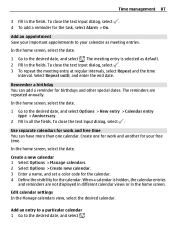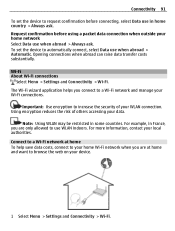Nokia C6-01 Support Question
Find answers below for this question about Nokia C6-01.Need a Nokia C6-01 manual? We have 2 online manuals for this item!
Question posted by sureshpal7668 on March 4th, 2013
Forget My Nokia C6-01 Security Code Please Help Me What Is Default Code
The person who posted this question about this Nokia product did not include a detailed explanation. Please use the "Request More Information" button to the right if more details would help you to answer this question.
Current Answers
Related Nokia C6-01 Manual Pages
Similar Questions
How To Find My Nokia C6-01 Security Code That I Forget It
(Posted by Pingpal 10 years ago)
I Forget My 2600classic Security Code My Imei No 354178039694621
Nokia 2600c
Nokia 2600c
(Posted by kharinaonse 11 years ago)
Security Code Forget Mobile Model Nokia C6-01
security code forget mobile model nokia c6-01
security code forget mobile model nokia c6-01
(Posted by jawathhaj 11 years ago)
How To Get The Mobile Security Code
When i am trying to change the SIM card my mobile asking the security code which is i dont remember....
When i am trying to change the SIM card my mobile asking the security code which is i dont remember....
(Posted by katukojwalasrinu 11 years ago)