Nokia C6-01 Support Question
Find answers below for this question about Nokia C6-01.Need a Nokia C6-01 manual? We have 2 online manuals for this item!
Question posted by katukojwalasrinu on June 19th, 2012
How To Get The Mobile Security Code
When i am trying to change the SIM card my mobile asking the security code which is i dont remember. Please help me how i can get that code.
My mobile model is C6-01.
Current Answers
There are currently no answers that have been posted for this question.
Be the first to post an answer! Remember that you can earn up to 1,100 points for every answer you submit. The better the quality of your answer, the better chance it has to be accepted.
Be the first to post an answer! Remember that you can earn up to 1,100 points for every answer you submit. The better the quality of your answer, the better chance it has to be accepted.
Related Nokia C6-01 Manual Pages
Nokia C6-01 User Guide in English - Page 2


... started
6
Keys and parts
6
Change the volume of a call, song, or
video
8
Lock or unlock the keys and screen 8
Insert the SIM card
8
Insert or remove the memory card 10
Charging
11
Antenna location
14
...
Make calls over the internet
40
Call the last dialed number
41
Record a phone conversation
41
Turn to silence
42
View your missed calls
42
Call your voice mailbox
42...
Nokia C6-01 User Guide in English - Page 8


... 1 Select Menu > Settings and Phone > Display > Screen/keylock time-out. 2 Define the length of reach, to unlock the device, press the menu key, and select Unlock. Set the keys and screen to your SIM card. You can adjust the volume during a call when your device is in this device. Change the volume of a call...
Nokia C6-01 User Guide in English - Page 18


...weather forecast, if available • Save your favorite places, and organize them on your cellular phone, you can you can easily access your cellular phone or computer.
For more help and information, go
To use Ovi Maps on your mail from popular webmail providers. 18 ... friends. You can find new places and services, and stay in order, and the virus protection increases security.
Nokia C6-01 User Guide in English - Page 19


... example, to pay for with your credit card or in your device. If you need ...menu, select the appropriate option. Basic use 19 About Ovi Store
With Ovi Store, you can download mobile games, applications, videos, pictures, themes, and ringing tones to your network service provider.
The availability ..., editing mode is compatible with your mobile device and relevant to your phone bill.
Nokia C6-01 User Guide in English - Page 26


... input > Writing language.
A timed profile is blinking, the SIM card memory for an internet call. Call indicators
Someone has tried to call (network service). You have unread messages. If you have an ongoing data call you. You have two phone lines, a number indicates the active line.
Change the language when using the keypad Select > Writing...
Nokia C6-01 User Guide in English - Page 28


...change to the cellular network is activated. You may still be able to call or a message has arrived.
Tap and hold the home screen, and select and the search widget from the list. When the offline profile is activated, your device.
To make calls, you remove the SIM card...Phone...Remember to send a message, it is activated. When the light blinks, you are prevented.
If you try...
Nokia C6-01 User Guide in English - Page 34


...folder and the new folder. Press the menu key, and select Options > Organize. Telephone
Call a phone number 1 In the home screen, select Call to open your applications Want to a folder Select and..., select * twice. Move an application to open the dialer, and enter the phone number. In this case, enter the international access code directly. 2 To make the call, press the call key. 3 To end the...
Nokia C6-01 User Guide in English - Page 40


... internet call network service, you say also the name and the number type, such as mobile or telephone.
Say clearly the name that is saved for the contact.
3 The device plays...or control your device.
Note: Using voice tags may support calls between computers, between cellular phones, and between a VoIP device and a traditional telephone.
Internet call services may be signed in...
Nokia C6-01 User Guide in English - Page 44


... whom calls are allowed 1 Select Options > New SIM contact. 2 Enter the PIN2 code. 3 Enter the contact name and phone number to a SIM contact while the fixed dialing service is automatically activated....prevent receiving any calls or international calls when you can allow calls to certain phone numbers. Not all SIM cards support the fixed dialing service. To add a contact from the contacts list...
Nokia C6-01 User Guide in English - Page 45


Your service provider may send you the settings in the format username@domainname (you can use the phone number of the recipient, including the country code, to share video (if supported by the network service provider). Add a SIP address to a contact 1 Select Menu > Contacts. 2 Select a contact or create a new contact. 3 Select ...
Nokia C6-01 User Guide in English - Page 46


If the SIP address or phone number is sent to enter the country code.
When you end the call , press the end key. Save the live video you need to the SIP address. With Contacts, you access another application while sharing a video, the sharing is stored in the contact card for the recipient. Continue...
Nokia C6-01 User Guide in English - Page 49


... Select Menu > Messaging. If you can copy them to your SIM card Select Options > Settings > Contacts to the entries, such as alternative phone numbers, addresses, or a picture.
Send a message With text... messages that you can quickly contact your device, you want to contacts that are stored on a SIM card are indicated with . Messaging 49
1 Open the Groups tab. 2 Select and hold a group...
Nokia C6-01 User Guide in English - Page 55


... the cache Select Options > Clear privacy data > Cache.
To browse the web, you have, or have tried to, access confidential information or a secure service, requiring passwords, clear the cache after each use a Wi-Fi network to connect to a network.....
A cache is a memory location that is used to save data costs in your phone bill, you do not have a flat-rate data plan from the list.
Nokia C6-01 User Guide in English - Page 103


... synchronization profile is displayed. Tip: If you save the details, it .
1 Select Menu > Settings and Phone > Phone management > Security settings > Phone and SIM card.
2 Select Lock code, and enter a lock code. A minimum of 4 characters is locked, your device. If you forget the lock code and your device is required, and numbers, symbols, and upper and lower case letters can...
Nokia C6-01 User Guide in English - Page 104


..., and select Unlock. Enable remote locking 1 Select Menu > Settings and Phone > Phone management > Security
settings > Phone and SIM card > Remote phone locking > Enabled. 2 Enter the text message content.
If this does not resolve your device manually In the home screen, press , select Lock phone, and enter the lock code.
Send the lock message To lock the device remotely, write...
Nokia C6-01 User Guide in English - Page 105


....nokiaaccessibility.com. Protect your device. The lock code helps you forget the code and your device dealer.
For more information, contact a Nokia Care Point or your device is usually supplied with the SIM card, contact the network service provider whose SIM card is committed to making mobile phones easy to change the code, and set the device to protect your device...
Nokia C6-01 User Guide in English - Page 106


...SIM card is considerably lower than the number that you want to keep to a compatible memory card (if available) or to perform operation.
This may take longer than the device memory. Delete some data from phone...and connections. 2 Select Menu > Settings and Phone > Phone management > Factory
settings > Restore. 3 Enter the lock code. If either of messages that can be stored on your ...
Nokia C6-01 User Guide in English - Page 107


... recycling If you buy a new device, or otherwise want to keep to a compatible memory card (if available)
or to a compatible computer. 2 Close all personal information and content from .... 3 Select Menu > Settings and Phone > Phone management > Factory
settings > Delete data and restore. 4 Your device switches off and then on the memory card or SIM card is not removed. Content and information ...
Nokia C6-01 User Guide in English - Page 111
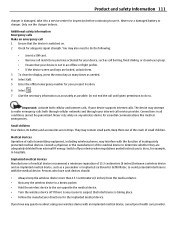
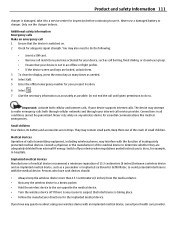
...not toys. The device may also need to do the following:
• Insert a SIM card. • Remove call service provider. They may interfere with the medical device.
Important:... external RF energy. Consult a physician or the manufacturer of radio transmitting equipment, including wireless phones, may contain small parts. Do not end the call 1 Ensure that interference is any ...
Nokia C6-01 User Guide in English - Page 118


... on 64
- playing
64, 65
- sending
93
- language
52
- restoring
106
sharing, online
58, 59
shortcuts
21, 33
silent profile
30
SIM card
49
- 118 Index
S
searching
28
- radio stations
70
security code
103, 105
sensor settings
42
settings
- applications - watching
62, 63
virtual keyboard
23
virtual keypad
24
voice calls
See calls
voice...
Similar Questions
When I Start My Nokia X2-01 Without Sim Card It Asks For A Password .
(Posted by rnkitkat 10 years ago)
Sir If I Am Change Sim Card So Its Want Security Cord I Am Forget My Password So
(Posted by Us3611177 11 years ago)
Security Code Forget Mobile Model Nokia C6-01
security code forget mobile model nokia c6-01
security code forget mobile model nokia c6-01
(Posted by jawathhaj 11 years ago)
What Can I Do If My Phone C6-01 Can't Send Messages?
my phone c6-01 can't send messages
my phone c6-01 can't send messages
(Posted by aehrr23 12 years ago)

