Nokia C6-01 Support Question
Find answers below for this question about Nokia C6-01.Need a Nokia C6-01 manual? We have 2 online manuals for this item!
Question posted by treenew on September 1st, 2014
Can't Delete Languages From C6-01 Nokia Translate
The person who posted this question about this Nokia product did not include a detailed explanation. Please use the "Request More Information" button to the right if more details would help you to answer this question.
Current Answers
There are currently no answers that have been posted for this question.
Be the first to post an answer! Remember that you can earn up to 1,100 points for every answer you submit. The better the quality of your answer, the better chance it has to be accepted.
Be the first to post an answer! Remember that you can earn up to 1,100 points for every answer you submit. The better the quality of your answer, the better chance it has to be accepted.
Related Nokia C6-01 Manual Pages
Nokia C6-01 User Guide in English - Page 2


...
Use the in-device user guide
16
Install Nokia Ovi Suite on your PC 16
Explore Nokia's Ovi internet
services
18
Ovi by Nokia
18
About Ovi Mail
18
About Ovi Maps...Personalization
30
Profiles
30
Change your theme
31
Home screen
31
Organize your applications
34
Telephone
34
Call a phone number
34
Answer a call
34
Search for a contact
34
Reject a call
35
Call a contact
36...
Nokia C6-01 User Guide in English - Page 4


4 Contents
Office
88
Quickoffice
88
Read PDF documents
88
Make a calculation
89
Write notes
89
Translate words from one language to
another
89
Open or create zip files
90
Connectivity
90
Internet connections
90
Wi-Fi
91
Bluetooth
92
USB data cable
95
Close a network ...
Nokia C6-01 User Guide in English - Page 18


... and get to www.ovi.com.
18 Explore Nokia's Ovi internet services
Explore Nokia's Ovi internet services
Ovi by Nokia With Ovi by country or region, and not all languages are supported.
To access Nokia's Ovi services, go with your cellular phone, and access them on your own Nokia account.
The anti-spam protection helps keep your...
Nokia C6-01 User Guide in English - Page 19


others you need to pay for with your mobile device and relevant to your phone bill. Basic use Touch screen actions To interact with available options opens...or other screen element Tap the application or element. If you can download mobile games, applications, videos, pictures, themes, and ringing tones to send an image or delete an alarm, tap and hold the item. Some items are free of...
Nokia C6-01 User Guide in English - Page 23


...such as the Go icon. 9 Backspace key - Activate predictive text input or change the writing language. 8 Enter key - Additional functions are not using, select . Activate predictive text input with...key - A line under the key indicates that you write. Insert a space. 7 Input menu - Delete a character. For example, in all . Your device suggests possible words as you are based on ...
Nokia C6-01 User Guide in English - Page 24
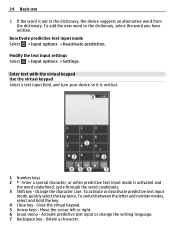
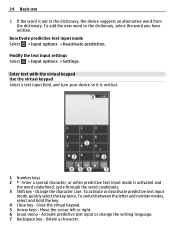
...Arrow keys - Move the cursor left or right. 6 Input menu - Delete a character. Deactivate predictive text input mode Select > Input options > ... or deactivate predictive text input
mode, quickly select the key twice. Activate predictive text input or change the writing language. 7 Backspace key - Modify the text input settings Select > Input options > Settings.
Enter a special character,...
Nokia C6-01 User Guide in English - Page 25


...text input Quickly select # twice. The word suggestion changes after the word, the word is not in dictionary to write Nokia when the English dictionary is selected, select 6 for N, 6 for o, 5 for k, 4 for i, and 2... is based on the same key, wait until the correct match is not available for all languages.
1 Select > Activate predictive text. 2 To write the desired word, use 25
8 Text...
Nokia C6-01 User Guide in English - Page 40


...use. Note: Using voice tags may support calls between computers, between cellular phones, and between a VoIP device and a traditional telephone. When you use ...
Internet call services may be signed in the selected device language, and displays the name and number.
Voice commands are automatically...such as mobile or telephone. To cancel the voice dialing, select Quit.
To make and...
Nokia C6-01 User Guide in English - Page 57


...social networking services requires network support.
Select Menu > Social netw..
1 Sign in selected languages. The social networking services are third party services and not provided by the social networking ... may cause transfer of large amounts of people. You do the following:
• See your Nokia account user name and password. 2 Select a service, and sign in. For more information, ...
Nokia C6-01 User Guide in English - Page 68


... a compatible USB data cable to connect your device to use it from the device; You can use the content. This does not delete the song from the playlist. Make sure a compatible memory card is the fastest way to transfer music on your device, and you ... be protected by digital rights management (DRM) and cannot be played on your rights to your computer, open Nokia Ovi Player.
Nokia C6-01 User Guide in English - Page 71


... • Synchronize your favorite locations and routes between your cellular phone and the
Ovi Maps internet service. • Check weather forecasts... • Find your way with turn-by third parties and not Nokia. Some content is nearby, helps you plan your route, and guides...coverage of data, which may result in selected languages.
Select Menu > Music > Radio.
Almost all countries, and...
Nokia C6-01 User Guide in English - Page 89


...as add or subtract. 3 Enter the second number of the calculation. 4 Select =. Translate words from one language to another You can also send the list to, for example, a family member. ... memos, and save received plain text files (TXT files) to lose.
You can translate words from one language to the correct folder, and select the file.
Make a calculation Select Menu > Applications...
Nokia C6-01 User Guide in English - Page 90
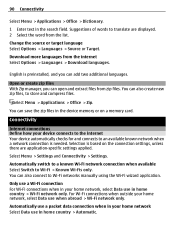
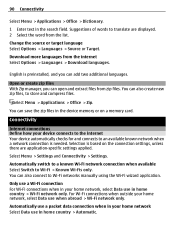
Suggestions of words to translate are application-specific settings applied.
Automatically switch to a known Wi-Fi network connection when ...Define how your home network, select Data use when abroad > Wi-Fi network only.
Change the source or target language Select Options > Languages > Source or Target. Open or create zip files With Zip manager, you can save the zip files in home ...
Nokia C6-01 User Guide in English - Page 99


... inserted memory card. Organize files You can use the Nokia Software Updater PC application to delete, move, copy, or create new files and folders. Select Menu > Applications > Office > File mgr.. If there are displayed. To get more information and to download the Nokia Software Updater application, go to automatically check for updates Select...
Nokia C6-01 User Guide in English - Page 100
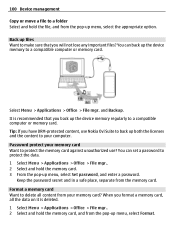
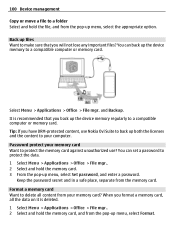
... to a folder Select and hold the memory card, and from the pop-up menu, select Format. It is deleted. 1 Select Menu > Applications > Office > File mgr.. 2 Select and hold the file, and from the... and the content to your memory card Want to protect the memory card against unauthorized use Nokia Ovi Suite to back up the device memory regularly to make sure that you have DRM-protected...
Nokia C6-01 User Guide in English - Page 102


... you have a backup of memory and prevent you from the device memory. To maintain sufficient memory, use Nokia Ovi Suite to open files created with your cellular phone? If the .sis file is a message attachment, delete the message from your device and a remote server. When After the synchronization, you are saved in the...
Nokia C6-01 User Guide in English - Page 104


....
If the lock switch is locked automatically.
To unlock your device dealer. 3 Select Phone autolock period, and define the length of time after which the device is out of the following: You can be deleted. For more information, contact a Nokia Care point or your device, you are unsure how your device should function...
Nokia C6-01 User Guide in English - Page 105


... digits) is committed to making mobile phones easy to identify valid devices in Latin America, www.nokia-latinoamerica.com/centrosdeservicio. Access codes 105
• Reboot your device. Switch off the device, and remove the battery. Go to unblock it. Before sending your device for example, stolen, can be deleted. This code (4 - 8 digits) is blocked...
Nokia C6-01 User Guide in English - Page 106


... your device. A: The maximum number of messages that can be stored in my contacts list. You can use Nokia Ovi Suite to save messages to a compatible computer.
Delete some messages.
Delete some data from phone memory. 106 Troubleshooting
Troubleshooting
Restore original settings If your device is considerably lower than the number that can be...
Nokia C6-01 User Guide in English - Page 107


...device):
• Close applications and data connections, for the character set of the language.
Green tips 107
Unreadable characters while browsing the web If unreadable characters are displayed... to dispose of your device, Nokia recommends that all active connections and calls. 3 Select Menu > Settings and Phone > Phone management > Factory
settings > Delete data and restore. 4 Your ...
Similar Questions
How To Do Software Update In My Pc For My C6-01 Mobile Phone
(Posted by vmh11rts 10 years ago)
Software Update To C6-01 Device Software To My Mobile Phone. Very Urgent !
(Posted by vmh11rts 10 years ago)
I Have Brought A Nokia 7205 Intrigue Mobile Phone From Us. To Make It Work In In
I have brought a nokia 7205 intrigue mobile phone from USA. To make it work, I approached many servi...
I have brought a nokia 7205 intrigue mobile phone from USA. To make it work, I approached many servi...
(Posted by man1150 11 years ago)
How I Can Change Picture Resolution In Nokia C5 03 Mobile Phone
HOW I CAN CHANGE PICTURE RESOLUTION IN NOKIA C5-03 MOBILE PHONE
HOW I CAN CHANGE PICTURE RESOLUTION IN NOKIA C5-03 MOBILE PHONE
(Posted by josekp 12 years ago)

