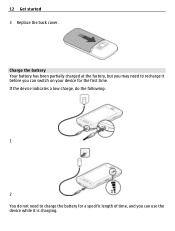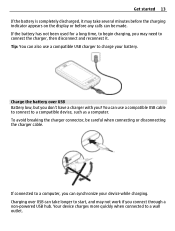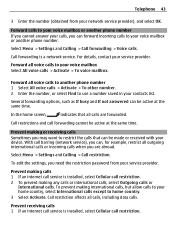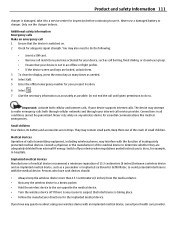Nokia C6-01 Support Question
Find answers below for this question about Nokia C6-01.Need a Nokia C6-01 manual? We have 2 online manuals for this item!
Question posted by mclaugh59 on August 18th, 2012
Battery
I need a battery for my Nokia C6-01 mobile phone, BL-5CT 3.7V, with hologram.
Current Answers
Answer #1: Posted by Sanay on August 20th, 2012 4:57 AM
Well You can buy your product online.
Hope these links might help you out.
http://www.ebay.in/itm/390422384687
http://www.mobile-phones.cn/nokia-c601-battery-nokia-bl5ct-replacement-battery-p-6217.html
Thanks
Regards
Sanjay Kundalwal
Related Nokia C6-01 Manual Pages
Similar Questions
How To Do Software Update In My Pc For My C6-01 Mobile Phone
(Posted by vmh11rts 10 years ago)
Software Update To C6-01 Device Software To My Mobile Phone. Very Urgent !
(Posted by vmh11rts 10 years ago)
Where Can I Get A Charger For 1600b ?
Nokia phone, model:1600 b, type RH-65, battery is BL-5C 3.7V rechargeable
Nokia phone, model:1600 b, type RH-65, battery is BL-5C 3.7V rechargeable
(Posted by nortonboulevard 11 years ago)
What Can I Do If My Phone C6-01 Can't Send Messages?
my phone c6-01 can't send messages
my phone c6-01 can't send messages
(Posted by aehrr23 12 years ago)