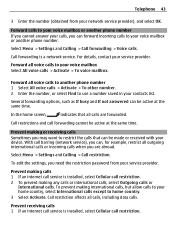Nokia C6-01 Support Question
Find answers below for this question about Nokia C6-01.Need a Nokia C6-01 manual? We have 2 online manuals for this item!
Current Answers
Answer #1: Posted by techyagent on July 29th, 2014 10:37 PM
Ok puk code :- The PUK code is a number unique to your SIM card. It's used to prevent unauthorised use of your account, and keep your SIM details safe
- You'll be asked for your PUK if your PIN code is entered incorrectly 3 times.
- You have to call your sim service provider and ask for puk code which is encorporated to your sim
- you call customer care with other number of tha same srvice provider.
Techygirl
Related Nokia C6-01 Manual Pages
Similar Questions
My Mobile Nokia C6 01 Is Not Working Have Any Repairnig Shop In Mumbai Please,
(Posted by asrpappu 11 years ago)
My Mobile(nokia C6-00) Went Disorder By Not Getting Both Sensor And Locking Sys
MY MOBILE(NOKIA C6-00) WENT DISORDER BY NOT GETTING BOTH SENSOR AND LOCKING SYSTEM(TOUCH & KEY B...
MY MOBILE(NOKIA C6-00) WENT DISORDER BY NOT GETTING BOTH SENSOR AND LOCKING SYSTEM(TOUCH & KEY B...
(Posted by 2010sauhardyaricky 11 years ago)
My Mobile Nokia C2-01 Was Bought And Found It Was Switching Off Automatically,is
(Posted by Santhoshsan032 12 years ago)