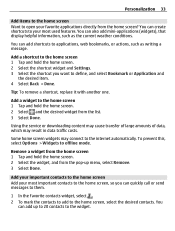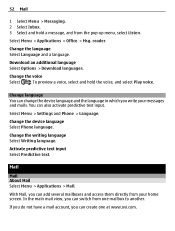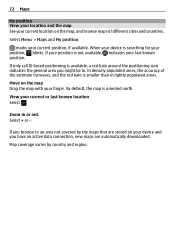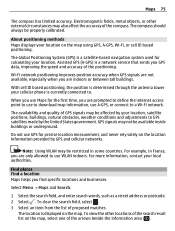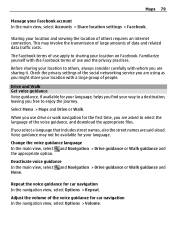Nokia C6-01 Support Question
Find answers below for this question about Nokia C6-01.Need a Nokia C6-01 manual? We have 2 online manuals for this item!
Question posted by mirzaumarbaig007 on July 24th, 2013
Downloading After Some Percent
The person who posted this question about this Nokia product did not include a detailed explanation. Please use the "Request More Information" button to the right if more details would help you to answer this question.
Current Answers
Answer #1: Posted by TommyKervz on July 24th, 2013 8:50 PM
Greeting - Which browser are you using? Well, download UC browser and use it for your downloading needs and you should never have to deal with 'download failed' - visit the link below using your Nokia phone.
http://wap.ucweb.com/index.php?product=ucbrowser&from=wap-dft-dir-mob&uc_param_str=ve&platform=70&java_platform=true&model=24616&r=main&lang=english&lang_analyze_type=al&bid=354&SESSID=vh77hr3d27o3ncnebvs7ltt9a3&pf=70&bi=444&ve=9.1.0.291&ss=240x320&up=s%3AJava%7Cf%3Ajava%7Cm%3AAsha+203%7Cb%3Anokia&la=en-us&action=SelectDownload
http://wap.ucweb.com/index.php?product=ucbrowser&from=wap-dft-dir-mob&uc_param_str=ve&platform=70&java_platform=true&model=24616&r=main&lang=english&lang_analyze_type=al&bid=354&SESSID=vh77hr3d27o3ncnebvs7ltt9a3&pf=70&bi=444&ve=9.1.0.291&ss=240x320&up=s%3AJava%7Cf%3Ajava%7Cm%3AAsha+203%7Cb%3Anokia&la=en-us&action=SelectDownload
Related Nokia C6-01 Manual Pages
Similar Questions
Whenever I Insert Any Memory Card In My Mobile Phone C1-01, My Phone
automaticaly switched off & then restart.how i repair my mobile
automaticaly switched off & then restart.how i repair my mobile
(Posted by dmeel 9 years ago)
Why Is That My Mobile Phone X2-01 Can Not Download Things From Internet
(Posted by derbub 9 years ago)
How To Do Software Update In My Pc For My C6-01 Mobile Phone
(Posted by vmh11rts 10 years ago)
Software Update To C6-01 Device Software To My Mobile Phone. Very Urgent !
(Posted by vmh11rts 10 years ago)
What Can I Do If My Phone C6-01 Can't Send Messages?
my phone c6-01 can't send messages
my phone c6-01 can't send messages
(Posted by aehrr23 12 years ago)