Nokia C6-01 Support Question
Find answers below for this question about Nokia C6-01.Need a Nokia C6-01 manual? We have 2 online manuals for this item!
Question posted by sasikanth000 on July 31st, 2011
How To Start Nokia Care
how start nokia care?
what is process?
Current Answers
There are currently no answers that have been posted for this question.
Be the first to post an answer! Remember that you can earn up to 1,100 points for every answer you submit. The better the quality of your answer, the better chance it has to be accepted.
Be the first to post an answer! Remember that you can earn up to 1,100 points for every answer you submit. The better the quality of your answer, the better chance it has to be accepted.
Related Nokia C6-01 Manual Pages
Nokia C6-01 User Guide in English - Page 2


...
Prolong battery life
29
Safety
5
Get started
6
Keys and parts
6
Change the...device user guide
16
Install Nokia Ovi Suite on your PC 16
Explore Nokia's Ovi internet
services
18
Ovi by Nokia
18
About Ovi Mail
...
Change your theme
31
Home screen
31
Organize your applications
34
Telephone
34
Call a phone number
34
Answer a call
34
Search for a contact
34
Reject a call
35...
Nokia C6-01 User Guide in English - Page 7


...flashlight. To avoid scratching the touch screen, never use your fingertips. Sides, back, and bottom
Get started 7
8 Camera flash / Flashlight 9 Volume/Zoom key 10 Lock switch / Flashlight switch 11 Camera key...Loudspeaker 14 Charger connector 15 Wrist strap peg 16 Charging indicator 17 Nokia AV connector (3.5 mm) 18 Micro USB connector 19 Microphone
Touch screen To control your device,...
Nokia C6-01 User Guide in English - Page 8


...a call or when an application is out of reach, to lock automatically 1 Select Menu > Settings and Phone > Display > Screen/keylock time-out. 2 Define the length of your device.
This device does not ... , song, or video Use the volume keys. The built-in anyone's eyes. 8 Get started
Do not shine the flashlight in loudspeaker allows you to speak and listen from a short distance without...
Nokia C6-01 User Guide in English - Page 10


10 Get started
5 Close the SIM card holder, and slide the cover of the memory card is facing down. Insert the memory card If a memory card is 4 (32Mbit/s (... card in, until you are recording a video to your device. Insert or remove the memory card Use only compatible microSD and microSDHC cards approved by Nokia for the best performance, use with your memory card.
Nokia C6-01 User Guide in English - Page 11


Use only Nokia approved chargers designated for this device. When the battery charge is low, power save mode is activated, you hear a click. 2 Pull the card out. When power save mode, press , and select Deactivate power saving. Get started 11
3 Replace the back cover.
You can also use a compatible USB data cable to...
Nokia C6-01 User Guide in English - Page 13
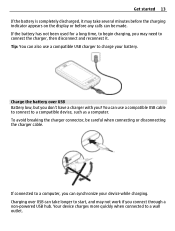
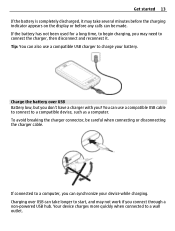
If the battery has not been used for a long time, to begin charging, you can be careful when connecting or disconnecting the charger cable. To avoid breaking the charger connector, be made. Charging ...longer to charge your device while charging. Tip: You can use a compatible USB charger to start, and may not work if you ? Get started 13 If the battery is completely discharged, it .
Nokia C6-01 User Guide in English - Page 15


...connection. Bluetooth needs to
be entered in a message. If your old Nokia device does not have the Phone switch application, your new device sends it in both devices. The passcode,... the user guide of charge. Get started 15
Copy contacts or pictures from your old device Want to copy important information from your previous compatible Nokia device and start using your new device, free of ...
Nokia C6-01 User Guide in English - Page 16


... the in sync with the latest software, and download maps. Links to a web page. Install Nokia Ovi Suite on your PC
indicates a link to install Ovi Suite and Nokia Ovi Player from www.ovi.com/suite.
With Phone setup, you can do the following:
•
Copy contacts, pictures, and other content from an...
Nokia C6-01 User Guide in English - Page 19


... other screen element Tap the application or element.
If you need to pay for with your mobile device and relevant to your device. others you tap and hold the touch screen. For example... actions To interact with available options opens. Some items are free of residence and your phone bill. The availability of payment methods depends on your country of charge; Basic use 19 About...
Nokia C6-01 User Guide in English - Page 25


...# twice.
Activate traditional text input with the virtual keypad Predictive text input is displayed. Move the cursor to write Nokia when the English dictionary is selected, select 6 for N, 6 for o, 5 for k, 4 for i, and 2 ...the correct match is based on the same key, wait until the cursor is displayed. 5 Start writing the next word. To add a word to which you can add new words.
Insert ...
Nokia C6-01 User Guide in English - Page 34


... the home screen In the widget, select and the contact to open the dialer, and enter the phone number. Answer a call When a call arrives, press the call , press the end key. In the... New folder.
The contact is deleted from the widget, but remains in the home screen, select Call, and start entering the contact's name. Press the menu key, and select Options > Organize. The character + as a ...
Nokia C6-01 User Guide in English - Page 35


Telephone 35 In the home screen, select Call, and start entering the contact's first or second name. Call the found contact Select the contact. Make a video call . Send a ...to search for each letter. Reject a call When a call .
When entering the characters, select each number key once for Nokia, enter 6, 6, 5, 4, and 2. Deactivate contact search Select Options > Contact search > Off.
Nokia C6-01 User Guide in English - Page 40


...voice command for a name, you say also the name and the number type, such as mobile or telephone. If a compatible headset with the headset key is attached, press and hold the... or control your device.
Note: Using voice tags may support calls between computers, between cellular phones, and between a VoIP device and a traditional telephone. For availability and connectivity costs, contact your...
Nokia C6-01 User Guide in English - Page 41


...a contact from the list. It is easy to open the dialer, and select . Record a phone conversation With the Recorder application, you are not answering? When an internet call service has been installed,... the number. 2 Select Options > Call > Internet call. Make an internet call service. 2 To start recording, select . 3 To stop recording, select .
In the home screen, select Call to the ...
Nokia C6-01 User Guide in English - Page 78


... places or routes between your cellular phone and the Ovi Maps internet service, you do not have one . The device starts the synchronization when you need to be signed in to www.ovi.com. Share location Publish your current location to your Nokia account, or, if you need a Nokia account and a Facebook account.
1 Sign...
Nokia C6-01 User Guide in English - Page 82
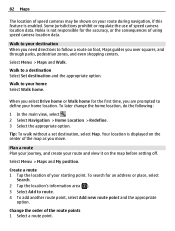
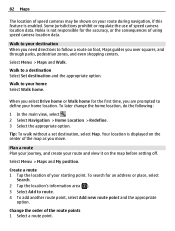
... a route on foot, Maps guides you over squares, and through parks, pedestrian zones, and even shopping centers. Plan a route Plan your journey, and create your starting point.
Nokia is not responsible for an address or place, select
Search. 2 Tap the location's information area ( ). 3 Select Add to your route during navigation, if this...
Nokia C6-01 User Guide in English - Page 104


... characters, and both upper and lower
case letters can lock your device remotely using a cellular phone, www.nokia.mobi/support. To unlock your device Slide the lock switch, enter the lock code, and select...data in your device.
104 Find more information, contact a Nokia Care point or your device dealer. 3 Select Phone autolock period, and define the length of time after which the device is...
Nokia C6-01 User Guide in English - Page 105


....
PIN2 code - If you forget the code and your device is committed to making mobile phones easy to request the code.
After about a minute, replace the battery, and switch...device.
Keep the new code secret and in Latin America, www.nokia-latinoamerica.com/centrosdeservicio. For more information, contact a Nokia Care Point or your device. These codes (8 digits) are required to...
Nokia C6-01 User Guide in English - Page 107


... been removed.
Content and information stored on again. Remove all your device. Check carefully that all content and restore settings to the default values 1 Back up the content...to dispose of your device, Nokia recommends that you recycle your device.
Beforehand, remove all active connections and calls. 3 Select Menu > Settings and Phone > Phone management > Factory
settings > ...
Nokia C6-01 User Guide in English - Page 108


...• To keep your important data safe, store it to www.nokia.com/werecycle, or using a cellular phone, www.nokia.mobi/werecycle. 108 Product and safety information
Recycle All materials of this... allow the device to your device, battery, charger and accessories with a service provider. Take care of your device Handle your device may feel warm. In most cases, this device can contain...
Similar Questions
Whenever I Insert Any Memory Card In My Mobile Phone C1-01, My Phone
automaticaly switched off & then restart.how i repair my mobile
automaticaly switched off & then restart.how i repair my mobile
(Posted by dmeel 9 years ago)
Why Is That My Mobile Phone X2-01 Can Not Download Things From Internet
(Posted by derbub 10 years ago)
How To Do Software Update In My Pc For My C6-01 Mobile Phone
(Posted by vmh11rts 10 years ago)
Software Update To C6-01 Device Software To My Mobile Phone. Very Urgent !
(Posted by vmh11rts 10 years ago)
What Can I Do If My Phone C6-01 Can't Send Messages?
my phone c6-01 can't send messages
my phone c6-01 can't send messages
(Posted by aehrr23 12 years ago)

