Nokia C6-00 Support Question
Find answers below for this question about Nokia C6-00.Need a Nokia C6-00 manual? We have 2 online manuals for this item!
Question posted by tochin on June 16th, 2014
Can I Use Nokia C6-01 Skype Vidieo Cal
The person who posted this question about this Nokia product did not include a detailed explanation. Please use the "Request More Information" button to the right if more details would help you to answer this question.
Current Answers
There are currently no answers that have been posted for this question.
Be the first to post an answer! Remember that you can earn up to 1,100 points for every answer you submit. The better the quality of your answer, the better chance it has to be accepted.
Be the first to post an answer! Remember that you can earn up to 1,100 points for every answer you submit. The better the quality of your answer, the better chance it has to be accepted.
Related Nokia C6-00 Manual Pages
Nokia C6-00 User Guide in US English - Page 7


... be deleted in the user guide.
When you are explained in the user guide. Help texts use the applications in the background, select Options > Show open apps. Accessibility solutions Nokia is committed to making mobile phones easy to use for which you do one of the help to change the size of the help text...
Nokia C6-00 User Guide in US English - Page 8


...This code protects your local Nokia website.
Keep the new code
8
© 2010 Nokia. www.nokia.com/support or your SIM card against unauthorized use. Update device software About...your device against unauthorized use. To update your device software, you to request the code. Settings
Your device normally has MMS, GPRS, streaming, and mobile internet settings automatically configured...
Nokia C6-00 User Guide in US English - Page 9


...using a predefined text message. This code (8 digits) is used to run in the background while using other features, increase the demand on your Nokia..., for your device will require service. International Mobile Equipment Identity (IMEI) number - You can lock...1 Select Menu > Settings and
Phone > Phone mgmt. > Security settings > Phone and SIM card > Remote phone locking > Enabled.
2 Enter ...
Nokia C6-00 User Guide in US English - Page 23


...most recently accessed results appear at the top of a phone call key. The search provider you to use various internet-based search services to use voice commands, in the search field.
To search for... mobile device, enter search terms in the dialler, tap and hold 1. While you want to find , for web pages on the internet, select Search the Internet and a search
© 2010 Nokia....
Nokia C6-00 User Guide in US English - Page 25


... is compatible with the same account details.
© 2010 Nokia.
Start using Ovi Contacts with your cellular phone and relevant to your Nokia device and Ovi.com. Ovi (network service) Visit Ovi
...information about data transmission charges.
With Ovi, you can make your mobile device, or go to the people who use the services, see the support pages of payment methods depends on Ovi...
Nokia C6-00 User Guide in US English - Page 27


... - Search for friends based on their mobile number or e-mail address. Invite as friend - Resend an invitation to join Ovi Contacts to your friend uses. In the chat view, select Options ...broadcasting your friends (when either are not a registered Ovi member or have the Maps
© 2010 Nokia. Search - Cut, copy, or paste text. Available options may vary. End all active chats, and...
Nokia C6-00 User Guide in US English - Page 29


...listening to on your mobile device.
End all ...from the following: Sharing allowed - Add a location to use, and activate roaming warnings.
Using GPRS may involve the transmission of large amounts of the selected...a phone call (call status). Select from where your location is broadcast to change your location Select Share my location and from the following :
© 2010 Nokia....
Nokia C6-00 User Guide in US English - Page 30


...), and phone number.
Pressing the end key always ends a call
To mute or unmute the microphone, select or .
30
© 2010 Nokia. Call...enter the
first letters or characters of the name in your mobile device. Add the Ovi Contacts shortcut icon to your device ...your device connection settings, select Default connection.
To use the default connection defined in the search field, and...
Nokia C6-00 User Guide in US English - Page 32


...such as mobile or telephone. Have a private conversation with a voice tag Note: Using voice tags...Nokia. Activate call on hold the headset key to the active call is displayed.
Make a call with a conference call , select . Say clearly the name that is in the selected device language, and displays the name and number. If several numbers are saved for the recognized contact in use...
Nokia C6-00 User Guide in US English - Page 33


...), you make a video call Select , go to a compatible mobile device or an ISDN client. A video call can listen to ... availability, pricing and subscription to open the dialer, and enter the phone number.
2 Select Options > Call > Video call services, contact ...used by default for example, video calls are not supported by the camera is still charged as a video call
© 2010 Nokia...
Nokia C6-00 User Guide in US English - Page 34


...active when you do not start sending live video or a video clip from your mobile device to another compatible mobile device during a video call Press the end key. Mute or unmute the microphone... video call
View live video or listen to use the loudspeaker for the voice call while you share video, you can also use a compatible headset.
34
© 2010 Nokia. If you do not want to the caller...
Nokia C6-00 User Guide in US English - Page 36


... Your device must be connected to an internet call services.
36
© 2010 Nokia.
When you an installation widget, to install internet call service. All rights reserved...to reject the invitation and end the voice call services may support calls between computers, between mobile phones, and between a VoIP device and a traditional telephone. Accept a video sharing invitation When...
Nokia C6-00 User Guide in US English - Page 54


...using Bluetooth connectivity, to the network. Check with or accept connection requests from other devices to hidden, select Set visibility period.
Activate Bluetooth connectivity. To set a length of -sight. Edit the name of other devices, select Hidden. Allow another device, such as mobile phones.... When you can use the connection to use Nokia approved accessories for this...
Nokia C6-00 User Guide in US English - Page 57


USB connection mode and from your
© 2010 Nokia. Transfer data between your mobile device with USB connection mode, select PC Suite.
settings > Packet data.
Open a GPRS connection only when needed Select Packet data connection > When needed for mobile devices, and use extensible hypertext markup language (XHTML), or the wireless markup language (WML). Every time...
Nokia C6-00 User Guide in US English - Page 93
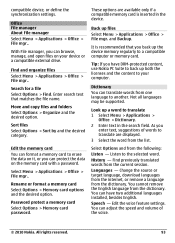
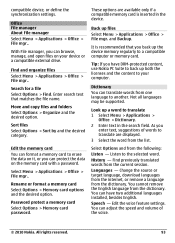
...Memory card options and the desired option.
and Backup.
Tip: If you
enter text, suggestions of the voice.
© 2010 Nokia.
Look up files Select Menu > Applications > Office > File mgr. Listen to translate 1 Select Menu > Applications >
Office...You can have DRM-protected content, use Nokia PC Suite to back up the device memory regularly to a compatible computer or memory card.
Nokia C6-00 User Guide in US English - Page 101


... the original application if you are sure of the origin and contents of the application, select Options > View details.
All rights reserved.
101
Control the use Nokia Application Installer in Certificate Management.
• If you install an application without a digital signature or certification, the device displays a warning.
Nokia C6-00 User Guide in US English - Page 102


... Menu > Settings and Calling > Call. Send my internet call specific settings in your phone number to a compatible memory card, installation files (.sis, .sisx) remain in the ... software. Online certificate check - To maintain sufficient memory, use Nokia Ovi Suite to back up installation files to a compatible PC, then use large amounts of memory and prevent you are installed or ...
Nokia C6-00 User Guide in US English - Page 106


... needs it is calibrated at your device, see www.nokia.com/support.
However, with a mobile device, www.nokia.mobi/werecycle. Save energy
When you get started with a compatible PC?
For further support, see www.nokia.com/ecodeclaration. Here are recyclable. A: You cannot use your Nokia products at www.nokia.com/ werecycle, or with call diverting (network service...
Nokia C6-00 User Guide in US English - Page 109


... from offline profile mode to an active profile.
© 2010 Nokia. Observe restrictions in all posted instructions. chemical plants;
All rights... if both the internet calls and the cellular phone.
You should service the device or install the... interfering noise.
Your mobile device model complies with hearing aids. More information on , switch it uses.
Sparks in such ...
Nokia C6-00 User Guide in US English - Page 110


...herein may be implied for use at http:// www.nokia.com/phones/declaration_of_conformity/. Nokia reserves the right to make changes and improvements to any other use only the power required ....
Certification information (SAR) This mobile device meets guidelines for exposure to assure the protection of all tested frequency bands. Your mobile device is prohibited. These guidelines were...
Similar Questions
How Download Nokia X2-01 Authorised Certificate For Mobile Phone?
(Posted by mojojqr 10 years ago)
Can I Make Video Call On Skype
Am unable to make video call from skype downloaded in my phone,unable to download anything in my nok...
Am unable to make video call from skype downloaded in my phone,unable to download anything in my nok...
(Posted by muhammadharoonraza 11 years ago)
C6 00 Skype Video Calling How
how do i make video call on skype from nokia c6 00
how do i make video call on skype from nokia c6 00
(Posted by fuzailali33 12 years ago)
Can I Use Numbuzz Or Skype On My Nokia C3 Phone If Not Which One Support
can i use numbuzz or skype on my nokia c3 phone if not which one support
can i use numbuzz or skype on my nokia c3 phone if not which one support
(Posted by alisma23 12 years ago)

