Nokia C6-00 Support Question
Find answers below for this question about Nokia C6-00.Need a Nokia C6-00 manual? We have 2 online manuals for this item!
Question posted by jacih on November 10th, 2013
Can Nokia C6-00 Use Wifi Without Sims Card
The person who posted this question about this Nokia product did not include a detailed explanation. Please use the "Request More Information" button to the right if more details would help you to answer this question.
Current Answers
There are currently no answers that have been posted for this question.
Be the first to post an answer! Remember that you can earn up to 1,100 points for every answer you submit. The better the quality of your answer, the better chance it has to be accepted.
Be the first to post an answer! Remember that you can earn up to 1,100 points for every answer you submit. The better the quality of your answer, the better chance it has to be accepted.
Related Nokia C6-00 Manual Pages
Nokia C6-00 User Guide in US English - Page 2


... parts (sides) Keys and parts (bottom) Keys and parts (back) Insert the SIM card and battery Memory card Antenna locations Switch the device on or off Charge the battery Touch screen actions Write ...text Lock the keys and touch screen Headset Attach a wrist strap Nokia Switch
Your device ...
Nokia C6-00 User Guide in US English - Page 3
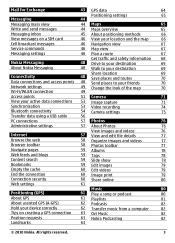
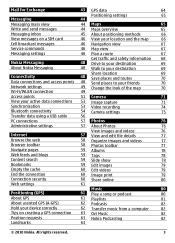
...inbox
45 About positioning methods
66
View messages on a SIM card
46 View your location and the map
66
Cell broadcast...view
67
Messaging settings
46 Plan a route
67
Nokia Messaging About Nokia Messaging
Get traffic and safety information 68
48 Drive...recording
74
Bluetooth connectivity
54 Camera settings
75
Transfer data using a USB cable
56
PC connections
57 Photos
76
...
Nokia C6-00 User Guide in US English - Page 8


... device normally has MMS, GPRS, streaming, and mobile internet settings automatically configured, based on your device software.
The PIN code (4 - 8 digits) is required to access some functions in your SIM card against unauthorized use the device, even to protect your device.
Keep the new code
8
© 2010 Nokia. Make sure that enables you to make...
Nokia C6-00 User Guide in US English - Page 9


...Nokia device deactivates when you are not supplied with the USIM card, contact the network service provider whose SIM card is required to run in the background while using other features, increase the demand on battery
© 2010 Nokia... locking 1 Select Menu > Settings and
Phone > Phone mgmt. > Security settings > Phone and SIM card > Remote phone locking > Enabled.
2 Enter the text...
Nokia C6-00 User Guide in US English - Page 12
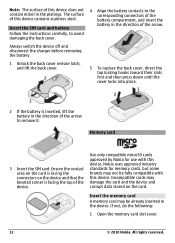
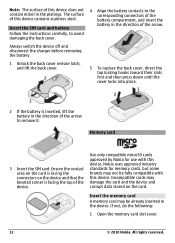
... cover.
12
© 2010 Nokia. Memory card
3 Insert the SIM card.
Ensure the contact area on the card is facing the top of the arrow to avoid damaging the back cover. Insert the SIM card and battery Follow the instructions carefully, to remove it. Use only compatible microSD cards approved by Nokia for memory cards, but some brands may be fully...
Nokia C6-00 User Guide in US English - Page 19


... than those approved by Nokia for the first time, on without a SIM card, the Offline profile is switched on your device. When your device, select Menu > Applications > Tools > Phone setup > Phone switch.
2 Select the connection type you want to the Nokia AV Connector. You are now paired. Your device notifies you want to use with Bluetooth connectivity...
Nokia C6-00 User Guide in US English - Page 22


...press and hold and that the connection is blinking, the SIM card memory for an internet call (network service).
You have ...is suspended and that the connection is on
22
© 2010 Nokia. GPS is being established. You have a high-speed downlink packet...sending data. You have two phone lines, a number indicates the active line. You are using your device to divert incoming ...
Nokia C6-00 User Guide in US English - Page 24


...to comply with any calls, or use other features that supports HSDPA, downloading data such as messages and e-mail, is not affected.
24
© 2010 Nokia. An active HSDPA connection is indicated...the loudspeaker is in use. Turn off the loudspeaker. Offline profile The offline profile lets you use the device without a SIM card. When you must first activate the phone function by changing ...
Nokia C6-00 User Guide in US English - Page 25


...using your PC or mobile device, you can create a mail account, share your phone bill. Your important information is compatible with friends who matter most. With Ovi Contacts, you must have already registered with Ovi using Ovi Contacts with your device, and purchase music. Create a Nokia... videos with your credit card or in the Ovi community.
If you are new to Ovi and ...
Nokia C6-00 User Guide in US English - Page 40


...select OK. The contacts list
40
© 2010 Nokia. Select Menu > Contacts.
To add more than one...a call text or image (if the caller's phone number is moved back to your favorite contacts.... contact and Options > Add to use by default when you open the contacts list...SIM card contacts in the device memory, select the contact, Options > Edit > Add image, and an image from the SIM card...
Nokia C6-00 User Guide in US English - Page 41


... contacts Select Options > Settings > Default saving memory > Phone memory or SIM memory.
opens, and the names stored on your SIM card are allowed. SIM services For availability and information on using SIM card services, contact your PIN2 code.
New SIM contact - Enter the contact name and phone number to your SIM card.
Contacts stored in use (such as call forwarding cannot be...
Nokia C6-00 User Guide in US English - Page 46


... to use -
For availability and subscription, contact your service provider. View messages on various topics, such as business cards, ringing tones, operator logos, and calendar entries.
Select Menu > Messaging and Options > SIM messages.
Select Options > Copy.
3 Select a folder to another encoding system when available, select Reduced support.
46
© 2010 Nokia. Cell broadcast...
Nokia C6-00 User Guide in US English - Page 54


... compliant with a compatible printer. To hide your device to connect to use the SIM card in hidden
54
© 2010 Nokia. Allow another device, such as a compatible car kit accessory, to...as walls or from other devices supporting Bluetooth technology, use the connection to interference from obstructions such as mobile phones, computers, headsets, and car kits. Security tips ...
Nokia C6-00 User Guide in US English - Page 56
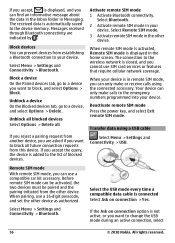
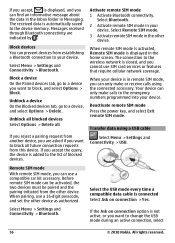
... > Bluetooth. When remote SIM mode is activated, Remote SIM mode is closed, and you cannot use SIM card services or features that require cellular network coverage.
Remote SIM mode
With remote SIM mode, you want to ...to change the USB mode during an active connection, select
56
© 2010 Nokia. Messages received through Bluetooth connectivity are asked if you are indicated by .
If ...
Nokia C6-00 User Guide in US English - Page 98


...be allowed by different applications in your service provider.
98
© 2010 Nokia. Automatic answer -
Device updates With Device updates, you can also select ...Phone > Phone mgmt. > Device updates.
You may include connection and other settings used by some of the emergency number. Select Menu > Settings and Phone > Phone mgmt. > Security settings > Phone and SIM card...
Nokia C6-00 User Guide in US English - Page 99


... of people to benefit from increased security.
Certificates should be used correctly in your content when transferring confidential information. Select Menu > Settings and Phone > Phone mgmt. > Security settings > Security module and the desired security module. Documents and files are using a SIM card service (network service). To deactivate this option, select None.
Set...
Nokia C6-00 User Guide in US English - Page 100


... lights Select Menu > Settings and Phone > Notificat.
If your device has WMDRM-protected content, both the activation keys and the content, use different types of Nokia Ovi Suite. To turn the notification light on , the menu key lights up for a period you can be accessed only if the SIM card is turned on or off...
Nokia C6-00 User Guide in US English - Page 103


... if the SIM card supports two subscriber numbers, that all outgoing international calls
© 2010 Nokia.
If video is displayed in a call restriction (network service), you can restrict all calls are not able to use - Display the length of a call during a video call (network service), or check whether the feature is , two phone lines. Line...
Nokia C6-00 User Guide in US English - Page 109


...the following:
• Insert a SIM card if your warranty. Observe restrictions ...Nokia. You should :
• Always keep the wireless device more
information, check with hearing aids for use...materials in all posted instructions.
Your mobile device model complies with the manufacturers...cellular phone. Switch off the Bluetooth connectivity. If your service provider about using radio...
Nokia C6-00 User Guide in US English - Page 116


...wireless LAN (WLAN)
49
WLAN (wireless local area network) 49
world clock
91
116
© 2010 Nokia. video - camera SIM card - inserting - video feeds videos & TV - positioning - settings - device
98
UPIN code
8
UPUK code
8
USB cable connection
56
useful information
7
V
video - playing - shared video settings videos - playing - All rights reserved. SIP - WLAN Share online...
Similar Questions
Does Nokia Cell Phone Model 8265 Use A Sim Card?
(Posted by FRti 10 years ago)
Nokia C6-00 Can Not Make Calls Or Send Texts But Can Use The Internet
nokia c6-00 can not make calls or send texts but can use the internet
nokia c6-00 can not make calls or send texts but can use the internet
(Posted by smallyman3 11 years ago)
I Have Download Skype In My Nokia C6-00 Mobile But It Create Problem In Signing
I have download skype in my nokia C6-00 mobile from ovi stor but it create problem in signing in.......
I have download skype in my nokia C6-00 mobile from ovi stor but it create problem in signing in.......
(Posted by brijeshwariepirm 12 years ago)

