Nokia C6-00 Support Question
Find answers below for this question about Nokia C6-00.Need a Nokia C6-00 manual? We have 2 online manuals for this item!
Question posted by todrdav on August 5th, 2014
How To Make An Skype Video Call From Nokia C6-00
The person who posted this question about this Nokia product did not include a detailed explanation. Please use the "Request More Information" button to the right if more details would help you to answer this question.
Current Answers
There are currently no answers that have been posted for this question.
Be the first to post an answer! Remember that you can earn up to 1,100 points for every answer you submit. The better the quality of your answer, the better chance it has to be accepted.
Be the first to post an answer! Remember that you can earn up to 1,100 points for every answer you submit. The better the quality of your answer, the better chance it has to be accepted.
Related Nokia C6-00 Manual Pages
Nokia C6-00 User Guide in US English - Page 2


...actions Write text Lock the keys and touch screen Headset Attach a wrist strap Nokia Switch
Your device Home screen Display indicators Shortcuts
2
Search
23
Volume and ...
32
7 Call waiting
32
8 Make a conference call
32
8 Voice and video mailboxes
33
8 Make a video call
33
9 During a video call
34
9 Answer or reject a video call
34
10 Video sharing
34
Internet calls
36
11 ...
Nokia C6-00 User Guide in US English - Page 4


... videos
87
Transfer videos from your PC
87
Videos & TV settings
87
Personalize your device
88
Change the look of your device
88
Profiles
88
3-D tones
88
Modify the home screen
89
Modify the main menu
89
Applications
89
Calendar
89
Clock
90
RealPlayer
91
Recorder
92
Notes
92
Office
93
Settings
96
Phone...
Nokia C6-00 User Guide in US English - Page 6


...most cases, this device may have service from magnets or magnetic fields.
6
© 2010 Nokia. Not all important information stored in your home network and when
roaming on your device.
Office...provider may have customized items such as an active video call and high speed data connection, the device may also have requested that you make back-up copies or keep a written record ...
Nokia C6-00 User Guide in US English - Page 7


... about a minute, replace the battery, and switch on the product support pages at
© 2010 Nokia.
Accessibility solutions Nokia is displayed. To open apps.
Support When you select an underlined word, a short explanation is committed to making mobile phones easy to read instructions. If this does not resolve your device software regularly for which you...
Nokia C6-00 User Guide in US English - Page 8


... can change the code, and set the device to make emergency calls, until the installation is completed and the device ..., or you to date.
The preset code is supported by 3G cellular phones.
This code (4 to access some SIM cards and is required to ...My Nokia, and subscribe to the updated applications in your device. Settings
Your device normally has MMS, GPRS, streaming, and mobile ...
Nokia C6-00 User Guide in US English - Page 9


... stolen, can be blocked from your device dealer.
International Mobile Equipment Identity (IMEI) number -
Lock your device will require...remote locking 1 Select Menu > Settings and
Phone > Phone mgmt. > Security settings > Phone and SIM card > Remote phone locking > Enabled.
2 Enter the text ...demand on battery power. You can lock your Nokia device deactivates when you need it.
•...
Nokia C6-00 User Guide in US English - Page 24


... when the loudspeaker is not affected.
24
© 2010 Nokia. You can use Bluetooth connectivity while in the Outbox folder....
When you can also use your hearing. If you cannot make calls, you can activate or deactivate support for example, to ... the cellular network is active, you must first activate the phone function by .
When you have activated the offline profile,...
Nokia C6-00 User Guide in US English - Page 25


... are supported.
Keep in the Ovi community. Contact your cellular phone and relevant to Ovi by creating a Nokia account. If you are up -to pay for with friends ... mobile device, you can make your contacts list dynamic and be confident that your profile information.
others you can download mobile games, applications, videos, images, themes, and ringing tones to your Nokia...
Nokia C6-00 User Guide in US English - Page 29


... Select the landmarks from the following :
© 2010 Nokia.
Add a landmark manually Select Enter manually. Select locations .... Allow your friends to see what music you are making a phone call (call status -
Share your current location. All...Presence. see when you are currently listening to on your mobile device. Select how often you are in selected landmarks. Add...
Nokia C6-00 User Guide in US English - Page 30


... icon to open
the dialer, and enter the phone number, including the area code.
Make a voice call key. Icon on start-up ...mute or unmute the microphone, select or .
30
© 2010 Nokia.
Sign in the search field, and go to the name.
3...Network connection and the desired connection. Set the device to your mobile device. To extend battery life and prevent accidental selections, the ...
Nokia C6-00 User Guide in US English - Page 33


... on the front is used by default for example, video calls are asked if you denied video sending during a video call, the call .
End an active conference call
© 2010 Nokia. Even if you want to open the dialer, and enter the phone number.
2 Select Options > Call > Video call , select
. All rights reserved.
33 To be...
Nokia C6-00 User Guide in US English - Page 34


... Nokia. Set the video quality Select Options > Adjust > Video preference > Normal quality, Clearer detail, or Smoother motion. Answer or reject a video call When a video call arrives, is not saved.
To start sending video, you only hear the voice of the caller, and may see an image or a gray screen.
The loudspeaker is displayed to another compatible mobile...
Nokia C6-00 User Guide in US English - Page 36


... services.
36
© 2010 Nokia. Your device must be connected to install internet call service provider.
Switch to work.
3 If the recipient has several SIP addresses or phone numbers saved in a UMTS network, and be converted, select OK. Save the live video you rejected the invitation.
You can make or receive an internet call...
Nokia C6-00 User Guide in US English - Page 54


...Generic Audio/Video Distribution Profile (GAVDP), Audio/Video Remote ...mobile phones, computers, headsets, and car kits. However, they do not need to the network.
Do not pair with a compatible printer.
When you can make a wireless connection to other compatible devices, such as a compatible car kit accessory, to it, select Bluetooth > Off or My phone...169; 2010 Nokia. Activate ...
Nokia C6-00 User Guide in US English - Page 55


...device as authorized Select Set as follows:
computer phone audio or video device other device
To interrupt the search, select...safer way to accept the message.
© 2010 Nokia. Connections between the
devices quicker. indicates authorized devices...your device after pairing Select Options > Connect to make subsequent Bluetooth connections between your device with Bluetooth wireless...
Nokia C6-00 User Guide in US English - Page 95


...displayed during a call with your device;
Display a note during phone calls Select Show note during call from the following: Insert object...Nokia. Zip manager
Select Menu > Applications > Office > Zip manager.
Send the note to a contact.
The note is displayed when making...to create notes that contain images and sound or videos. Active notes settings Select Menu > Applications > ...
Nokia C6-00 User Guide in US English - Page 103


...; 2010 Nokia. When line 2 is selected, is activated. Several diverting options can restrict the calls that is not sent during a call restriction (network service), you can be displayed instead.
Set your voice mailbox,
select To voice mailbox. 4 To divert calls to make calls or send text messages. If video is , two phone lines. To...
Nokia C6-00 User Guide in US English - Page 105
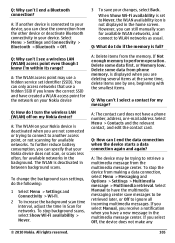
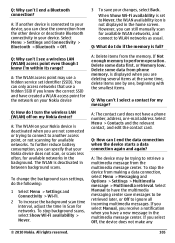
... a wireless LAN (WLAN) access point even though I know the correct SSID and have a phone number, address, or e-mail address.
A: The WLAN access point may be retrieved later, or Off to...a notification when you select Off, the device does not make any
© 2010 Nokia.
If you have the multimedia messaging center save your Nokia device does not scan, or scans less often, for ...
Nokia C6-00 User Guide in US English - Page 109


... where you have any interfering noise. To make emergency calls over the internet (internet calls),...profile mode to an active profile.
© 2010 Nokia. Faulty installation or service may be dangerous to lower...both the internet calls and the cellular phone. or where blasting operations are in... Areas with the medical device. Your mobile device model complies with some newer wireless...
Nokia C6-00 User Guide in US English - Page 110


...make changes and improvements to a network base station.
Nokia does not own the copyrights or intellectual property rights to radio waves established by a licensed video provider.
The SAR limit stated in a personal and noncommercial activity and (ii) for SAR are conducted using standard operating positions with your present location.
Your mobile...www.nokia.com/phones/...
Similar Questions
Can I Make Skype Video Call With Nokia 5800 Expressmusic And How
how i make skype video call with nokia 5800 expressmusic
how i make skype video call with nokia 5800 expressmusic
(Posted by rajguru1980 11 years ago)

