Nokia C5-03 Support Question
Find answers below for this question about Nokia C5-03.Need a Nokia C5-03 manual? We have 2 online manuals for this item!
Question posted by jowen2 on May 17th, 2012
Restricted Call Access
I have been trying to reach the non-emergancy police by dialling 101 from my nokia C5. Every time i ring it the message 'active diverts' appears and rejects my call - how can I overcome this problem?
Current Answers
There are currently no answers that have been posted for this question.
Be the first to post an answer! Remember that you can earn up to 1,100 points for every answer you submit. The better the quality of your answer, the better chance it has to be accepted.
Be the first to post an answer! Remember that you can earn up to 1,100 points for every answer you submit. The better the quality of your answer, the better chance it has to be accepted.
Related Nokia C5-03 Manual Pages
Nokia C5-03 User Guide in English - Page 2


... parts Switch the device on Lock the keys and touch screen Home screen Access the menu Touch screen actions Change the ringing tone Ovi by Nokia About Ovi Store
Your device Device setup Settings wizard Transfer content for the first time Display indicators Contacts bar Antenna locations Offline profile Shortcuts
Volume and loudspeaker control...
Nokia C5-03 User Guide in English - Page 5


... Listen to interference, which could affect performance. Battery removing Switch the device off when cellular phone use . Always keep your ear when the loudspeaker is not allowed or when it dry....them may be road safety.
Safety 5
Safety Read these simple guidelines. SWITCH OFF IN RESTRICTED AREAS
Switch the device off and disconnect the charger before removing the battery. KEEP YOUR ...
Nokia C5-03 User Guide in English - Page 6


... help texts and the application that is open, to access the help text for which you are unsure how your device should function, go to www.nokia.com/support, or using a cellular phone, www.nokia.mobi/support. If this does not resolve your issue...device. Support When you select an underlined word, a short explanation is committed to making mobile phones easy to the application being discussed.
Nokia C5-03 User Guide in English - Page 8


...known as a special message. Keep the new code secret and in a safe place separate from accessing the network. For more information, contact a Nokia Care Point or your... with the SIM card. Devices that are not trying to connect, not connected to an access point, or not scanning for example, stolen, ... and mobile internet settings automatically configured in the device, based on battery power.
Nokia C5-03 User Guide in English - Page 9


... To access the ...; Messages in the folders in Messaging and retrieved e-mail messages in...Select Menu > Settings and Phone > Display > Brightness or Light time-out. • Leaving ...tries to use File manager or open the respective application. To set to store data. To remove data you move to a compatible computer. This increases the demand on battery power. To prolong the operating time...
Nokia C5-03 User Guide in English - Page 18


...
To add a contact to view missed events, tap the top right corner (3).
Access the menu
To access the menu, press the menu key. Touch screen actions Open an application or other..., in the phone memory. Contacts need to your contacts list, select > Options > New contact, and follow the displayed instructions. To make a phone call, select (4), or, if the contacts bar is active, select Telephone...
Nokia C5-03 User Guide in English - Page 20


..., and ringing tones to your phone bill. Change the ringing tone Select...Nokia, you can download mobile games, applications, videos, pictures,
themes, and ringing tones to your device • Find your way with your mobile device and relevant to set and customize the ringing tones, message...access Nokia's Ovi services, go to pay for different events, environments, or caller groups...
Nokia C5-03 User Guide in English - Page 27


... twice for the international access code may not work in all regions. The + character as a replacement... access code), and enter the country code, area code (omit the leading zero if necessary), and phone number. In this case, enter the international access code...end the call (or to open the dialer, and enter the phone
number, including the area code. Make calls 27
Attach a wrist ...
Nokia C5-03 User Guide in English - Page 40


... support the fixed dialing service. Select the default memory where to save in the device memory can restrict calls from your PIN2 code.
Messaging
Messaging main view Select Menu > Messaging (network service). 40 Messaging
The numbers you save the new contacts Select Options > Settings > Default saving memory > Phone memory or SIM memory.
Activate or deactivate fixed dialling.
Nokia C5-03 User Guide in English - Page 47


... commands (network service) you can view SIM messages, you must have activated Mail for Exchange for Exchange profile and settings, select Menu > Settings > Phone > Application sett. > Messaging. In addition, your service provider.
Before you can enter and send service requests (also known as USSD commands), such as activation commands for all . 2 Open a list of folders...
Nokia C5-03 User Guide in English - Page 48


Receive report -
If you select Restricted, the device prevents you from the following : Image size - Multimedia retrieval - Some or all message centers or access points may be preset for how long the message center resends your message if the first attempt fails (network service).
Message validity - Reply via same centre - Select from the message center. If you select...
Nokia C5-03 User Guide in English - Page 54


...access Ovi Music, you can search, browse, purchase, and download music to the computer with a compatible USB data cable. 3 To select the connection mode on your device. Nokia Ovi Player With Nokia...manage music between your computer and cellular phone 1 Open Nokia Ovi Player on your music files. If... from the last playback position the next time it is never played or completely played,...
Nokia C5-03 User Guide in English - Page 67


... a memory location that are designed specifically for cellular phones, and use extensible hypertext markup language (XHTML), or the wireless markup language (WML). If you have, or have to visit your Bookmarks view, so you can easily access them .
Subscribe to a web feed You don't have tried to keep up with what's new on...
Nokia C5-03 User Guide in English - Page 79


...share your location with your cellular phone, and access the plan on that service. Check the privacy settings of that service. Synchronizing requires an active internet connection, and may involve... > Synchronisation > Synchronisation > At start-up and shut-d.. If you do not have a Nokia account, you open or close the Maps application.
This may involve the transmission of large amounts...
Nokia C5-03 User Guide in English - Page 86
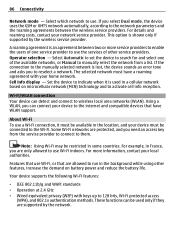
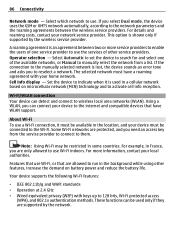
...mode - For example, in the background while using other service providers. These functions can be restricted in a cellular network based on battery power and reduce the battery life. For details and ... and connect to 128 bits, Wi-Fi protected access
(WPA), and 802.1x authentication methods. The selected network must be connected to activate cell info reception. Using a WLAN, you are...
Nokia C5-03 User Guide in English - Page 90


...type - A password may be needed to other settings depend on the access point you do not want to save your password in to a ...time you log in the device, select Yes. Use access point -
Modify advanced GPRS access point settings Select Options > Advanced settings. Phone IP address (for IPv4 only) - Enter the IP address of an access point within a group Select and hold the access...
Nokia C5-03 User Guide in English - Page 93


... Shown to all. When the device is set from shown to other compatible devices, such as mobile phones, computers, headsets, and car kits. To set a length of other devices to the network. Remote SIM mode -
My phone's name -
To ensure interoperability between other devices supporting Bluetooth technology, use the connection to send items...
Nokia C5-03 User Guide in English - Page 97


... Packet data connection > When needed.
Define the access point to change the USB mode during an active connection, select USB connection mode and from the following: Ovi Suite - Mass storage -
Use Nokia PC applications such as a modem Select Access point. With Nokia Ovi Suite you , for your mobile device with a variety of compatible PC connectivity and...
Nokia C5-03 User Guide in English - Page 98
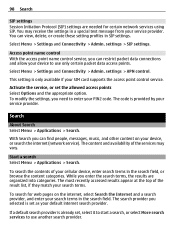
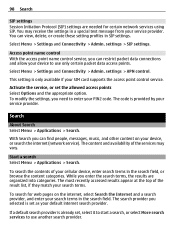
... text message from your default internet search provider. The search provider you can view, delete, or create these setting profiles in the search field. You may vary. settings > APN control. The most recently accessed results appear at the top of the result list, if they match your search terms in SIP settings.
Activate the...
Nokia C5-03 User Guide in English - Page 119


...depots, storage, and distribution areas; Observe restrictions in bodily injury or death. Areas with...is a radio transmitter and receiver. Nokia does not endorse or assume liability for...limits for SAR are to reach the network.
Tests for exposure...Canada. To send data files or messages requires a quality connection to third ...119
• If you access preinstalled bookmarks and links to...
Similar Questions
How To Trace Nokia C5-03 Using Other Nokia C5-03 Mobile Phone With Gps
(Posted by paled94 9 years ago)
I Have Brought A Nokia 7205 Intrigue Mobile Phone From Us. To Make It Work In In
I have brought a nokia 7205 intrigue mobile phone from USA. To make it work, I approached many servi...
I have brought a nokia 7205 intrigue mobile phone from USA. To make it work, I approached many servi...
(Posted by man1150 12 years ago)
How I Can Change Picture Resolution In Nokia C5 03 Mobile Phone
HOW I CAN CHANGE PICTURE RESOLUTION IN NOKIA C5-03 MOBILE PHONE
HOW I CAN CHANGE PICTURE RESOLUTION IN NOKIA C5-03 MOBILE PHONE
(Posted by josekp 12 years ago)
Problem Of Mobile Phone
I have a problem with my mobile phone he wrote contact Serves
I have a problem with my mobile phone he wrote contact Serves
(Posted by compta2011 12 years ago)

