Nokia C5-03 Support Question
Find answers below for this question about Nokia C5-03.Need a Nokia C5-03 manual? We have 2 online manuals for this item!
Question posted by sidz129 on October 9th, 2012
I Cant View Online Videos In My Nokia C5-03. Why?
The person who posted this question about this Nokia product did not include a detailed explanation. Please use the "Request More Information" button to the right if more details would help you to answer this question.
Current Answers
There are currently no answers that have been posted for this question.
Be the first to post an answer! Remember that you can earn up to 1,100 points for every answer you submit. The better the quality of your answer, the better chance it has to be accepted.
Be the first to post an answer! Remember that you can earn up to 1,100 points for every answer you submit. The better the quality of your answer, the better chance it has to be accepted.
Related Nokia C5-03 Manual Pages
Nokia C5-03 User Guide in English - Page 2


... Touch screen actions Change the ringing tone Ovi by Nokia About Ovi Store
Your device Device setup Settings wizard...29
7 Answer or reject a call
29
Make a conference call
29
7 Speed dial a phone number
30
8 Call waiting
30
8 Voice dialing
31
8 Log
32
9
Write text
33...
SIM services
39
21
21 Messaging
40
21 Messaging main view
40
21 Write and send messages
41
22 Messaging inbox...
Nokia C5-03 User Guide in English - Page 3


... Activate the camera Image capture Video recording
Gallery View and organize files View images and videos Organize images and video
Share online About Share online Subscribe to an online sharing service Manage your accounts Create a post Post files from Gallery
Nokia Video Center View and download video clips Video feeds My videos Transfer videos from your PC Video center settings
Contents 3
47...
Nokia C5-03 User Guide in English - Page 6


... to making mobile phones easy to switch between help texts and the application that is displayed. Help texts use the applications in your device software. Accessibility solutions Nokia is open ...Nokia website at the end of the following indicators:
Link to www.nokia.com/support, or using a cellular phone, www.nokia.mobi/support.
Support When you want to use for the current view...
Nokia C5-03 User Guide in English - Page 20


...:
• Download games, applications, videos, and ringing tones to your device • Find your way with
your phone bill. Ovi Store offers content that is...view locations
on . To turn the screen backlight on a map • Get a free Ovi Mail account • Buy music
Some items are free of charge, others you may also vary by Nokia, you can download mobile games, applications, videos...
Nokia C5-03 User Guide in English - Page 46


...Disconnect from the mailbox
When you are online, to end the data connection to...view calendar information, receive and reply to retrieve e-mail automatically may involve the transmission of large amounts of an e-mail from the device only Select and hold the e-mail, and from the pop-up menu, select Delete > Phone... information between the Nokia device and the authorized Microsoft Exchange server.
Nokia C5-03 User Guide in English - Page 50


... invitation is stored and kept up to Ovi by creating a Nokia account.
If you are new to Ovi and its services, ...and on your service provider. Create an account on your cellular phone, or go to the service Select Menu > Contacts, and... packet data connection may generate additional data transmission charges. Select Go online > Options and from the following:
Select - Connect to the service...
Nokia C5-03 User Guide in English - Page 51


... theme, and wait for Ovi Contacts, do so, and select Done. Change the look of your PC or mobile device, you have not yet provided your device by changing the home screen, tones, or themes. Set an image... Menu.
It is received Select Call image. Customize your device 51
Create a Nokia account 1 Select Ovi Chat, and when prompted, connect to the internet. 2 Enter the required information. 3 In...
Nokia C5-03 User Guide in English - Page 52


... Select and hold or . Podcasting is a method for delivering audio or video content over the internet using either RSS or Atom technologies for different events,... to music at a moderate level. Browse songs Select the desired view.
Music folder
Music player Music player supports file formats such as AAC...playback on cellular phones and computers. 52 Music folder
Profiles You can use profiles to ...
Nokia C5-03 User Guide in English - Page 60
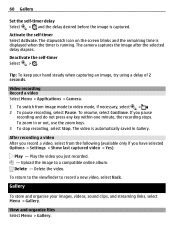
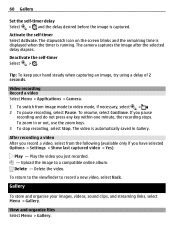
... > Settings > Show last captured video > Yes):
Play -
Play the video you pause
recording and do not press any key within one minute, the recording stops. Delete - View and organize files Select Menu > ...viewfinder to a compatible online album.
60 Gallery
Set the self-timer delay Select > and the delay desired before the image is running. Tip: To keep your images, videos, sound clips, and...
Nokia C5-03 User Guide in English - Page 62


62 Share online
Organize images and video Select Menu > Gallery. With Share online (network service), you can also view and send comments to the posts in to open a network connection. You receive a username and password needed to set up menu, select Activate. 2 Allow the device to your Nokia device is compatible with the account.
Move a file...
Nokia C5-03 User Guide in English - Page 63


... the pop-up menu, select Delete.
To enable the posting of location information contained in the file, select Location:. If the online sharing service provides channels for the post, if available. Nokia Video Center 63
To create a new account, select Options > Add new account.
To post your post as default.
Post files from...
Nokia C5-03 User Guide in English - Page 64


... service.
Resume a paused or failed download. Search may involve the transmission of large amounts of data through your device and view them in Video center. Downloads continue in the service, select Video search. 64 Nokia Video Center
You can be streamed over the air, but others must be available in all services.
Cancel download - Service...
Nokia C5-03 User Guide in English - Page 65


... application. Refresh the content of data through your service provider's network. Manage your service provider. Nokia Video Center 65
Feed details - View information about data transmission charges, contact your account options for controlling the player, tap the screen.
2 To adjust the volume, press the volume key. Feed ...
Nokia C5-03 User Guide in English - Page 66


... PC Transfer your device on or off , select Confirm GPRS usage. Select the video services that matches the file name. The required password is 12345. 66 Nokia Video Center
Resume download - Sort by your device are displayed.
1 To view your own videos from compatible devices using a compatible USB data cable.
2 Select Mass storage as the...
Nokia C5-03 User Guide in English - Page 73


...together to an area not covered by third parties and not Nokia. Not all devices support this device.
Using the service ... Select .
By default, the map is subject to some extent.
View your location and the map See your current position, if available....to zoom out. Browse the map Drag the map with your cellular phone and the Ovi Maps internet service.
• Check weather forecasts and...
Nokia C5-03 User Guide in English - Page 75


... data transfer costs, download the latest street maps and voice guidance files to your cellular phone is a network service that sends you update to the latest version, the country or region.... When you have the latest version of Nokia Ovi Suite installed on your device before a journey, so you are dimmed. Maps 75
Transit lines - View selected public transportation services, such as metro...
Nokia C5-03 User Guide in English - Page 78


...view, select Favourites > Places, the place, and Show on the map, you can keep a private record of where you have been.
To exclude a service, select the service logo.
Keep your social networking friends and contacts up to have a Nokia cellular phone... your location on check box. 5 Select Check in , you need a Nokia account.
To check in .
Send a place to a friend When you ...
Nokia C5-03 User Guide in English - Page 79


View your Check in and sharing your location requires an internet connection. The terms of use of data through...are sharing it.
For information about data transmission charges, contact your cellular phone, and access the plan on the social networking service. Maps 79
You may also be signed in to your Nokia account. This may involve the transmission of large amounts of that service....
Nokia C5-03 User Guide in English - Page 93


...can use Nokia approved ...Video Remote Control, Basic Imaging, Basic Printing, Device ID, Dial-up Networking, File Transfer, Generic Audio/Video Distribution, Generic Access, Generic Object Exchange, Handsfree, (Human Interface Device) Headset, Object Push, Phone... My phone's name - Edit the name of your device to be subject to interference from obstructions such as mobile phones, computers...
Nokia C5-03 User Guide in English - Page 104


..., Streaming links, and Recently played views, the following : Software installation - Delete a video or streaming link.
RealPlayer With RealPlayer, you can only reinstall it if you have a verified digital signature. RealPlayer does not necessarily support all file formats or all the variations of the installed application.
Check online certificates before installing an application...
Similar Questions
How To Trace Nokia C5-03 Using Other Nokia C5-03 Mobile Phone With Gps
(Posted by paled94 9 years ago)
I Have Brought A Nokia 7205 Intrigue Mobile Phone From Us. To Make It Work In In
I have brought a nokia 7205 intrigue mobile phone from USA. To make it work, I approached many servi...
I have brought a nokia 7205 intrigue mobile phone from USA. To make it work, I approached many servi...
(Posted by man1150 11 years ago)
How I Can Change Picture Resolution In Nokia C5 03 Mobile Phone
HOW I CAN CHANGE PICTURE RESOLUTION IN NOKIA C5-03 MOBILE PHONE
HOW I CAN CHANGE PICTURE RESOLUTION IN NOKIA C5-03 MOBILE PHONE
(Posted by josekp 12 years ago)
Problem Of Mobile Phone
I have a problem with my mobile phone he wrote contact Serves
I have a problem with my mobile phone he wrote contact Serves
(Posted by compta2011 12 years ago)

