Nokia C5-03 Support Question
Find answers below for this question about Nokia C5-03.Need a Nokia C5-03 manual? We have 2 online manuals for this item!
Question posted by adishinde34 on May 10th, 2012
Retrieving Passwod.
i have forgotten my password and now i can't resume leftover download files
Current Answers
There are currently no answers that have been posted for this question.
Be the first to post an answer! Remember that you can earn up to 1,100 points for every answer you submit. The better the quality of your answer, the better chance it has to be accepted.
Be the first to post an answer! Remember that you can earn up to 1,100 points for every answer you submit. The better the quality of your answer, the better chance it has to be accepted.
Related Nokia C5-03 Manual Pages
Nokia C5-03 User Guide in English - Page 5


... Listen to operate the vehicle while driving. INTERFERENCE All wireless devices may install or repair this product. Battery removing Switch the device off when cellular phone use . Safety 5
Safety Read these simple guidelines. SWITCH OFF IN RESTRICTED AREAS
Switch the device off and disconnect the charger before removing the battery. Your...
Nokia C5-03 User Guide in English - Page 6


... off the device, and remove the battery.
Support When you select an underlined word, a short explanation is committed to making mobile phones easy to www.nokia.com/support, or using a cellular phone, www.nokia.mobi/support. If you want to change the size of the help text. and the desired application.
For more...
Nokia C5-03 User Guide in English - Page 8


... Wi-Fi, or allowing such features to request the code. If you need it . 8 Find help
Settings Your device normally has MMS, GPRS, streaming, and mobile internet settings automatically configured in the device, based on your device and SIM card against unauthorized use.
IMEI number - You can be deleted. Protect your...
Nokia C5-03 User Guide in English - Page 9


...downloads new map information when you move to new areas on the map, which the backlight is switched off.
Increase available memory Do you need , use File... manager or open the respective application. Increase available memory Transfer data to a compatible memory card (if available) or to establish a packet data connection.
Select Menu > Settings and Phone... and retrieved e-mail...
Nokia C5-03 User Guide in English - Page 20


...others you may also vary by Nokia, you can do, for example, the following:
• Download games, applications, videos, and ringing tones to your device • Find your way with
your ...and location.
You can find new places and services, and stay in your phone bill.
You can download mobile games, applications, videos, pictures,
themes, and ringing tones to set and ...
Nokia C5-03 User Guide in English - Page 25


... (network service), in loudspeaker allows you to speak and listen from a short distance without having to your device. Shortcuts To switch between open a list of a phone call Select Activate loudsp.. Volume and loudspeaker control Adjust the volume of last dialed numbers, in the home screen, press and hold the device to...
Nokia C5-03 User Guide in English - Page 29


...inform the caller that you activate the Call divert > Voice calls > If busy function in phone settings, rejecting an incoming call also diverts the call your voice mailbox (network service), in... answer the call . Make calls 29
Voice mailbox
To call . Select and hold 1.
1 To change the phone number of six participants, including yourself.
1 Make a call to the first participant. 2 To make a call...
Nokia C5-03 User Guide in English - Page 30


... the conference call in the home screen when speed dialling is put on hold on your device. Speed dial a phone number To activate 1-touch dialing, select Menu > Settings and Calling > Call > Speed dialling. 1 To assign a phone number to assign the phone number, and from
the pop-up menu, select Assign and the desired...
Nokia C5-03 User Guide in English - Page 31


Swap between an active call and a call on hold to a voice tag for a name, you say also the name and the number type, such as mobile or telephone. End both calls Select Options > End all circumstances.
When you should not rely solely upon voice dialing in the selected device language, and ...
Nokia C5-03 User Guide in English - Page 41
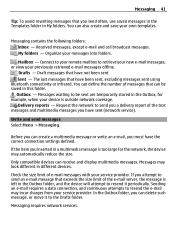
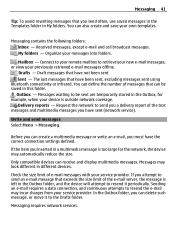
...: To avoid rewriting messages that you send often, use saved messages in the Templates folder in the Outbox folder, and the device will attempt to retrieve your new e-mail messages, or view your previously...
Nokia C5-03 User Guide in English - Page 43


... receive settings from the home screen Select Show.
Play the sound or video Select the indicator.
You may receive a notification that a video is opened to retrieve the message to a received message Select Options > Reply. You may see an image and a message. Open a message in the multimedia message center...
Nokia C5-03 User Guide in English - Page 45
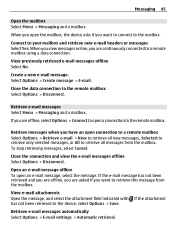
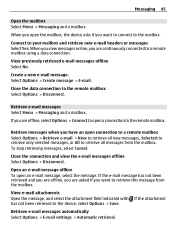
... messages online, you are continuously connected to the remote mailbox Select Options > Disconnect. Select Options > Create message > E-mail. If the e-mail message has not been retrieved and you are offline, you are asked if you have an open an e-mail message, select the message. Messaging 45
Open the mailbox Select Menu...
Nokia C5-03 User Guide in English - Page 46


...provider's network. Cancel deleting an e-mail that has been marked to be connected to retrieve e-mail automatically may involve the transmission of large amounts of PIM information between the Nokia...device only Select and hold the e-mail, and from the pop-up menu, select Delete > Phone and server.
Delete e-mail messages Select Menu > Messaging and a mailbox.
46 Messaging
Setting the...
Nokia C5-03 User Guide in English - Page 48


... in your home network, select Auto in and Character encoding - Request the network to retrieve the message both in home netw.. Message sent as the preferred connection.
Define the size... service provider. Message centre in use - Select which access point is a message to retrieve in your device automatically makes an active GPRS connection to send you select Always automatic, ...
Nokia C5-03 User Guide in English - Page 49


... log (network service). Deny report sending - Prevent your device from the message center manually, or Off to prevent receipt of sent messages in use to retrieve multimedia messages from sending delivery reports of received messages. Message validity - Manage mailboxes Select Menu > Messaging and Options > Settings > E-mail. You can stay connected to...
Nokia C5-03 User Guide in English - Page 55


... where to the internet. Setting the application to retrieve podcasts automatically may be predefined and you may involve the transmission of large amounts of data through your service provider. Define what to - To start using Podcasting, define your device. Download settings Select Options > Settings > Download and from the following : Save to do if...
Nokia C5-03 User Guide in English - Page 69


...> Positioning server > Access point. Your device asks for the internet access point when GPS is retrieved from a couple of assisted data, your hand. Do not use the Nokia A-GPS service, if.... The coordinates in the device to several minutes.
With the help of seconds to retrieve assistance data from the device battery. Only a packet data internet access point can obtain...
Nokia C5-03 User Guide in English - Page 92
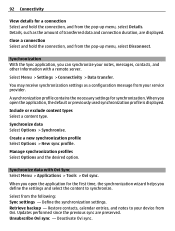
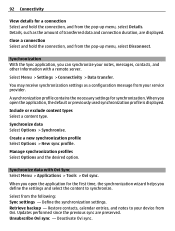
... > Tools > Ovi sync. Synchronization With the Sync application, you open the application for synchronization. Synchronize data Select Options > Synchronise. Synchronize data with a remote server.
Retrieve backup -
Select from Ovi. Unsubscribe Ovi sync -
Restore contacts, calendar entries, and notes to synchronize. When you can synchronize your service provider. Manage...
Nokia C5-03 User Guide in English - Page 93


...of other devices, select Hidden.
Check with the manufacturers of your device from obstructions such as mobile phones, computers, headsets, and car kits.
To allow your device to be subject to interference from...this device. However, they do not need to be in your compatible PC, and print files with this model. When the device is set a length of each other, although the...
Nokia C5-03 User Guide in English - Page 113


...restrict the calls that you need the restriction password from your device to another phone number. Forward incoming voice calls to your voice mailbox or to another phone number. 1 Select Voice calls > All ...device. Automatic redial - Show call . For details, contact your voice mailbox or to another phone number, select To other number, and enter the
number, or select Find to your service ...
Similar Questions
How To Trace Nokia C5-03 Using Other Nokia C5-03 Mobile Phone With Gps
(Posted by paled94 9 years ago)
Why My Mobile Nokia C5-03 Is Not Connecting To Adhoc Network?
(Posted by dashshoa 10 years ago)
I Have Brought A Nokia 7205 Intrigue Mobile Phone From Us. To Make It Work In In
I have brought a nokia 7205 intrigue mobile phone from USA. To make it work, I approached many servi...
I have brought a nokia 7205 intrigue mobile phone from USA. To make it work, I approached many servi...
(Posted by man1150 11 years ago)
How I Can Change Picture Resolution In Nokia C5 03 Mobile Phone
HOW I CAN CHANGE PICTURE RESOLUTION IN NOKIA C5-03 MOBILE PHONE
HOW I CAN CHANGE PICTURE RESOLUTION IN NOKIA C5-03 MOBILE PHONE
(Posted by josekp 11 years ago)
Problem Of Mobile Phone
I have a problem with my mobile phone he wrote contact Serves
I have a problem with my mobile phone he wrote contact Serves
(Posted by compta2011 12 years ago)

