Nokia C5-03 Support Question
Find answers below for this question about Nokia C5-03.Need a Nokia C5-03 manual? We have 2 online manuals for this item!
Question posted by irekale on August 27th, 2014
My Nokia C5-03 Mobile Battery Back Up Is Not So Good. How Can I Increase My
battery back up
Current Answers
There are currently no answers that have been posted for this question.
Be the first to post an answer! Remember that you can earn up to 1,100 points for every answer you submit. The better the quality of your answer, the better chance it has to be accepted.
Be the first to post an answer! Remember that you can earn up to 1,100 points for every answer you submit. The better the quality of your answer, the better chance it has to be accepted.
Related Nokia C5-03 Manual Pages
Nokia C5-03 User Guide in English - Page 2


...Increase available memory
Get started Insert the SIM card and battery Insert the memory card Remove the memory card Charge the battery Keys and parts Switch the device on Lock the keys and touch screen Home screen Access the menu Touch screen actions Change the ringing tone Ovi by Nokia...call
29
Make a conference call
29
7 Speed dial a phone number
30
8 Call waiting
30
8 Voice dialing
31
8...
Nokia C5-03 User Guide in English - Page 3


... your device Change the look of your device Profiles
Music folder Music player Ovi Music Nokia Podcasting Radio
Camera Activate the camera Image capture Video recording
Gallery View and organize files ... Subscribe to an online sharing service Manage your accounts Create a post Post files from Gallery
Nokia Video Center View and download video clips Video feeds My videos Transfer videos from your PC ...
Nokia C5-03 User Guide in English - Page 6


... the help text, select Options > Decrease font size or Increase font size. Help texts use the following :
• Reboot your device should function, go to www.nokia.com/support, or using a cellular phone, www.nokia.mobi/support. Switch off the device, and remove the battery. To open help texts from the main menu, select Menu...
Nokia C5-03 User Guide in English - Page 8


...mobile internet settings automatically configured in your device. After three consecutive incorrect PIN or PIN2 code entries, the code is in the background while using other features, increase the demand on battery...a blocked PIN code or PIN2 code, respectively. For more information, contact a Nokia Care Point or your device will require service and additional charges may receive or ...
Nokia C5-03 User Guide in English - Page 9


... dual mode in the network settings, the device searches for the 3G network. Select Menu > Settings and Phone > Display > Brightness or Light time-out. • Leaving applications running in the background increases the demand on battery power. View how much in your area, your device must scan for the available network repeatedly. To...
Nokia C5-03 User Guide in English - Page 12


... device and corrupt data stored on the card. Slide the SIM card holder, to lock it. 7 Line up the battery contacts, and insert the battery.
8 To replace the cover, direct the top locking catches toward their slots, and press down until the cover locks into... only be used in the offline profile. Insert the memory card Use only compatible memory cards approved by Nokia for use with this device.
Nokia C5-03 User Guide in English - Page 15


... several minutes before the charging indicator appears on , select the appropriate USB mode. If the battery is completely discharged, it may take a long time for charging to start and the device to...
1 Wrist strap hole 2 Nokia AV connector (3.5 mm) 3 Micro USB connector 4 Volume/Zoom key
USB charging You can be made. You do not need to charge the battery for charging to the device...
Nokia C5-03 User Guide in English - Page 20


...screen backlight on , tap the screen. To access Nokia's Ovi services, go to your phone bill. others you may also vary by Nokia, you can find new places and services, and ...stay in touch with your credit card or in your tastes and location. About Ovi Store With Ovi Store, you can download mobile...
Nokia C5-03 User Guide in English - Page 25


... read your ear. Remember to hold 1. Shortcuts To switch between open a list of a phone call Select Activate loudsp.. Leaving applications running in the offline profile. To change to your e-mail or browse on battery power and reduces the battery life. To open applications, press and hold the call key.
Use the loudspeaker during...
Nokia C5-03 User Guide in English - Page 31


...: Using voice tags may be difficult in a noisy environment or during an emergency, so you say also the name and the number type, such as mobile or telephone.
If several numbers are saved for the recognized contact in use voice dialing, the loudspeaker is displayed.
Connect the call on hold Select...
Nokia C5-03 User Guide in English - Page 51


... menu layout. Customize your device
You can start using Ovi Contacts with Ovi using your PC or mobile device, you can customize your profile information for a few seconds.
theme. Customize your device 51
Create a Nokia account 1 Select Ovi Chat, and when prompted, connect to the internet. 2 Enter the required information. 3 In the...
Nokia C5-03 User Guide in English - Page 69


...data server over a packet data connection. Your device is preconfigured to retrieve assistance data from the Nokia AGPS service server only when needed. Hold your hand. About assisted GPS (A-GPS) Your device ..., your device receives useful satellite information from the device battery. Positioning (GPS) 69
satellites made by the United States government. GPS signals may drain the...
Nokia C5-03 User Guide in English - Page 73


...two fingers on the map, and browse maps of the estimate increases, and the red halo is generated by the street maps that...If you browse to an area not covered by third parties and not Nokia. Some services may be network dependent. Select Menu > Maps and My... See your current location on the map, and slide your cellular phone and the Ovi Maps internet service.
• Check weather forecasts ...
Nokia C5-03 User Guide in English - Page 86
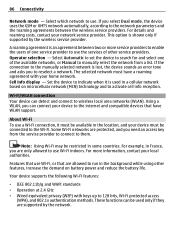
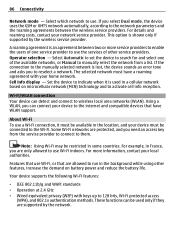
....
Note: Using Wi-Fi may be used in a cellular network based on battery power and reduce the battery life. 86 Connectivity
Network mode - For details and roaming costs, contact your local...-Fi indoors. For more service providers to enable the users of one of other features, increase the demand on microcellular network (MCN) technology and to indicate when it must be available in...
Nokia C5-03 User Guide in English - Page 93


.... When the device is shown to other compatible devices, such as mobile phones, computers, headsets, and car kits. My phone's name -
To hide your device from your compatible PC, and ...to all. Bluetooth connectivity About Bluetooth connectivity With Bluetooth connectivity, you can use Nokia approved accessories for this device. Check with the manufacturers of -sight. Select...
Nokia C5-03 User Guide in English - Page 97


Use Nokia PC applications such as a modem for example, transfer files and images between your device and a compatible computer. Image transfer -
For more information about Ovi Suite, see the support area at www.ovi.com. Use HSDPA (network service) in UMTS networks Select High speed packet access.
You can use your mobile device...
Nokia C5-03 User Guide in English - Page 114


.../ecodeclaration.
Recycle
When this particular model. Product and safety information
Accessories
Warning: Use only batteries, chargers, and accessories approved by Nokia for use of your device, go to www.nokia.com/werecycle, or using a mobile device, nokia.mobi/werecycle, or call barring. In particular, use . • Deactivate unnecessary sounds, such as materials and energy. For...
Nokia C5-03 User Guide in English - Page 115


...Nokia Ovi Suite.
Recycle Always return your used electronic products, batteries..., and packaging materials to them. Check product environmental information and how to dry.
• Do not use of such DRM-protected content already in your Nokia...remove the battery, and ..., battery, charger...and remove the battery from time ...nokia.com/werecycle, or with WMDRM 10 and OMA ...
Nokia C5-03 User Guide in English - Page 116


...and the content will be lost if the device memory is intended for use original Nokia batteries for your service provider. Extreme temperatures reduce the capacity and lifetime of the following chargers:...charged and discharged hundreds of plug. When the talk and standby times are getting an original Nokia battery, purchase it will lose its charge over time. When you to be able to continue the...
Nokia C5-03 User Guide in English - Page 117


... key as many times as possible. You should see 1, 2, 3 and 4 dots on . 2 Check for your device is not an authentic Nokia battery, stop using the battery and take it to believe that your Nokia battery with your present location. Emergency call numbers vary by location. 6 Press the call key. 7 Give the necessary information as accurately...
Similar Questions
How To Trace Nokia C5-03 Using Other Nokia C5-03 Mobile Phone With Gps
(Posted by paled94 9 years ago)
How To Get Back Nokia E Mail Messaging In My Nokia C5-03 Mobile
(Posted by sm830888 10 years ago)
Sir How To Fix Auto Restart Of My Mobile Phone N5220/..?
(Posted by arostique20 11 years ago)
How I Can Change Picture Resolution In Nokia C5 03 Mobile Phone
HOW I CAN CHANGE PICTURE RESOLUTION IN NOKIA C5-03 MOBILE PHONE
HOW I CAN CHANGE PICTURE RESOLUTION IN NOKIA C5-03 MOBILE PHONE
(Posted by josekp 11 years ago)
Problem Of Mobile Phone
I have a problem with my mobile phone he wrote contact Serves
I have a problem with my mobile phone he wrote contact Serves
(Posted by compta2011 12 years ago)

