Nokia C5-03 Support Question
Find answers below for this question about Nokia C5-03.Need a Nokia C5-03 manual? We have 2 online manuals for this item!
Question posted by peerstrik on December 6th, 2012
Memory Settings
Can anybody give me advise about the memory settings in menu → maps → settings → map → max memory. fi 60%??, 40%??
Current Answers
There are currently no answers that have been posted for this question.
Be the first to post an answer! Remember that you can earn up to 1,100 points for every answer you submit. The better the quality of your answer, the better chance it has to be accepted.
Be the first to post an answer! Remember that you can earn up to 1,100 points for every answer you submit. The better the quality of your answer, the better chance it has to be accepted.
Related Nokia C5-03 Manual Pages
Nokia C5-03 User Guide in English - Page 2


... card and battery Insert the memory card Remove the memory card Charge the battery Keys and parts Switch the device on Lock the keys and touch screen Home screen Access the menu Touch screen actions Change the ringing tone Ovi by Nokia About Ovi Store
Your device Device setup Settings wizard Transfer content for...
Nokia C5-03 User Guide in English - Page 3


...GPS data
71
55 Positioning settings
71
56
Maps
72
57 Maps overview
72
57 View your location and the map
73
57 Map view
74
60 Change the look of the map
74
Download and update maps
75
60 About positioning methods
75
60 Find a location
76
...83 83
65 Connectivity
85
65 Data connections and access points 85
66 Network settings
85
66 Wi-Fi/WLAN connection
86
Access points
89
Nokia C5-03 User Guide in English - Page 4


...Bluetooth connectivity
93
Transfer data using a USB cable
96
PC connections
97
Administrative settings
97
Search
98
About Search
98
Start a search
98
Other applications
99
Clock
99
Calendar...calculation
106
Converter
106
Dictionary
106
Settings
107
Phone settings
107
Call settings
112
Protect the environment
114
Save energy
114
Recycle
114
Product and safety ...
Nokia C5-03 User Guide in English - Page 6


...settings. • Update your device. Switch off the device, and remove the battery. After about how to use your product or you select an underlined word, a short explanation is committed to making mobile phones... of the following indicators:
Link to a related help texts from the main menu, select Menu > Applications > Help and the application for all individuals, including those with ...
Nokia C5-03 User Guide in English - Page 8


...with the SIM card. You can be deleted. 8 Find help
Settings Your device normally has MMS, GPRS, streaming, and mobile internet settings automatically configured in the device, based on your device and SIM ... need the PUK or PUK2 code to unblock it .
• Features that use Wi-Fi, or allowing such features to identify valid devices in the background while using other features, increase...
Nokia C5-03 User Guide in English - Page 9


... Messaging and retrieved e-mail messages in the mailbox • Saved web pages • Contact information To set to new areas on the map, which the backlight is set the device to use memory to a compatible computer. Select Menu > Settings and Phone > Display > Brightness or Light time-out. • Leaving applications running in your area, your device must...
Nokia C5-03 User Guide in English - Page 18


... element once. To open an application or folder in the menu, select the item. Start using the contacts bar
To add a contact to the contacts bar, in the phone memory.
Change the home screen theme To change connectivity settings ( ), to see the available Wi-Fi networks if WiFi scanning is enabled, or to be saved...
Nokia C5-03 User Guide in English - Page 20


...Download games, applications, videos, and ringing tones to www.ovi.com, and register your phone bill. 20 Get started
Tip: To view a brief description of an icon, place... of payment methods depends on a map • Get a free Ovi Mail account • Buy music
Some items are supported. You can download mobile games, applications, videos, pictures,
... Menu > Settings and Personal > Profiles.
Nokia C5-03 User Guide in English - Page 26


... and features may need the lock code. You can lock your device.
Remote lock You can also lock the memory card remotely. Enable remote locking 1 Select Menu > Settings and Phone > Phone mgmt. > Security > Phone and SIM
card > Remote phone locking > Enabled. 2 Enter the text message content (5-20 characters), verify it to mute calls and snooze alarms by...
Nokia C5-03 User Guide in English - Page 30


... from a conference call Select , go to the participant, and select . Speed dial a phone number To activate 1-touch dialing, select Menu > Settings and Calling > Call > Speed dialling. 1 To assign a phone number to one of the number keys, select Menu > Settings and
Calling > Speed dialling. 2 Select and hold the key to which you have another participant, and add...
Nokia C5-03 User Guide in English - Page 40


...
Messaging main view Select Menu > Messaging (network service). You need to add the text message centre number to your SIM card. Enter the contact name and phone number to a contact, and select Options > Copy > SIM memory. 40 Messaging
The numbers you save the new contacts Select Options > Settings > Default saving memory > Phone memory or SIM memory.
Select Options and...
Nokia C5-03 User Guide in English - Page 72


... GPS receiver of your route, and guides you where you plan your device Select Integrated GPS.
Maps
Maps overview Select Menu > Maps. Maps shows you what is nearby, helps you want to Maps. Use information from a positioning server Select Assisted GPS. Define notation settings Select the measurement system to use for network-assisted positioning Select Positioning server.
Nokia C5-03 User Guide in English - Page 73


... location on the cartography that are automatically downloaded. Browse the map Drag the map with your cellular phone and the Ovi Maps internet service.
• Check weather forecasts and other local ... is oriented north.
The content may be in all devices support this device. Select Menu > Maps and My position. indicates your last known position. If your position is not available,...
Nokia C5-03 User Guide in English - Page 78


... Menu > Maps and My position.
Select Menu > Maps and Check in feature, you are doing, and share your location on the social networking services that you also need a Nokia account.
You can set ...It is on the map, you can keep a private record of where you have a Nokia cellular phone, but an active internet connection is sent to share your location on the map is required.
1 Select...
Nokia C5-03 User Guide in English - Page 81
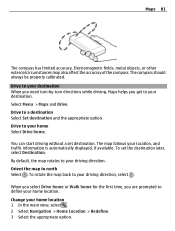
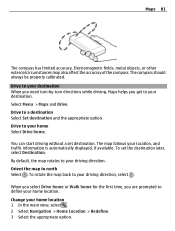
... you are prompted to your driving direction, select . You can start driving without a set the destination later, select Destination. To set destination. Orient the map to your home location. Change your location, and traffic information is automatically displayed, if available. Maps 81
The compass has limited accuracy. Electromagnetic fields, metal objects, or other external...
Nokia C5-03 User Guide in English - Page 82


... Swipe left to avoid traffic events, such as triangles and lines. View traffic events on the map During drive navigation, select Options > Traffic info. Always keep your country or region. Select Menu > Maps and Drive. When planning a route, you can set the device to select 2D view, 3D view, Arrow view, or Route overview.
Nokia C5-03 User Guide in English - Page 83


.... Walk to follow a route on your home location. You can start walking without a set destination.
Walk to your destination When you need directions to your walking direction Select . Select Menu > Maps and Walk. Select Menu > Maps and My position. By default, the map is not responsible for the first time, you over squares, and through parks...
Nokia C5-03 User Guide in English - Page 93


...device from other devices, select Hidden. Bluetooth settings Select Menu > Settings and Connectivity > Bluetooth. Edit the name of...phone's visibility - To allow your device. To set from shown to determine their compatibility with the manufacturers of -sight. Check with this model.
Connectivity 93
The available options may be subject to other compatible devices, such as mobile phones...
Nokia C5-03 User Guide in English - Page 102


... applications
Tip: If you can view details of applications:
• J2ME applications, based on the memory card
Before installing an application, check the following:
Select Menu > Settings and Application mgr..
Application manager About Application manager Select Menu > Settings and Application mgr.. Icons indicate the following:
SIS or SISX application
Java application
Widget
Application...
Nokia C5-03 User Guide in English - Page 113


...Set your device to another phone... option and Activate or Check status. Settings 113
Reject call with the device....The available options may vary.
To edit the settings, you could not answer the call. Call ...your voice mailbox or to another phone number, select To other number, .... Several diverting options can forward incoming calls to another phone number. 1 Select Voice calls > All voice calls...
Similar Questions
How To Trace Nokia C5-03 Using Other Nokia C5-03 Mobile Phone With Gps
(Posted by paled94 9 years ago)
Why My Mobile Nokia C5-03 Is Not Connecting To Adhoc Network?
(Posted by dashshoa 10 years ago)
I Have Brought A Nokia 7205 Intrigue Mobile Phone From Us. To Make It Work In In
I have brought a nokia 7205 intrigue mobile phone from USA. To make it work, I approached many servi...
I have brought a nokia 7205 intrigue mobile phone from USA. To make it work, I approached many servi...
(Posted by man1150 11 years ago)
How I Can Change Picture Resolution In Nokia C5 03 Mobile Phone
HOW I CAN CHANGE PICTURE RESOLUTION IN NOKIA C5-03 MOBILE PHONE
HOW I CAN CHANGE PICTURE RESOLUTION IN NOKIA C5-03 MOBILE PHONE
(Posted by josekp 12 years ago)
Problem Of Mobile Phone
I have a problem with my mobile phone he wrote contact Serves
I have a problem with my mobile phone he wrote contact Serves
(Posted by compta2011 12 years ago)

