Nokia C5-03 Support Question
Find answers below for this question about Nokia C5-03.Need a Nokia C5-03 manual? We have 2 online manuals for this item!
Question posted by compmake on September 28th, 2013
How To Capture 18 Images In Nokia C503
The person who posted this question about this Nokia product did not include a detailed explanation. Please use the "Request More Information" button to the right if more details would help you to answer this question.
Current Answers
There are currently no answers that have been posted for this question.
Be the first to post an answer! Remember that you can earn up to 1,100 points for every answer you submit. The better the quality of your answer, the better chance it has to be accepted.
Be the first to post an answer! Remember that you can earn up to 1,100 points for every answer you submit. The better the quality of your answer, the better chance it has to be accepted.
Related Nokia C5-03 Manual Pages
Nokia C5-03 User Guide in English - Page 2


...touch screen Home screen Access the menu Touch screen actions Change the ringing tone Ovi by Nokia About Ovi Store
Your device Device setup Settings wizard Transfer content for the first time Display...14
15 Contacts
37
16 Save phone numbers and mail
17 addresses
37
17 Manage names and numbers
38
18 Assign default numbers and
18 addresses
38
20 Ringing tones, images, and call text for
20 ...
Nokia C5-03 User Guide in English - Page 3


... Contacts
Customize your device Change the look of your device Profiles
Music folder Music player Ovi Music Nokia Podcasting Radio
Camera Activate the camera Image capture Video recording
Gallery View and organize files View images and videos Organize images and video
Share online About Share online Subscribe to an online sharing service Manage your accounts...
Nokia C5-03 User Guide in English - Page 6


...When you are unsure how your device should function, go to www.nokia.com/support, or using a cellular phone, www.nokia.mobi/support. To open apps.
Help texts use the following :
...Increase font size. Accessibility solutions Nokia is open in the background, select Options > Show open help texts and the application that is committed to making mobile phones easy to switch between help...
Nokia C5-03 User Guide in English - Page 8


...as a special message. 8 Find help
Settings Your device normally has MMS, GPRS, streaming, and mobile internet settings automatically configured in the device, based on your device. Protect your device. The PIN code...Fi, or allowing such features to request the code. For more information, contact a Nokia Care Point or your device increase the demand on battery power. Access codes PIN ...
Nokia C5-03 User Guide in English - Page 20


... can download mobile games, applications, videos, pictures,
themes, and ringing tones to your own Nokia account. Ovi by Nokia With Ovi by country or region, and not all icons.
Touch screen backlight The touch screen backlight is compatible with
your phone bill. If the touch screen and keys are supported. Change the ringing tone...
Nokia C5-03 User Guide in English - Page 37


... *. 5 To insert a space, select 0. Guiding line - Save phone numbers and mail addresses You can save your friends' phone numbers, mail addresses, and other information to recognize your handwriting are recognised...Writing language - Pen trail width -
You can add a personal ringing tone or a thumbnail image to many recipients at the same time.
is displayed after the word, the word is ...
Nokia C5-03 User Guide in English - Page 50


...WLAN) connection where available. A packet data connection may vary. Edit your device and on your Nokia device and Ovi. Settings - Available options may generate additional data transmission charges.
My profile -...and be confident that your service provider's network.
Create an account on your cellular phone, or go to start using Ovi Contacts Select Contacts, and open the Ovi ...
Nokia C5-03 User Guide in English - Page 51


...same account details. It is received Select Call image.
Set an image or a slideshow as background image
and main menu layout. Customize your device 51
Create a Nokia account 1 Select Ovi Chat, and when prompted... image displayed in to the internet. 2 Enter the required information. 3 In the My Profile view, enter your device You can start using Ovi Contacts with Ovi using your PC or mobile ...
Nokia C5-03 User Guide in English - Page 54


... plays from the beginning. Download, transfer, and manage music between your computer and cellular phone 1 Open Nokia Ovi Player on your computer. Select Menu > Music > Ovi Music. To access Ovi...your device from Ovi Music, transfer your music to your network service provider.
Nokia Ovi Player With Nokia Ovi Player, you can download music from your computer, and manage and organize ...
Nokia C5-03 User Guide in English - Page 57
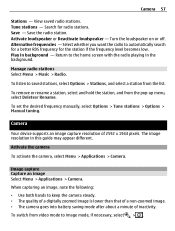
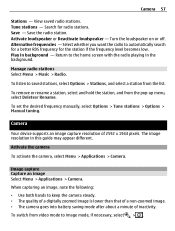
...2592 x 1944 pixels.
To switch from the list. Turn the loudspeaker on or off.
Image capture Capture an image Select Menu > Applications > Camera. Manage radio stations Select Menu > Music > Radio. Tune stations -
Camera
Your device supports an image capture resolution of inactivity. Activate loudspeaker or Deactivate loudspeaker - View saved radio stations.
To remove...
Nokia C5-03 User Guide in English - Page 58


... find the right color and lighting settings for a certain environment Select User defined > Change.
Set the image as a default call image Select Options > Use image > Set as call . The settings of each scene have selected Options > Settings > Show captured image > Yes):
- Change the scene Select > Scene modes and a scene. In the user defined scene, you...
Nokia C5-03 User Guide in English - Page 59
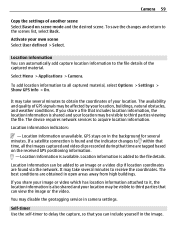
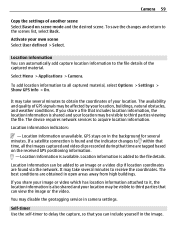
... in open areas away from high buildings. To add location information to all the images captured and video clips recorded during that can automatically add capture location information to the file details of GPS signals may be visible to an image or a video clip if location coordinates are tagged based on scene mode and...
Nokia C5-03 User Guide in English - Page 60
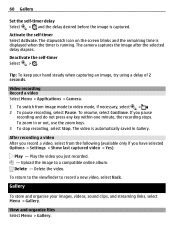
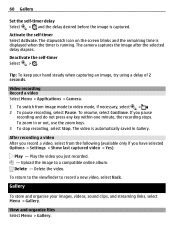
... Menu > Applications > Camera. 1 To switch from the following (available only if you have selected Options > Settings > Show last captured video > Yes):
Play - Gallery
To store and organise your hand steady when capturing an image, try using a delay of 2 seconds. The stopwatch icon on the screen blinks and the remaining time is displayed when...
Nokia C5-03 User Guide in English - Page 62


... device with the service.
2 Create an account as albums and blogs.
Activate a service 1 Select and hold the service, and from the pop-up your compatible Nokia device. Create a new folder Select Images & videos > Options > Folder options > New folder. Share online
About Share online Select Menu > Applications > Share online.
You can post your...
Nokia C5-03 User Guide in English - Page 63


... if available. Nokia Video Center
With Nokia Video Center (network service), you can post your images and videos from Gallery to an online sharing service. 1 Select Menu > Gallery and your images and videos to... from the pop-up menu, select Set as required. 4 Select Options > Upload. To post your image, video, or sound clip to post. 2 Select Options > Send > Upload and the desired account....
Nokia C5-03 User Guide in English - Page 66


... are displayed.
1 To view your PC. 4 Transfer the videos to download and view thumbnail images in the My videos folder.
You can transfer any data files, connect using a compatible USB ... following: Video service selection -
Select whether downloaded videos are saved in Video center. 66 Nokia Video Center
Resume download - Enter a search term that you want to copy from your ...
Nokia C5-03 User Guide in English - Page 93


...as mobile phones, computers, headsets, and car kits. Edit the name of your device from the following profiles: Advanced Audio Distribution, Audio/Video Remote Control, Basic Imaging, .... Bluetooth connectivity About Bluetooth connectivity With Bluetooth connectivity, you can use Nokia approved accessories for this device.
Since devices with Bluetooth wireless technology communicate...
Nokia C5-03 User Guide in English - Page 97


... Updater.
Open a GPRS connection whenever the network is quicker, for example, transfer files and images between your device and a compatible PC. With Nokia Ovi Suite you can use when using your mobile device with a variety of compatible PC connectivity and data communications applications.
Use HSDPA (network service) in UMTS networks Select High speed...
Nokia C5-03 User Guide in English - Page 115


... • Switch off the device and remove the battery from copying, modifying, or transferring images, music, and other types of DRM or the use on the WCDMA 2100/1900/850... circuits. This way you protect your Nokia products at least two separate places, such as instructed in at www.nokia.com/werecycle, or with a cellular phone, nokia.mobi/werecycle. Check product environmental information...
Nokia C5-03 User Guide in English - Page 119


... product information at the ear is 1.18 W/kg .
These requirements set a SAR limit of 1.6 W/kg averaged over 10 grams of the device at www.nokia.com. Vehicles Radio signals may result ...operation of your device in motor vehicles such as the Specific Absorption Rate or SAR.
Nokia does not endorse or assume liability for exposure to radio waves recommended by the independent ...
Similar Questions
How To Trace Nokia C5-03 Using Other Nokia C5-03 Mobile Phone With Gps
(Posted by paled94 9 years ago)
Why My Mobile Nokia C5-03 Is Not Connecting To Adhoc Network?
(Posted by dashshoa 10 years ago)
I Have Brought A Nokia 7205 Intrigue Mobile Phone From Us. To Make It Work In In
I have brought a nokia 7205 intrigue mobile phone from USA. To make it work, I approached many servi...
I have brought a nokia 7205 intrigue mobile phone from USA. To make it work, I approached many servi...
(Posted by man1150 11 years ago)
How I Can Change Picture Resolution In Nokia C5 03 Mobile Phone
HOW I CAN CHANGE PICTURE RESOLUTION IN NOKIA C5-03 MOBILE PHONE
HOW I CAN CHANGE PICTURE RESOLUTION IN NOKIA C5-03 MOBILE PHONE
(Posted by josekp 12 years ago)
Problem Of Mobile Phone
I have a problem with my mobile phone he wrote contact Serves
I have a problem with my mobile phone he wrote contact Serves
(Posted by compta2011 12 years ago)

