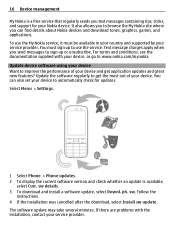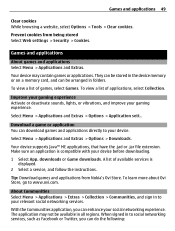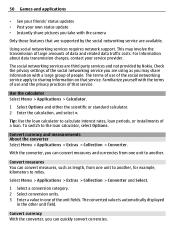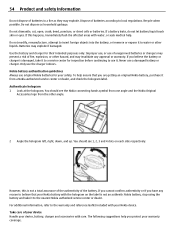Nokia C3-01 Support Question
Find answers below for this question about Nokia C3-01.Need a Nokia C3-01 manual? We have 1 online manual for this item!
Question posted by jam59si on July 29th, 2014
Is There Any Option To Off The Touch In Nokia C3-01
The person who posted this question about this Nokia product did not include a detailed explanation. Please use the "Request More Information" button to the right if more details would help you to answer this question.
Current Answers
Related Nokia C3-01 Manual Pages
Similar Questions
How Do I Change The Language On My Nokia C3-01 Back To English.
I accidentally changed the language on my nokia c3-01 to spanish. How do I change it back to english...
I accidentally changed the language on my nokia c3-01 to spanish. How do I change it back to english...
(Posted by patricia85338 11 years ago)
How Do I Download My Nokia C3-01 Photos To My Pc
How do I download my photos from my new Nokia C3=01 to my PC
How do I download my photos from my new Nokia C3=01 to my PC
(Posted by lizzystep 11 years ago)
I Have Brought A Nokia 7205 Intrigue Mobile Phone From Us. To Make It Work In In
I have brought a nokia 7205 intrigue mobile phone from USA. To make it work, I approached many servi...
I have brought a nokia 7205 intrigue mobile phone from USA. To make it work, I approached many servi...
(Posted by man1150 12 years ago)
How Do You Connect A Bluetooth Handset Device To Nokia C3-01?
How do you connect a bluetooth handset device to nokia c3-01?
How do you connect a bluetooth handset device to nokia c3-01?
(Posted by Sheikhsultan786 12 years ago)
Problem Of Mobile Phone
I have a problem with my mobile phone he wrote contact Serves
I have a problem with my mobile phone he wrote contact Serves
(Posted by compta2011 12 years ago)